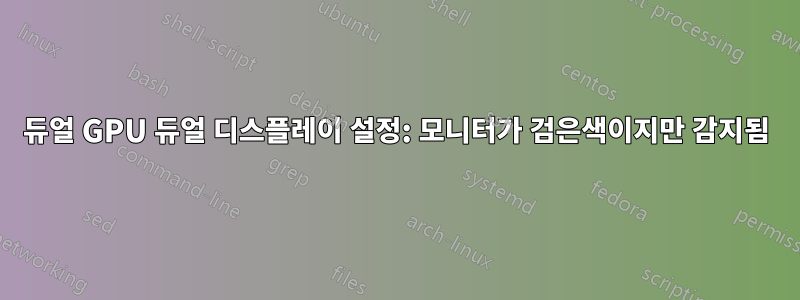
저는 최근에 Windows 10과 함께 Linux를 설치했고 Windows에서 사용하는 방식으로 두 번째 모니터를 사용하려고 합니다.
첫 번째 모니터는 GTX 770에 연결되고 두 번째 모니터는 iGPU에 연결됩니다. 두 모니터를 모두 사용하도록 xorg.conf 파일을 설정했지만 첫 번째 모니터만 사용할 수 있습니다. 두 번째는 검은색입니다(마우스를 움직여 포인터를 볼 수 있지만 창을 끌 수는 없기 때문에 다소 작동합니다.
또한 실행하거나 xrandr --query첫 xrandr --listmonitors번째 화면(HDMI-0)만 표시됩니다. 두 번째 모니터(HDMI1)는 분명히 감지되지 않습니다. 그러나 실행하면 xrandr --screen 1두 번째 화면(HDMI1)이 정상적으로 표시됩니다. 연결되고 작동하며 해상도가 자동으로 할당됩니다(심지어 올바르게). 사용할 수 있는 방법을 찾을 수 없습니다.
제안 사항이 있습니까?
참고: NVIDIA 드라이버를 사용하고 있습니다.
# nvidia-settings: X configuration file generated by nvidia-settings
# nvidia-settings: version 375.66 (build-user@build-machine) Mon Aug 21 18:17:00 UTC 2017
Section "ServerLayout"
Identifier "Default"
Screen 0 "Screen0"
Screen 1 "Screen1" RightOf "Screen0"
InputDevice "Keyboard0" "CoreKeyboard"
InputDevice "Mouse0" "CorePointer"
Option "Xinerama" "off"
EndSection
Section "Files"
EndSection
Section "InputDevice"
# generated from default
Identifier "Mouse0"
Driver "mouse"
Option "Protocol" "auto"
Option "Device" "/dev/psaux"
Option "Emulate3Buttons" "no"
Option "ZAxisMapping" "4 5"
EndSection
Section "InputDevice"
# generated from default
Identifier "Keyboard0"
Driver "kbd"
EndSection
Section "Monitor"
# HorizSync source: edid, VertRefresh source: edid
Identifier "Monitor0"
VendorName "Philips"
ModelName "Philips 239CQH"
HorizSync 30.0 - 83.0
VertRefresh 56.0 - 76.0
Option "DPMS"
EndSection
Section "Monitor"
Identifier "Monitor1"
VendorName "Samsung"
HorizSync 30.0 - 83.0
VertRefresh 56.0 - 76.0
Option "DPMS"
EndSection
Section "Device"
Identifier "Device0"
Driver "nvidia"
VendorName "NVIDIA Corporation"
BoardName "GeForce GTX 770"
EndSection
Section "Device"
Identifier "Device1"
Driver "intel"
VendorName "Intel Corporation"
BusID "PCI:0:2:0"
EndSection
Section "Screen"
Identifier "Screen0"
Device "Device0"
Monitor "Monitor0"
DefaultDepth 24
Option "Stereo" "0"
Option "metamodes" "nvidia-auto-select +0+0"
Option "SLI" "Off"
Option "MultiGPU" "Off"
Option "BaseMosaic" "off"
Option "TwinView" "off"
SubSection "Display"
Depth 24
EndSubSection
EndSection
Section "Screen"
Identifier "Screen1"
Device "Device1"
Monitor "Monitor1"
DefaultDepth 24
Option "TwinView" "off"
SubSection "Display"
Depth 24
EndSubSection
EndSection
xrandr --화면 0
HDMI-0 connected 1920x1080+0+0 (normal left inverted right x axis y axis) 509mm x 286mm
1920x1080 60.00*+ 59.94 50.00 60.00 50.04
1680x1050 59.95
1440x900 74.98 59.89
1280x1024 75.02 60.02
1280x720 60.00 59.94 50.00
1024x768 75.03 60.00
800x600 75.00 60.32
720x576 50.00
720x480 59.94
640x480 75.00 72.81 59.94 59.93
xrandr --화면 1
HDMI1 connected primary 1680x1050+0+0 (normal left inverted right x axis y axis) 430mm x 270mm
1680x1050 59.95*+
1280x1024 75.02 60.02
1280x960 60.00
1152x864 75.00
1024x768 75.03 70.07 60.00
832x624 74.55
800x600 72.19 75.00 60.32 56.25
640x480 75.00 72.81 66.67 59.94
720x400 70.08


