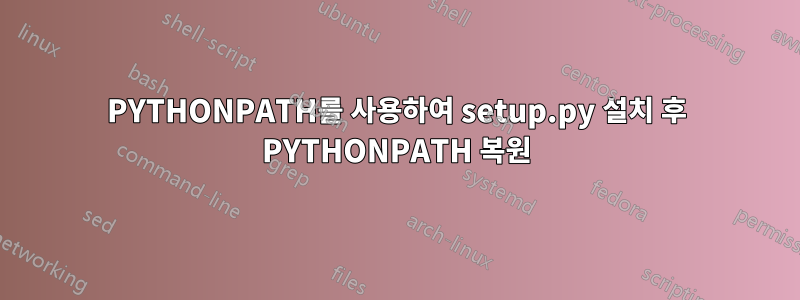
패키지를 설치하려고 할 때 Ubuntu 14.04 Linux에서 다음 명령을 실행했습니다.
export PYTHONPATH=/usr/local/lib/python2.7/ && sudo python setup.py install
제가 설치하려고 했던 패키지는http://github.com/ewels/MultiQC
그 이후로 Python과 관련된 많은 것들이 잘못되었습니다. 예를 들어 virtualenv는 더 이상 작동하지 않으며 이 패키지도 작동하지 않습니다.
http://wiki.dnanexus.com/images/files/dx-toolkit-v0.240.1-ubuntu-14.04-amd64.tar.gz
source Downloads/dx-toolkit/environment
dx login
Traceback (most recent call last):
File "/home/avilella/Downloads/dx-toolkit/bin/dx", line 7, in <module>
from dxpy.scripts.dx import main
File "/home/avilella/Downloads/dx-toolkit/share/dnanexus/lib/python2.7/site-packages/dxpy/__init__.py", line 143, in <module>
from . import exceptions
File "/home/avilella/Downloads/dx-toolkit/share/dnanexus/lib/python2.7/site-packages/dxpy/exceptions.py", line 211, in <module>
network_exceptions = (requests.packages.urllib3.exceptions.ProtocolError,
AttributeError: 'module' object has no attribute 'packages'
이 명령줄을 실행하기 전에 이를 단계로 되돌리려면 어떻게 해야 합니까? 새로운 bash 터미널에서 시작하더라도 이제 다른 Python 라이브러리를 찾을 수 없습니다. 동일한 컴퓨터에서 새로 생성된 Linux 사용자라도 오류는 동일합니다.
관련 질문에 답변이 없습니다:손상된 PYTHONPATH 환경 변수 수정
[편집하다]
이전 폴더 목록으로 되돌리는 방법을 모르겠지만 /usr/lib/python2.7과 /usr/local/lib/python2.7의 조합이었던 것으로 추정됩니다.
이제 virtualenv 시도도 실패합니다.
virtualenv
Fatal Python error: Py_Initialize: Unable to get the locale encoding
File "/usr/lib/python2.7/encodings/__init__.py", line 123
raise CodecRegistryError,\
^
SyntaxError: invalid syntax
Aborted (core dumped)
대화형 Python은 아래에서 시도한 확장으로 작동합니다.
avilella@ubuntu14:~$ python
Python 2.7.6 (default, Oct 26 2016, 20:30:19)
[GCC 4.8.4] on linux2
Type "help", "copyright", "credits" or "license" for more information.
>>> print "foo"
foo
>>> import urllib3
>>>
이제 폴더를 살펴보고 다음을 모두 시도 pip install했습니다 apt-get install python-${package}.
ls /usr/local/lib/python2.7/dist-packages/*/ | grep -v egg | grep '\:' | tr ':' ' ' | grep -v dist-info | xargs -n1 basename | while read i; do sudo pip install $i; done
또한:
ls /usr/local/lib/python2.7/dist-packages/*/ | grep -v egg | grep '\:' | tr ':' ' ' | grep -v dist-info | xargs -n1 basename | while read i; do sudo apt-get install -y python-${i}; done
그러나 여전히 동일한 문제가 있습니다.
패키지 요청이 있습니다:
ls -l /usr/lib/python2.7/dist-packages/requests/
total 304
-rw-r--r-- 1 root root 14594 Mar 26 2015 adapters.py
-rw-rw-r-- 1 root root 13750 Sep 4 16:05 adapters.pyc
-rw-r--r-- 1 root root 4333 Sep 24 2013 api.py
-rw-rw-r-- 1 root root 5261 Sep 4 16:05 api.pyc
-rw-r--r-- 1 root root 6173 Dec 5 2013 auth.py
-rw-rw-r-- 1 root root 7206 Sep 4 16:05 auth.pyc
-rw-r--r-- 1 root root 527 Mar 26 2015 certs.py
-rw-rw-r-- 1 root root 736 Sep 4 16:05 certs.pyc
-rw-r--r-- 1 root root 2531 Mar 26 2015 compat.py
-rw-rw-r-- 1 root root 2541 Sep 4 16:05 compat.pyc
-rw-r--r-- 1 root root 16686 Jan 8 2014 cookies.py
-rw-rw-r-- 1 root root 20167 Sep 4 16:05 cookies.pyc
-rw-r--r-- 1 root root 1599 Mar 26 2015 exceptions.py
-rw-rw-r-- 1 root root 3863 Sep 4 16:05 exceptions.pyc
-rw-r--r-- 1 root root 820 Sep 24 2013 hooks.py
-rw-rw-r-- 1 root root 1055 Sep 4 16:05 hooks.pyc
-rw-r--r-- 1 root root 1846 Mar 26 2015 __init__.py
-rw-rw-r-- 1 root root 2501 Sep 4 16:05 __init__.pyc
-rw-r--r-- 1 root root 25332 Mar 26 2015 models.py
-rw-rw-r-- 1 root root 23051 Sep 4 16:05 models.pyc
-rw-r--r-- 1 root root 22042 Mar 26 2015 sessions.py
-rw-rw-r-- 1 root root 18049 Sep 4 16:05 sessions.pyc
-rw-r--r-- 1 root root 3136 Sep 24 2013 status_codes.py
-rw-rw-r-- 1 root root 4439 Sep 4 16:05 status_codes.pyc
-rw-r--r-- 1 root root 3575 Sep 24 2013 structures.py
-rw-rw-r-- 1 root root 6359 Sep 4 16:05 structures.pyc
-rw-r--r-- 1 root root 19642 Mar 26 2015 utils.py
-rw-rw-r-- 1 root root 19386 Sep 4 16:05 utils.pyc
Python과 관련된 모든 것이 작동하고 요청 폴더에 포함된 다른 VM의 작동 버전을 확인했습니다.정확히동일한 파일.
작동하지 않는 Linux(아래)에서 urllib에 대한 언급은 작동 중인 Linux(아래 추가)와 동일하며 2개의 파일이 서로 날짜를 변경합니다.
[ 4096 Sep 4 16:05] /usr/lib/python2.7/dist-packages/urllib3
[ 3346 Sep 4 16:05] /usr/lib/python2.7/dist-packages/urllib3/_collections.pyc
[ 22000 Sep 4 16:05] /usr/lib/python2.7/dist-packages/urllib3/connectionpool.pyc
[ 4096 Sep 4 16:05] /usr/lib/python2.7/dist-packages/urllib3/contrib
[ 6015 Sep 4 16:05] /usr/lib/python2.7/dist-packages/urllib3/exceptions.pyc
[ 6511 Sep 4 16:05] /usr/lib/python2.7/dist-packages/urllib3/fields.pyc
[ 3162 Sep 4 16:05] /usr/lib/python2.7/dist-packages/urllib3/filepost.pyc
[ 2074 Sep 4 16:05] /usr/lib/python2.7/dist-packages/urllib3/__init__.pyc
[ 4096 Sep 4 16:05] /usr/lib/python2.7/dist-packages/urllib3/packages
[ 9076 Sep 4 16:05] /usr/lib/python2.7/dist-packages/urllib3/poolmanager.pyc
[ 5850 Sep 4 16:05] /usr/lib/python2.7/dist-packages/urllib3/request.pyc
[ 9879 Sep 4 16:05] /usr/lib/python2.7/dist-packages/urllib3/response.pyc
[ 19662 Sep 4 16:05] /usr/lib/python2.7/dist-packages/urllib3/util.pyc
[ 28639 Oct 12 2015] /usr/lib/python2.7/dist-packages/urllib3/connectionpool.py
[ 5961 Oct 12 2015] /usr/lib/python2.7/dist-packages/urllib3/fields.py
[ 2486 Oct 12 2015] /usr/lib/python2.7/dist-packages/urllib3/filepost.py
[ 10159 Oct 12 2015] /usr/lib/python2.7/dist-packages/urllib3/response.py
[ 20575 Oct 12 2015] /usr/lib/python2.7/dist-packages/urllib3/util.py
[ 1703 Sep 25 2013] /usr/lib/python2.7/dist-packages/urllib3/__init__.py
[ 3274 Sep 25 2013] /usr/lib/python2.7/dist-packages/urllib3/exceptions.py
[ 2898 Aug 14 2013] /usr/lib/python2.7/dist-packages/urllib3/_collections.py
[ 9009 Aug 14 2013] /usr/lib/python2.7/dist-packages/urllib3/poolmanager.py
[ 5874 Aug 14 2013] /usr/lib/python2.7/dist-packages/urllib3/request.py
[ 17079 Oct 12 2015] /usr/lib/python2.7/dist-packages/urllib3-1.7.1.egg-info
[ 7142 Oct 5 14:47] /usr/lib/python2.7/lib2to3/fixes/fix_urllib.pyc
[ 8385 Oct 26 2016] /usr/lib/python2.7/lib2to3/fixes/fix_urllib.py
[ 46549 Oct 5 14:47] /usr/lib/python2.7/urllib2.pyc
[ 50626 Oct 5 14:47] /usr/lib/python2.7/urllib.pyc
[ 51788 Oct 26 2016] /usr/lib/python2.7/urllib2.py
[ 59371 Oct 26 2016] /usr/lib/python2.7/urllib.py
아래에서 작동하는 것 :
[ 4096 Jul 10 9:06] /usr/lib/python2.7/dist-packages/urllib3
[ 3346 Jul 10 9:06] /usr/lib/python2.7/dist-packages/urllib3/_collections.pyc
[ 22000 Jul 10 9:06] /usr/lib/python2.7/dist-packages/urllib3/connectionpool.pyc
[ 4096 Jul 10 9:06] /usr/lib/python2.7/dist-packages/urllib3/contrib
[ 6015 Jul 10 9:06] /usr/lib/python2.7/dist-packages/urllib3/exceptions.pyc
[ 6511 Jul 10 9:06] /usr/lib/python2.7/dist-packages/urllib3/fields.pyc
[ 3162 Jul 10 9:06] /usr/lib/python2.7/dist-packages/urllib3/filepost.pyc
[ 2074 Jul 10 9:06] /usr/lib/python2.7/dist-packages/urllib3/__init__.pyc
[ 4096 Jul 10 9:06] /usr/lib/python2.7/dist-packages/urllib3/packages
[ 9076 Jul 10 9:06] /usr/lib/python2.7/dist-packages/urllib3/poolmanager.pyc
[ 5850 Jul 10 9:06] /usr/lib/python2.7/dist-packages/urllib3/request.pyc
[ 9879 Jul 10 9:06] /usr/lib/python2.7/dist-packages/urllib3/response.pyc
[ 19662 Jul 10 9:06] /usr/lib/python2.7/dist-packages/urllib3/util.pyc
[ 28639 Oct 12 2015] /usr/lib/python2.7/dist-packages/urllib3/connectionpool.py
[ 5961 Oct 12 2015] /usr/lib/python2.7/dist-packages/urllib3/fields.py
[ 2486 Oct 12 2015] /usr/lib/python2.7/dist-packages/urllib3/filepost.py
[ 10159 Oct 12 2015] /usr/lib/python2.7/dist-packages/urllib3/response.py
[ 20575 Oct 12 2015] /usr/lib/python2.7/dist-packages/urllib3/util.py
[ 1703 Sep 25 2013] /usr/lib/python2.7/dist-packages/urllib3/__init__.py
[ 3274 Sep 25 2013] /usr/lib/python2.7/dist-packages/urllib3/exceptions.py
[ 2898 Aug 14 2013] /usr/lib/python2.7/dist-packages/urllib3/_collections.py
[ 9009 Aug 14 2013] /usr/lib/python2.7/dist-packages/urllib3/poolmanager.py
[ 5874 Aug 14 2013] /usr/lib/python2.7/dist-packages/urllib3/request.py
[ 17079 Oct 12 2015] /usr/lib/python2.7/dist-packages/urllib3-1.7.1.egg-info
[ 46549 Jul 12 11:47] /usr/lib/python2.7/urllib2.pyc
[ 50626 Jul 12 11:47] /usr/lib/python2.7/urllib.pyc
[ 7142 Jul 12 11:47] /usr/lib/python2.7/lib2to3/fixes/fix_urllib.pyc
[ 8385 Oct 26 2016] /usr/lib/python2.7/lib2to3/fixes/fix_urllib.py
[ 51788 Oct 26 2016] /usr/lib/python2.7/urllib2.py
[ 59371 Oct 26 2016] /usr/lib/python2.7/urllib.py
더 이상 작동하지 않는 또 다른 예제 도구는 다음과 같습니다.tosheets https://github.com/kren1/tosheets:
tosheets
Traceback (most recent call last):
File "/usr/local/bin/tosheets", line 7, in <module>
from tosheets.tosheets import main
File "/usr/local/lib/python2.7/dist-packages/tosheets/tosheets.py", line 27, in <module>
from apiclient import discovery
ImportError: cannot import name discovery
을 수행한 후 다음을 수행 unset PYTHON합니다.
>>> import sys
>>> sys.path
['', '/usr/local/lib/python2.7/dist-packages/multiqc-1.4dev-py2.7.egg', '/usr/lib/python2.7/dist-packages', '/usr/lib/pymodules/python2.7', '/home/avilella/Downloads/dx-toolkit/share/dnanexus/lib/python2.7/site-packages', '/home/avilella/Downloads/dx-toolkit/lib/python', '/home/avilella', '/usr/lib/python2.7', '/usr/lib/python2.7/plat-x86_64-linux-gnu', '/usr/lib/python2.7/lib-tk', '/usr/lib/python2.7/lib-old', '/usr/lib/python2.7/lib-dynload', '/home/avilella/.local/lib/python2.7/site-packages', '/usr/local/lib/python2.7/dist-packages', '/usr/lib/python2.7/dist-packages/PILcompat', '/usr/lib/python2.7/dist-packages/gtk-2.0', '/usr/lib/python2.7/dist-packages/ubuntu-sso-client']
PYTHON, python3을 설정 해제합니다.
>>> import sys
>>> sys.path
['', '/home/avilella/Downloads/dx-toolkit/share/dnanexus/lib/python2.7/site-packages', '/home/avilella/Downloads/dx-toolkit/lib/python', '/home/avilella', '/usr/lib/python3.4', '/usr/lib/python3.4/plat-x86_64-linux-gnu', '/usr/lib/python3.4/lib-dynload', '/usr/local/lib/python3.4/dist-packages', '/usr/lib/python3/dist-packages']
소스 작업을 수행하기 전 $PYTHONPATH의 내용은 비어 있습니다.
의 내용은 Downloads/dx-toolkit/environment아래와 같습니다.
# -*- Mode: shell-script -*-
#
# Copyright (C) 2013-2016 DNAnexus, Inc.
#
# This file is part of dx-toolkit (DNAnexus platform client libraries).
#
# Licensed under the Apache License, Version 2.0 (the "License"); you may not
# use this file except in compliance with the License. You may obtain a copy
# of the License at
#
# http://www.apache.org/licenses/LICENSE-2.0
#
# Unless required by applicable law or agreed to in writing, software
# distributed under the License is distributed on an "AS IS" BASIS, WITHOUT
# WARRANTIES OR CONDITIONS OF ANY KIND, either express or implied. See the
# License for the specific language governing permissions and limitations
# under the License.
#
#
# Source this file in a bash shell to initialize DNAnexus environment
# variables:
# $ source environment
# This line is compatible with both bash and csh/tcsh. If running in csh, it sources the file "environment.csh" and quits.
test ! -z "$version" && echo "$shell" | grep -q csh && set SOURCE=`echo $_ | cut -f 2 -d " "` && set SOURCE=`dirname "$SOURCE"` && source "$SOURCE/environment.csh" && exit
# Resolve the location of this file
SOURCE="${BASH_SOURCE[0]}"
while [ -h "$SOURCE" ] ; do SOURCE="$(readlink "$SOURCE")"; done
# Get RHEL version
if [ -e /etc/redhat-release ] ; then
RHEL_MAJOR_VERSION=$(grep -o "Red Hat Enterprise Linux .* release [0-9]\+" /etc/redhat-release | sed -e "s/Red Hat Enterprise Linux .* release //")
fi
export DNANEXUS_HOME="$( cd -P "$( dirname "$SOURCE" )" && pwd )"
# Detect system installation of dx-toolkit
if [ "$DNANEXUS_HOME" == "/etc/profile.d" ]; then
export DNANEXUS_HOME="/usr/share/dnanexus"
# Private Python packages. We really ought not pollute PYTHONPATH with these though.
export PYTHONPATH="/usr/share/dnanexus/lib/python2.7/site-packages:$PYTHONPATH"
export CLASSPATH="/usr/share/java/dnanexus-api-0.1.0.jar:${CLASSPATH}"
else
export PATH="${DNANEXUS_HOME}/bin:$PATH"
export CLASSPATH="${DNANEXUS_HOME}/lib/java/*:${CLASSPATH}"
if [ "$RHEL_MAJOR_VERSION" == "7" ]; then
export PYTHONPATH="${DNANEXUS_HOME}/share/dnanexus/lib/python2.7/site-packages:${DNANEXUS_HOME}/lib64/python2.7/site-packages:$PYTHONPATH"
else
export PYTHONPATH="${DNANEXUS_HOME}/share/dnanexus/lib/python2.7/site-packages:${DNANEXUS_HOME}/lib/python:$PYTHONPATH"
fi
fi
# Note: The default I/O stream encoding in Python 2.7 (as configured on ubuntu) is ascii, not UTF-8 or the system locale
# encoding. We reset it here to avoid having to set it for every I/O operation explicitly.
export PYTHONIOENCODING=UTF-8
eval "$(register-python-argcomplete dx|sed 's/-o default//')"
# Clean up old session files
(shopt -s nullglob;
if [[ $HOME != "" ]]; then
for session_dir in "${HOME}/.dnanexus_config/sessions/"*; do
if ! ps -p $(basename "$session_dir") &> /dev/null; then
rm -rf "$session_dir"
fi
done
fi
)
if [[ -z "$DX_SECURITY_CONTEXT" && -n "$DX_AUTH_TOKEN" ]]; then
export DX_SECURITY_CONTEXT="{\"auth_token_type\":\"Bearer\",\"auth_token\":\"$DX_AUTH_TOKEN\"}"
fi
유사한 Ubuntu 14.04 VM이 작동하고 있습니다. 작동하지 않는 Ubuntu 14.04가 정상으로 돌아가도록 특정 폴더를 rsync할 수 있습니까?
이 시점에서 더 이상 진행하는 방법을 모르는 것 같습니다.
답변1
setup.py 모드 develop는 로컬 코드 경로를 PYTHONPATH.
로 로컬 패키지를 설치하면
python setup.py develop
시스템이 변경되고 PYTHONPATH환경 변수에서 해당 패키지를 삭제하게 됩니다.
이를 제거하고 기본값을 복원하는 올바른 방법을 찾았습니다 PYTHONPATH.여기. 개발하려면 --uninstall또는 옵션을 사용해야 합니다 . 즉:-u
python setup.py develop --uninstall
추신: 처음에 패키지를 제거할 수 없는 경우 다시 설치한 후 다시 제거하십시오.
답변2
유일한 해결책은 OS를 처음부터 다시 설치하는 것입니다.


