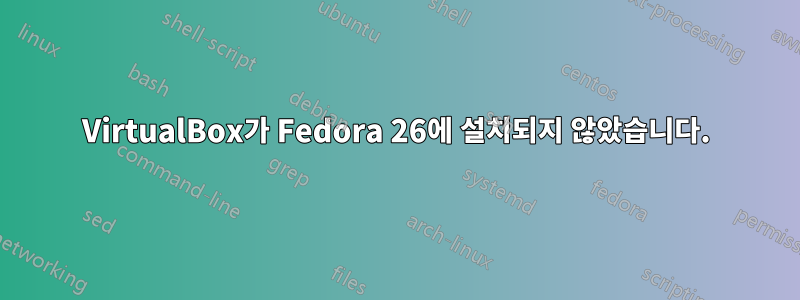
Fedora 26 설치 지침을 따르다가 문제가 발생했습니다.https://www.if-not-true-then-false.com/2010/install-virtualbox-with-yum-on-fedora-centos-red-hat-rhel/
웹페이지의 5단계에서 dnf install VirtualBox-5.2명령으로 인해 오류 메시지가 표시되었으며, 이 메시지는 이 포럼 쿼리 끝에 제공되었습니다. 이 메시지의 의미를 이해하지 못했기 때문에 5단계 /usr/lib/virtualbox/vboxdrv.sh setup명령을 계속 진행했습니다. 이 명령은 실패했습니다. 디렉토리 /usr/lib/virtualbox/는~ 아니다지금은 존재합니다.
문제가 발생한 이유를 알고 있지만 해결 방법을 모르겠습니다. 몇 달 전에는 를 설치 Fedora-Workstation-Live-x86_64-26-1.5.iso한 다음 수동으로 실행했고 dnf install @cinnamon-desktop이어서 dnf install VirtualBox. 그 당시에는 다른 어떤 처형도 하지 않았습니다.버추얼박스 설치관련 명령. VirtualBox는 시나몬 실행 메뉴에 표시되지 않았고 이후에 VirtualBox를 설치했다는 사실을 잊어버렸습니다. 이 혼란을 해결하는 데 도움을 요청합니다.
*************************** start of messages ********************************
[root@ip98-167-107-31 yum.repos.d]# dnf install VirtualBox-5.2
Last metadata expiration check: 0:17:20 ago on Fri 01 Dec 2017 01:09:48 AM PST.
dependencies resolved.
=================================================================================================================
Package Arch Version Repository Size
=================================================================================================================
Installing:
VirtualBox-5.2 x86_64 5.2.2_119230_fedora26-1 virtualbox 70 M
Transaction Summary
=================================================================================================================
Install 1 Package
Total download size: 70 M
Installed size: 154 M
Is this ok [y/N]: y
Downloading Packages:
VirtualBox-5.2-5.2.2_119230_fedora26-1.x86_64.rpm 15 MB/s | 70 MB 00:04
-----------------------------------------------------------------------------------------------------------------
Total 15 MB/s | 70 MB 00:04
warning: /var/cache/dnf/virtualbox-4917f85f98c326df/packages/VirtualBox-5.2-5.2.2_119230_fedora26-1.x86_64.rpm: Header V4 DSA/SHA1 Signature, key ID 98ab5139: NOKEY
Importing GPG key 0x98AB5139:
Userid : "Oracle Corporation (VirtualBox archive signing key) <[email protected]>"
Fingerprint: 7B0F AB3A 13B9 0743 5925 D9C9 5442 2A4B 98AB 5139
From : https://www.virtualbox.org/download/oracle_vbox.asc
Is this ok [y/N]: y
Key imported successfully
Running transaction check
Transaction check succeeded.
Running transaction test
The downloaded packages were saved in cache until the next successful transaction.
You can remove cached packages by executing 'dnf clean packages'.
Error: Transaction check error:
file /usr/bin/VBox from install of VirtualBox-5.2-5.2.2_119230_fedora26-1.x86_64 conflicts with file from package VirtualBox-server-5.1.30-2.fc26.x86_64
file /usr/bin/VBoxTunctl from install of VirtualBox-5.2-5.2.2_119230_fedora26-1.x86_64 conflicts with file from package VirtualBox-server-5.1.30-2.fc26.x86_64
file /usr/bin/vbox-img from install of VirtualBox-5.2-5.2.2_119230_fedora26-1.x86_64 conflicts with file from package VirtualBox-server-5.1.30-2.fc26.x86_64
file /usr/share/icons/hicolor/128x128/apps/virtualbox.png from install of VirtualBox-5.2-5.2.2_119230_fedora26-1.x86_64 conflicts with file from package VirtualBox-server-5.1.30-2.fc26.x86_64
file /usr/share/icons/hicolor/16x16/apps/virtualbox.png from install of VirtualBox-5.2-5.2.2_119230_fedora26-1.x86_64 conflicts with file from package VirtualBox-server-5.1.30-2.fc26.x86_64
file /usr/share/icons/hicolor/20x20/apps/virtualbox.png from install of VirtualBox-5.2-5.2.2_119230_fedora26-1.x86_64 conflicts with file from package VirtualBox-server-5.1.30-2.fc26.x86_64
file /usr/share/icons/hicolor/32x32/apps/virtualbox.png from install of VirtualBox-5.2-5.2.2_119230_fedora26-1.x86_64 conflicts with file from package VirtualBox-server-5.1.30-2.fc26.x86_64
file /usr/share/icons/hicolor/40x40/apps/virtualbox.png from install of VirtualBox-5.2-5.2.2_119230_fedora26-1.x86_64 conflicts with file from package VirtualBox-server-5.1.30-2.fc26.x86_64
file /usr/share/icons/hicolor/48x48/apps/virtualbox.png from install of VirtualBox-5.2-5.2.2_119230_fedora26-1.x86_64 conflicts with file from package VirtualBox-server-5.1.30-2.fc26.x86_64
file /usr/share/icons/hicolor/64x64/apps/virtualbox.png from install of VirtualBox-5.2-5.2.2_119230_fedora26-1.x86_64 conflicts with file from package VirtualBox-server-5.1.30-2.fc26.x86_64
file /usr/share/mime/packages/virtualbox.xml from install of VirtualBox-5.2-5.2.2_119230_fedora26-1.x86_64 conflicts with file from package VirtualBox-server-5.1.30-2.fc26.x86_64
file /usr/share/applications/virtualbox.desktop from install of VirtualBox-5.2-5.2.2_119230_fedora26-1.x86_64 conflicts with file from package VirtualBox-5.1.30-2.fc26.x86_64
file /usr/share/pixmaps/VBox.png from install of VirtualBox-5.2-5.2.2_119230_fedora26-1.x86_64 conflicts with file from package VirtualBox-5.1.30-2.fc26.x86_64
Error Summary
-------------
[root@ip98-167-107-31 yum.repos.d]#
답변1
패키지 VirtualBox-5.2는 설치한 기존 패키지에 대한 업그레이드가 아니므로 후자를 제거해야 합니다.
sudo dnf remove VirtualBox VirtualBox-server
다시 설치하기 전에 VirtualBox-5.2.
답변2
rpm 패키지 다운로드를 확인하고 rpm -Uvh --replacefiles로 설치합니다.


