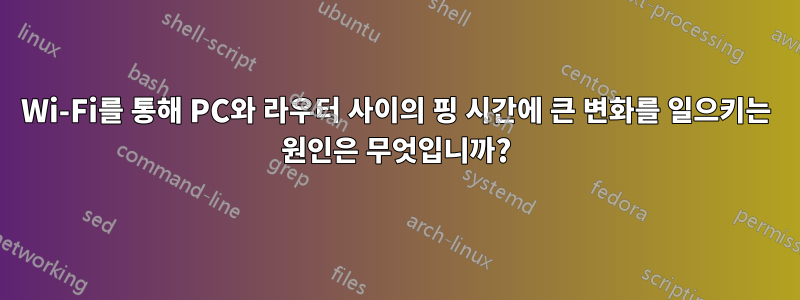
방금 새 라우터(Buffalo WZR-HP-G300NH)를 구입하고 새 위치에 라우터를 설치했습니다. 저는 순정 펌웨어 1.72를 실행하고 있습니다.
내 PC와 라우터 사이에는 여러 개의 벽과 천장이 있습니다. 라우터는 대부분 집의 나머지 부분 바로 아래에 있는 지하실에 있습니다. 라우터는 집의 나머지 부분의 바닥인 지하실 천장 가까이에 위치합니다. 라우터는 상당히 강한 신호를 보내는 것으로 보이지만 때때로 인터넷이 끊기는 경향이 있습니다. 새 라우터인지 아니면 ISP에 문제가 있는지 확인하고 싶었습니다. 이를 위해 ping -t를 실행하여 라우터에서 꾸준한 응답을 받고 있는지 확인했습니다.
Reply from <routerIPAddress>: bytes=32 time=1ms TTL=64
Reply from <routerIPAddress>: bytes=32 time<1ms TTL=64
Reply from <routerIPAddress>: bytes=32 time<1ms TTL=64
Reply from <routerIPAddress>: bytes=32 time=124ms TTL=64
Reply from <routerIPAddress>: bytes=32 time=1ms TTL=64
Reply from <routerIPAddress>: bytes=32 time=31ms TTL=64
Reply from <routerIPAddress>: bytes=32 time=60ms TTL=64
Reply from <routerIPAddress>: bytes=32 time=3ms TTL=64
Reply from <routerIPAddress>: bytes=32 time=165ms TTL=64
Request timed out.
Reply from <routerIPAddress>: bytes=32 time=106ms TTL=64
Reply from <routerIPAddress>: bytes=32 time=14ms TTL=64
Reply from <routerIPAddress>: bytes=32 time=6ms TTL=64
Reply from <routerIPAddress>: bytes=32 time=3ms TTL=64
Reply from <routerIPAddress>: bytes=32 time<1ms TTL=64
Reply from <routerIPAddress>: bytes=32 time<1ms TTL=64
Reply from <routerIPAddress>: bytes=32 time=1ms TTL=64
Reply from <routerIPAddress>: bytes=32 time=11ms TTL=64
Reply from <routerIPAddress>: bytes=32 time=2ms TTL=64
Reply from <routerIPAddress>: bytes=32 time=8ms TTL=64
Reply from <routerIPAddress>: bytes=32 time=5ms TTL=64
Reply from <routerIPAddress>: bytes=32 time=13ms TTL=64
Request timed out.
Reply from <routerIPAddress>: bytes=32 time=906ms TTL=64
Request timed out.
Request timed out.
Request timed out.
Request timed out.
Request timed out.
Reply from <routerIPAddress>: bytes=32 time=371ms TTL=64
Request timed out.
Reply from <routerIPAddress>: bytes=32 time=260ms TTL=64
Request timed out.
Reply from <routerIPAddress>: bytes=32 time=610ms TTL=64
Request timed out.
Reply from <routerIPAddress>: bytes=32 time=206ms TTL=64
Reply from <routerIPAddress>: bytes=32 time<1ms TTL=64
Request timed out.
Request timed out.
Reply from <routerIPAddress>: bytes=32 time=149ms TTL=64
Reply from <routerIPAddress>: bytes=32 time=531ms TTL=64
Reply from <routerIPAddress>: bytes=32 time=8ms TTL=64
Request timed out.
Reply from <routerIPAddress>: bytes=32 time<1ms TTL=64
Reply from <routerIPAddress>: bytes=32 time<1ms TTL=64
Reply from <routerIPAddress>: bytes=32 time<1ms TTL=64
Reply from <routerIPAddress>: bytes=32 time=1ms TTL=64
Reply from <routerIPAddress>: bytes=32 time<1ms TTL=64
Reply from <routerIPAddress>: bytes=32 time=1ms TTL=64
Reply from <routerIPAddress>: bytes=32 time<1ms TTL=64
Reply from <routerIPAddress>: bytes=32 time<1ms TTL=64
기타 관련 증상 - Wi-Fi 막대 3개에도 불구하고 휴대전화가 무작위로 Wi-Fi에서 3G 네트워크로 이동합니다.
이렇게 갑자기 품질이 저하되는 원인은 무엇입니까? 라우터 배치가 잘못되었을 수 있나요? 라우터를 설치하기에 더 좋은 장소를 찾아야 합니까? 라우터 자체에 결함이 있습니까?
답변1
먼저 핑 시간입니다.
핑 시간의 변화는 아무 것도 알려주지 않습니다. 호스트가 핑 패킷을 수신하면 가능한 한 빨리 응답해야 한다고 말할 것도 없습니다. 따라서 핑 시간의 변화는 정상적이며 예상되는 현상입니다.
당신의 진짜 문제에 대해. 패킷이 손상되는 기간이 있습니다. Wi-Fi를 사용하면 공유 충돌 도메인이 있습니다. 귀하와 귀하의 이웃이 모두 동일한 채널을 사용하고 있고 귀하의 이웃이 대용량 파일을 다운로드하는 경우 귀하도 충돌로 고통받을 수 있습니다. 또한 25명의 이웃이 있고 모두 Wi-Fi를 사용할 수 있다면 항상 문제가 발생한다는 것을 알 수 있습니다.
대부분의 라우터는 기본적으로 채널 6으로 설정되어 있는 것 같습니다. 대신 1이나 11로 전환해 보세요. 이러한 채널 중 하나는 이웃에서 가장 조용하며 최상의 액세스를 제공합니다.
귀하의 문제는 라우터 배치로 인한 것이 아닌 것 같습니다. 만약 그렇다면 항상 나쁜 시간을 보게 될 것이고 신호 품질도 좋지 않을 것입니다.
답변2
네, 배치였습니다. 아마도 질문하기 전에 시도해 보았어야 했을 것입니다.
라우터를 지하 천장과 1층 바닥 사이, 두 바닥 장선 사이에 배치했습니다. 이 부분에도 반사 금속 통풍구가 있습니다. 에 따르면이 링크이것은 좋은 배치가 아닙니다.
라우터는 야외에 있어야 합니다. 책상 밑, 서랍 속 또는 금속 파일 캐비닛 뒤에 두지 마십시오.
inSSIDer로 측정한 RSSI가 가장 높기 때문에 여기에 라우터를 배치했습니다. RSSI는 실제 신호 품질이 아닌 원시 전력을 측정하는 것 같습니다. RSSI(raw power)가 반드시 좋은 신호 품질과 동일하지 않은 이유에 대해 누군가가 밝힐 수 있을 것입니다.
라우터를 더 열린 위치에 배치하면 증상이 사라지고 약간 가변적이지만 지속적으로 10ms 미만의 핑 시간이 발생합니다.
두 번째 요소는 라우터의 자동 채널 설정으로 밝혀졌습니다. 때때로 라우터는 채널을 검색하여 빠르게 채널 전환을 시작합니다. 이로 인해 연결이 끊기거나 ping이 실패할 수 있습니다. 수정하려면 채널 번호를 정적 채널로 설정하세요. 자세한 내용은 이 기술 자료 문서를 참조하세요.
http://www.buffalotech.com/knowledgebase/users/kb.php?id=10044&category_id=9&sid2=


