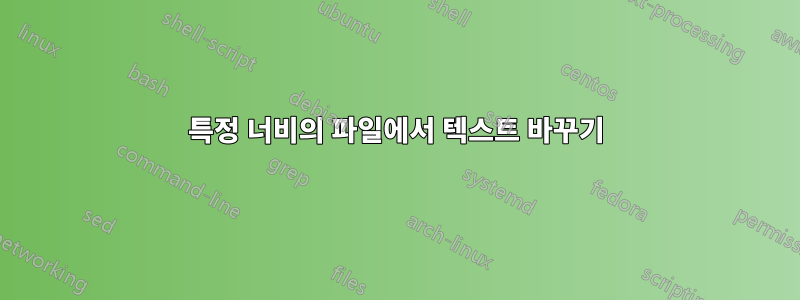
특정 열 위치에서 어떻게 교체할 수 있나요?
예: 20-26열을 0으로 바꾸고 싶습니다.
에서:
12345678123456781234567812345678123456781234567812345678123456781234567812345678
에게:
12345678123456781234000000345678123456781234567812345678123456781234567812345678
이는 이와 같은 수만 줄을 포함할 수 있는 파일의 각 줄에 대한 것입니다.
답변1
구체적으로 하나를 알지는 못하지만 당신을 위해 하나만 썼습니다. 에 쓰여 있습니다자동. 아래 코드를 사용하여 직접 다운로드하여 컴파일하거나, 컴파일된 버전을 다운로드할 수 있습니다.여기. 변경사항을 원하시면 알려주세요. 제가 어떻게 할 수 있는지 살펴보겠습니다.
편집: 파일에도 이 작업을 수행해야 하는 경우 알려주시면 변경해 드리겠습니다.
편집 #2: 방금 파일 작업을 위해 업데이트했습니다(어떤 형식이 필요한지는 몰랐지만 텍스트/로그 파일 이외의 작업을 수행하는 것이 얼마나 쉬운지는 잘 모르겠습니다). 범위를 벗어난 모든 라인을 보고합니다. 또한 위의 링크를 새로운 컴파일된 버전으로 업데이트했습니다.
#include <GuiConstants.au3>
#include <WindowsConstants.au3>
#include <EditConstants.au3>
#include <GuiEdit.au3>
#include <File.au3>
Dim $s_Name = "FileStringReplacer"
Main()
Func Main()
$h_Parent = GuiCreate($s_Name,400,340)
GuiCtrlCreateLabel("File to Edit",5,5,90,20)
$in_File = GuiCtrlCreateInput("",10,25,380,20,$ES_READONLY)
$bt_Browse = GuiCtrlCreateButton("Find File",10,50,380,25)
GuiCtrlCreateLabel("Request Status",5,80,90,20)
$ed_Status = GuiCtrlCreateEdit("",10,100,380,100,$ES_READONLY + $WS_VSCROLL)
GuiCtrlCreateLabel("Start Point",5,210,50,20)
$in_Start = GuiCtrlCreateInput("",60,210,25,20)
GuiCtrlCreateLabel("Stop Point",95,210,50,20)
$in_Stop = GuiCtrlCreateInput("",150,210,25,20)
GuiCtrlCreateLabel("Text to Insert",5,240,90,20)
$in_String = GuiCtrlCreateInput("",10,260,380,20)
$bt_Replace = GuiCtrlCreateButton("Replace",10,290,380,25)
GuiSetState()
Do
$Msg = GUIGetMsg()
If $Msg = $bt_Browse Then
$h_File = FileOpenDialog("File to Modify",@MyDocumentsDir,"Text (*.txt;*.log)", 3)
GuiCtrlSetData($in_File,$h_File)
EndIf
If $Msg = $bt_Replace Then
GuiCtrlSetData($ed_Status,"")
If GuiCtrlRead($in_File) <> "" Then
If IsInt(Int(GuiCtrlRead($in_Start))) and IsInt(Int(GuiCtrlRead($in_Stop))) and Int(GuiCtrlRead($in_Start)) <> 0 and Int(GuiCtrlRead($in_Stop)) <> 0 Then
GuiCtrlSetState($bt_Browse,$GUI_DISABLE)
GuiCtrlSetState($bt_Replace,$GUI_DISABLE)
$h_File = FileOpen(GuiCtrlRead($in_File))
$i = 1
$s_Line = ""
While 1
$s_Line = FileReadLine($h_File,$i)
If @error Then
ExitLoop
EndIf
If StringLen($s_Line) > GuiCtrlRead($in_Stop) - GuiCtrlRead($in_Start) Then
$stringright = StringTrimLeft($s_Line,GuiCtrlRead($in_Stop))
$stringleft = StringLeft($s_Line,GuiCtrlRead($in_Start) -1 )
$newstring = $stringleft & GuiCtrlRead($in_String) & $stringright
_FileWriteToLine(GuiCtrlRead($in_File), $i, $newstring, 1)
Else
_GUICtrlEdit_AppendText(GuiCtrlGetHandle($ed_Status), @CRLF & "Edit to line " & $i & " failed, specified position is out of range")
EndIf
$i = $i + 1
WEnd
FileClose($h_File)
GuiCtrlSetState($bt_Browse,$GUI_ENABLE)
GuiCtrlSetState($bt_Replace,$GUI_ENABLE)
Else
GuiCtrlSetData($ed_Status,"Error 102" & @CRLF & "Start and stop points must be numbers")
EndIf
Else
GuiCtrlSetData($ed_Status,"Error 101" & @CRLF & "You must specify a file to edit")
EndIf
EndIf
Until $Msg = $GUI_EVENT_CLOSE
GUIDelete($h_Parent)
EndFunc
답변2
어떤 텍스트 편집기에서도 간단할 것입니다. 현재 줄의 gvim에서 명령은 다음과 같을 수 있습니다.020lc6l000000<esc>
정규 표현식을 피하고 싶은 특별한 이유가 있나요?
편집하다
다음은 간단한 정규식을 포함하는 명령문입니다.s/^(.{19}).{6}/${1}000000/
검색한다는 뜻이다
^ start at the beginning of a line
( remember stuff found between parentheses
. any single character
{19} exactly 19 of them
) end of the part we want to remember
.{6} followed by any 6 characters which we won't remember
그리고 그것들을 다음으로 대체하십시오.
${1} the first set of characters we remembered using () - 19 chars
000000 followed by six zeros (replacing the .{6} we ignore)
${1}일반적으로 다음 과 같이 작성 $1하지만 그 뒤에 숫자가 오면 {}를 사용하여 기억된 10번째 부분 $10과 첫 번째 부분 $1 뒤에 리터럴 0이 오는 것을 구별해야 합니다.
이렇게 사용됨
perl -pie 's/^(.{19}).{6}/${1}000000/' foo.txt bar.txt any*.txt
원하는 수의 파일에 있는 모든 줄을 내부 편집할 수 있습니다.하지만 먼저 파일 복사본에서 테스트해 보세요!
답변3
답변4
정력아주 쉽게 할 수 있어요.
Vim에서 파일을 열고 다음을 입력하세요.
:% normal 019l6r0<Enter>
:% normal파일의 모든 줄에서 다음 명령을 수행한다는 의미입니다.
0의미: 커서를 줄의 시작 부분으로 이동합니다.
19l의미: 커서를 오른쪽으로 19번 이동
6r0의미: 다음 6자를 0으로 바꿉니다.
처음에는 명령이 약간 비밀스러워 보일 수도 있다는 것을 알고 있습니다. 하지만 필요한 작업을 수행하려면 몇 가지 매우 간단한 명령만 배우면 됩니다.
0커서를 줄의 시작 부분으로 이동
$커서를 줄의 끝으로 이동
h커서를 왼쪽으로 이동
j커서를 아래로
k이동 커서를 위로
l이동 커서를 오른쪽으로 이동
r커서 아래의 문자를 누른 다음 문자로 바꿉니다.
해당 명령이 "숫자"번 수행되도록 하려면 명령 앞에 숫자를 입력하십시오.
:% normal <list of commands><Enter>파일의 모든 줄에 있는 명령 목록을 수행합니다.
여러 가지 편집 내용을 기록한 다음 파일의 모든 줄에서 동일한 편집 내용을 재생할 수도 있습니다.
명령을 기록합니다.
qa<commands>q
그런 다음 파일의 모든 줄에서 명령을 재생하십시오.
:% normal @a<Enter>


