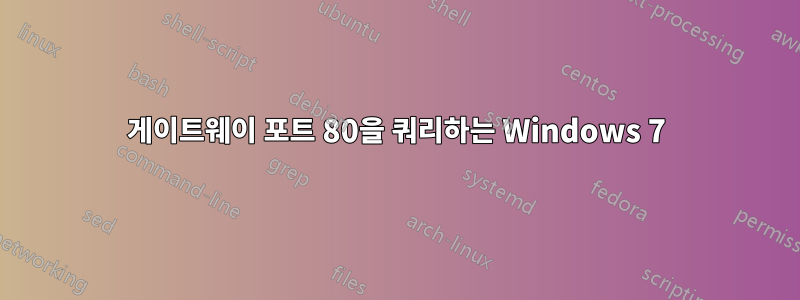
최근에 Windows 7이 설치된 새 노트북을 구입했습니다. Apache와 같이 공개적으로 원하는 것과 Windows 7 패킷 전달을 제외한 거의 모든 것을 차단하는 Linux Ubuntu 게이트웨이가 있습니다.
모두 잘 작동하지만 하루 종일 Windows 7에서 게이트웨이로의 연결 요청을 받습니다. 거부되므로 보안 문제는 예상되지 않지만 W7이 왜 그런 짓을 하는지 궁금합니다.
샘플 설정:
게이트웨이는 192.168.1.1 및 192.168.2.1(추가 보안을 위한 2개의 NIC, 내부 및 외부 게이트웨이) Windows 7은 192.168.2.7입니다.
다음과 같은 메시지를 받습니다.
SRC=192.168.2.7 DST=192.168.2.1 LEN=48 TOS=0x00 PREC=0x00 TTL=128 ID=5778 DF PROTO=TCP SPT=51955 DPT=80 WINDOW=8192 RES=0x00 SYN URGP=0
그게 무슨 내용인지 아는 사람 있나요?
감사합니다. 알렉시스
답변1
아마도 Windows가 인터넷에 연결되어 있는지 여부를 감지하는 것 같습니다.

그렇지 않으면 제조업체가 미리 로드한 랩탑의 거의 모든 것이 될 수 있습니다. 제품 업데이트 유형 검사기일 가능성이 높습니다.
정품 공급업체로부터 Windows를 구입했다면 해당 Windows가 악성 코드가 아닐 것이라는 확신을 가질 수 있습니다.
답변2
Windows 7에서 적절한 netstat 명령을 실행하면 가능한 경우 모든 연결, 프로토콜, 포트 및 관련 프로그램이 표시됩니다.
Netstat /?
Microsoft Windows [Version 6.1.7600]
Copyright (c) 2009 Microsoft Corporation. All rights reserved.
C:\Windows\system32>netstat /?
Displays protocol statistics and current TCP/IP network connections.
NETSTAT [-a] [-b] [-e] [-f] [-n] [-o] [-p proto] [-r] [-s] [-t] [interval]
-a Displays all connections and listening ports.
-b Displays the executable involved in creating each connection or
listening port. In some cases well-known executables host
multiple independent components, and in these cases the
sequence of components involved in creating the connection
or listening port is displayed. In this case the executable
name is in [] at the bottom, on top is the component it called,
and so forth until TCP/IP was reached. Note that this option
can be time-consuming and will fail unless you have sufficient
permissions.
-e Displays Ethernet statistics. This may be combined with the -s
option.
-f Displays Fully Qualified Domain Names (FQDN) for foreign
addresses.
-n Displays addresses and port numbers in numerical form.
-o Displays the owning process ID associated with each connection.
-p proto Shows connections for the protocol specified by proto; proto
may be any of: TCP, UDP, TCPv6, or UDPv6. If used with the -s
option to display per-protocol statistics, proto may be any of:
IP, IPv6, ICMP, ICMPv6, TCP, TCPv6, UDP, or UDPv6.
-r Displays the routing table.
-s Displays per-protocol statistics. By default, statistics are
shown for IP, IPv6, ICMP, ICMPv6, TCP, TCPv6, UDP, and UDPv6;
the -p option may be used to specify a subset of the default.
-t Displays the current connection offload state.
interval Redisplays selected statistics, pausing interval seconds
between each display. Press CTRL+C to stop redisplaying
statistics. If omitted, netstat will print the current
configuration information once.


