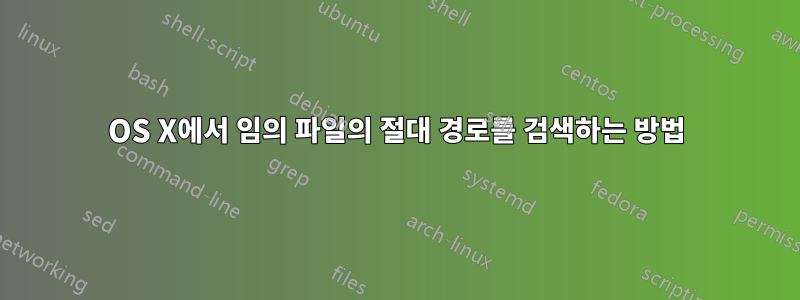
나는 OS X에서 파일에 대한 절대적이고 표준화된 경로를 찾기 위해 Bash 내에서 사용할 수 있는 간단한 명령을 찾고 있습니다(Linux의 ``readlink -f'`와 유사).
다음 샘플 bash 세션은 원하는 동작을 나타내는 ``abspath'`라는 [가상의] 유틸리티를 설명합니다.
$ pwd
/Users/guyfleegman
$ ls -lR
drwxr-xr-x 4 guyfleegman crew 136 Oct 30 02:09 foo
./foo:
-rw-r--r-- 1 guyfleegman crew 0 Oct 30 02:07 bar.txt
lrwxr-xr-x 1 guyfleegman crew 7 Oct 30 02:09 baz.txt -> bar.txt
$ abspath .
/Users/guyfleegman
$ abspath foo
/Users/guyfleegman/foo
$ abspath ./foo/bar.txt
/Users/guyfleegman/foo/bar.txt
$ abspath foo/baz.txt
/Users/guyfleegman/foo/baz.txt
위의 예에서 ``abspath''의 마지막 호출과 마찬가지로 심볼릭 링크를 자동으로 해결하지 않았으면 좋겠지만 여기서는 너무 까다롭게 다루지 않겠습니다.
답변1
function abspath() { pushd . > /dev/null; if [ -d "$1" ]; then cd "$1"; dirs -l +0; else cd "`dirname \"$1\"`"; cur_dir=`dirs -l +0`; if [ "$cur_dir" == "/" ]; then echo "$cur_dir`basename \"$1\"`"; else echo "$cur_dir/`basename \"$1\"`"; fi; fi; popd > /dev/null; }
예:
abspath / => /
abspath /.DS_Store => /.DS_Store
abspath ~ => /Users/mschrag
cd /tmp; abspath . => /tmp
cd /; abspath .DS_Store => /.DS_Store
답변2
이 작업을 수행하는 내장 명령이 없다고 생각합니다.제시 윌슨이를 위해 bash 스크립트를 작성했습니다.
#!/bin/bash
cd -P -- "$(dirname -- "$1")" &&
printf '%s\n' "$(pwd -P)/$(basename -- "$1")"
그러나 (인쇄 ) 및 및 ( 두 경우 모두 인쇄 ) /와 같이 바로 아래의 경로에서는 제대로 작동하지 않습니다 . 나는 그것을 수정하려고 시도했지만 불충분한 bash-fu로 인해 실패했습니다./etc//etc.../cwd/.
내 제안은 다음과 같습니다.
#!/usr/bin/env python
import os.path
import sys
for arg in sys.argv[1:]:
print os.path.abspath(arg)
/usr/bin/abspath다른 이름 으로 저장하거나 실행 가능하게 만드십시오. 샘플 출력:
Servus08:~ danielbeck$ abspath .
/Users/danielbeck
Servus08:~ danielbeck$ abspath /tmp
/tmp
Servus08:~ danielbeck$ abspath Documents
/Users/danielbeck/Documents
Servus08:~ danielbeck$ abspath . /tmp Documents
/Users/danielbeck
/tmp
/Users/danielbeck/Documents
만약 너라면하다심볼릭 링크 해결을 원하면 print다음과 같이 줄을 변경하십시오.
print os.path.realpath(os.path.abspath(arg))
이것을 얻으려면 :
Servus08:~ danielbeck$ abspath . /tmp Documents
/Users/danielbeck
/private/tmp
/Users/danielbeck/Documents
답변3
한 가지 옵션은 coreutils를 설치하고 greadlink -f. 심볼릭 링크를 확인하고 존재하지 않는 경우에는 작동하지만 존재하지 않는 경우에는 /Foo/작동 하지 않습니다 .~/foo.txt/Foo/foo.txt/Foo/
$ brew install coreutils
$ greadlink -f /etc
/private/etc
$ greadlink -f ~/Documents/
/Users/lauri/Documents
$ greadlink -f ..
/Users
$ greadlink -f //etc/..////
/private
$ greadlink -f /Foo
/Foo
$ greadlink -f /Foo/foo.txt
$
이렇게 하면 심볼릭 링크가 해결되지 않으며 어느 쪽에서도 작동하지 않습니다 /Foo/foo.txt.
abspath() {
if [ -d "$1" ]; then
( cd "$1"; dirs -l +0 )
else
( cd "$(dirname "$1")"; d=$(dirs -l +0); echo "${d%/}/${1##*/}" )
fi
}
abspath /etc # /etc
abspath ~/Foo/foo.txt # doesn't work
abspath ~/Foo # works
abspath .
abspath ./
abspath ../
abspath ..
abspath /
abspath ~
abspath ~/
abspath ~/Documents
abspath /\"\ \'
abspath /etc/../etc/
abspath /private//etc/
abspath /private//
abspath //private # //private
abspath ./aa.txt
abspath aa.tar.gz
abspath .aa.txt
abspath /.DS_Store
abspath ~/Documents/Books/
dirs -l물결표 확장을 수행합니다. dirs +0스택에 다른 디렉터리가 있는 경우 최상위 디렉터리만 인쇄합니다.
답변4
Perl용 File::Spec 모듈이 설치되어 있으면 다음과 같이 할 수 있습니다:
perl -MFile::Spec -e 'print File::Spec->rel2abs("../however/complex/../you/want/to.get"), "\n"'


