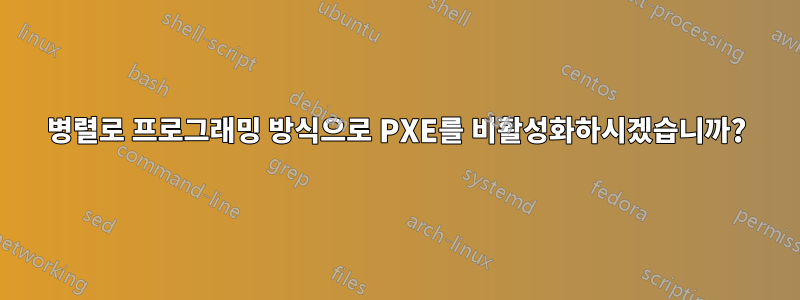
저는 Mac OS X 10.5.8에서 Parallels 4.0을 실행하고 있습니다.
명령줄에서 여러 가상 머신을 생성하려고 합니다.prlctl도구는 다음과 같습니다.
$ prlctl create test1 -o linux -d centos
$ prlctl set test1 --device-del cdrom0
$ prlctl start test1
이제 새 VM을 시작할 때마다 VM은 PXE 부팅을 기다리는 데 시간을 소비합니다. 이 기능을 끄고 싶습니다.
Parallels 또는 Parallels 명령줄 도구를 사용하여 PXE 요청을 비활성화할 수 있습니까?
아니면 명령줄에서 VM의 부팅 순서를 설정할 수 있나요?
답변1
알아 냈어!
부팅 순서는 장치를 생성하는 순서에 따라 결정됩니다. 따라서 다음 예에서는 먼저 CDROM으로 부팅한 다음 네트워크 카드로 부팅합니다. 따라서 PXE는 사용되지 않습니다.
$ prlctl set test1 --device-del cdrom0
Remove the cdrom0 device.
The VM has been successfully configured.
$ prlctl set test1 --device-add cdrom --enable --image /Users/stefanl/Downloads/Mirrors/CentOS/CentOS-5.5-x86_64-netinstall.iso
Creating cdrom0 (+) ide:1 image='~/Downloads/Mirrors/CentOS/CentOS-5.5-x86_64-netinstall.iso'
The VM has been successfully configured.
$ prlctl set test1 --device-del net0
Remove the net0 device.
The VM has been successfully configured.
$ prlctl set test1 --device-add net --enable
Creating net0 (+) type=shared mac=001C42F15907
The VM has been successfully configured.
내 부팅 순서는 다음과 같습니다.
- 기운 없는
- CD 롬
- 네트워크 카드
- HDD


