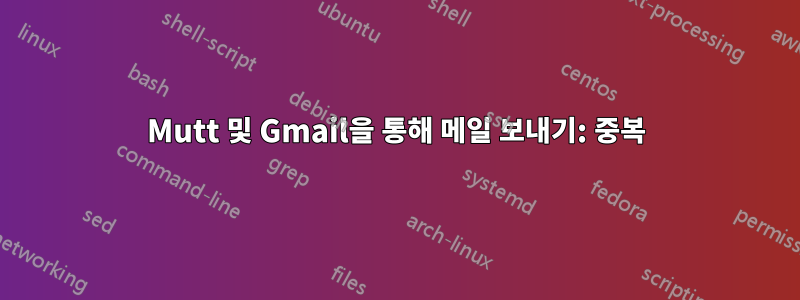
처음으로 Gmail로 Mutt를 설정하려고 합니다. 꽤 잘 작동하는 것 같습니다. 그런데 Mutt에서 메일을 보내면 Gmail에 두 번 나타납니다.전송된폴더. (두 번 전송된 것으로 가정합니다. 이를 확인하려고 합니다.)
내 구성(색칠 제거):
# A basic .muttrc for use with Gmail
# Change the following six lines to match your Gmail account details
set imap_user = "XX"
set smtp_url = "[email protected]@smtp.gmail.com:587/"
set from = "XX"
set realname = "XX"
# Change the following line to a different editor you prefer.
set editor = "vim"
# Basic config, you can leave this as is
set folder = "imaps://imap.gmail.com:993"
set spoolfile = "+INBOX"
set imap_check_subscribed
set hostname = gmail.com
set mail_check = 120
set timeout = 300
set imap_keepalive = 300
set postponed = "+[Gmail]/Drafts"
set record = "+[Gmail]/Sent Mail"
set header_cache=~/.mutt/cache/headers
set message_cachedir=~/.mutt/cache/bodies
set certificate_file=~/.mutt/certificates
set move = no
set include
set sort = 'threads'
set sort_aux = 'reverse-last-date-received'
set auto_tag = yes
hdr_order Date From To Cc
auto_view text/html
bind editor <Tab> complete-query
bind editor ^T complete
bind editor <space> noop
# Gmail-style keyboard shortcuts
macro index,pager y "<enter-command>unset trash\n <delete-message>" "Gmail archive message"
macro index,pager d "<enter-command>set trash=\"imaps://imap.googlemail.com/[Gmail]/Bin\"\n <delete-message>" "Gmail delete message"
macro index,pager gl "<change-folder>"
macro index,pager gi "<change-folder>=INBOX<enter>" "Go to inbox"
macro index,pager ga "<change-folder>=[Gmail]/All Mail<enter>" "Go to all mail"
macro index,pager gs "<change-folder>=[Gmail]/Starred<enter>" "Go to starred messages"
macro index,pager gd "<change-folder>=[Gmail]/Drafts<enter>" "Go to drafts"
macro index,pager gt "<change-folder>=[Gmail]/Sent Mail<enter>" "Go to sent mail"
#Don't prompt on exit
set quit=yes
## =================
#Color definitions
## =================
set pgp_autosign
답변1
중복을 제거하려면 설정을 해제하세요 $record. Gmail의 SMTP 서버는 메시지를 자동으로 저장합니다.
답변2
보낸 메시지를 저장하지 마세요. Gmail에는 해당 기능이 내장되어 있으므로 set record = "+[Gmail]/Sent Mail"불필요합니다(그리고 설명하신 문제의 원인이 됩니다).
답변3
Gmail 서버는 보낸 모든 메일의 복사본을 자동으로 저장하므로 복사본도 저장하기 위해 mutt가 필요하지 않습니다. 바로가기를 $record통해 mutt에서 보낸 폴더를 볼 수 있도록 설정을 유지하고 싶습니다 <. 당신이 원하는 것은 보낸 모든 메일을 mutt가 저장하는 것을 비활성화하도록 설정하는 $copy것 입니다:no
set record = "+[Gmail]/Sent Mail"
set copy = no
아니요, 이메일은 실제로 수신자에게 두 번 전송되지 않았습니다.
답변4
을 통해:http://mail.google.com/support/bin/answer.py?hl=ko&answer=78892
보낸 메시지를 서버에 저장하지 마세요. 클라이언트가 Gmail의 SMTP 서버를 통해 메일을 보내는 경우 보낸 메시지는 자동으로 [Gmail]/보낸편지함 폴더에 복사됩니다.


