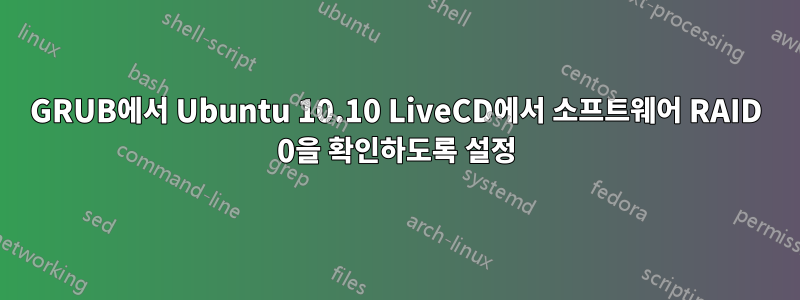
최근에 Windows 7을 설치했는데 GRUB가 변경될 것으로 예상했는데 실제로 그랬습니다.
나는 몇 가지 가이드를 따르고 있는데 항상 GRUB에서 일반적인 RAID 콘텐츠를 감지할 수 없는 상태에 있습니다. (소프트웨어 RAID 0)
나는 실행을 시도했습니다 :
sudo grub
> root (hd0,0)
GRUB이 내 하드 디스크를 찾을 수 없다고 불평합니다. 그래서 나는 다음을 시도했습니다.
find (hd0,0)
그리고 아무것도 찾지 못했다고 불평합니다.
그래서 나는 다음을 시도했습니다.
find /boot/grub/stage1
"파일을 찾을 수 없습니다"라고 하더군요.
콘솔의 텍스트는 다음과 같습니다.
ubuntu@ubuntu:~$ grub
Probing devices to guess BIOS drives. This may take a long time.
[ Minimal BASH-like line editing is supported. For
the first word, TAB lists possible command
completions. Anywhere else TAB lists the possible
completions of a device/filename. ]
grub> root (hd0,0)
root (hd0,0)
Error 21: Selected disk does not exist
grub> find /boot/grub/stage1
find /boot/grub/stage1
Error 15: File not found
그럼 이제 어떡하지? Ubuntu 10.10 LiveCD에서 GRUB가 RAID 0을 볼 수 있도록 하려면 어떻게 해야 합니까?
답변1
소프트웨어 습격인가요, 하드웨어 습격인가요?


