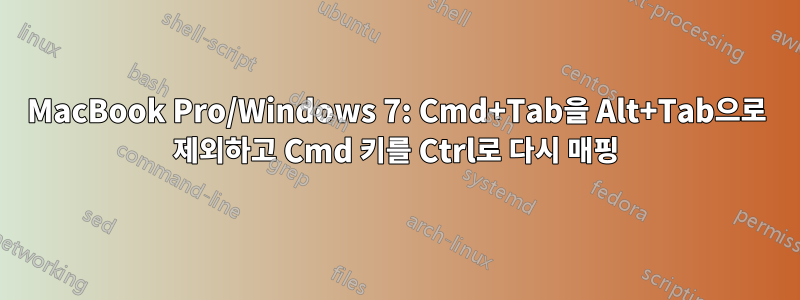
저는 bootcamp에서 Windows 7을 실행하는 MacBook Pro를 사용하고 있습니다. 나는 Mac kb/MacOS X 소프트웨어와 Windows kb/Windows 소프트웨어 사이를 전환하는 데 익숙하지만 Mac kb/Windows 소프트웨어의 미친 혼합으로 인해 키를 누를 때마다 생각하게 됩니다.
Cmd 키를 Ctrl에 다시 매핑하는 아이디어가 있었지만(모든 OS, Windows, Mac 또는 Linux에서 선호하는 Capslock 키를 Ctrl에 매핑했기 때문에) Cmd+Tab이 잘못되었습니다.
다음 사용자 정의에 대한 권장 사항이 있습니까?
- Cmd+Tab은 Alt+Tab으로 이동합니다.
- Cmd+오른쪽 화살표를 누르면 끝으로 이동
- Cmd+왼쪽 화살표를 눌러 홈으로 이동
- Cmd+위쪽 화살표는 PgUp으로 이동합니다.
- Cmd+위쪽 화살표는 PgDn으로 이동합니다.
- 다른 모든 Cmd+는 Ctrl+로 이동합니다.
이런 종류의 키 레이아웃이 제 정신을 지켜줄 것이라고 생각하지만 몇 가지 예외를 제외하고 Win 키를 Ctrl 키로 완전히 다시 매핑하는 것만큼 안정적인 키 레이아웃을 원합니다.
어떤 아이디어가 있나요? 그냥 뛰어들까?자동핫키, 내 이전 대기, 아니면 명시적인 키 목록이 필요하지 않고 재부팅할 때마다 AHK 스크립트를 시작하는 것을 기억하는 더 안정적인 것이 있습니까?
답변1
#SingleInstance force
#r::Send ^r ;reload
#z::Send ^z ; undo
#y::Send ^y ; redo
#f::Send ^f ; find inside apps
#c::Send ^c ; copy
#x::Send ^x ; cut
#v::Send ^v ; paste
#a::Send ^a ; select all
#t::Send ^t ; new tab in browser (IE, Safari, Firefox, etc)
#s::Send ^s ; save inside apps
LWin & Tab::AltTab ; the motherlode, alt-tab!
#Up::Send {PgUp} ; PgUp
#Down::Send {PgDn} ; PgDown
#Left::Send {home} ; Home
#Right::Send {end} ; End
#LButton::^LButton
•다른 모든 Cmd+는 Ctrl+로 이동합니다.
가능한지 아닌지는 모르겠지만 가장 일반적인 옵션은 해당 스크립트로 다루어야 합니다.
추신: Windows의 다른 프로그램과 마찬가지로 Windows가 시작될 때 AutoHotkey가 자동으로 시작되도록 설정할 수 있습니다. AutoHotkey 바로가기를 폴더에 복사하기만 하면 됩니다.
C:\ProgramData\Microsoft\Windows\Start Menu\Programs\Startup"
부트캠프가 아닌 virtualbox에서 창을 실행하는 경우 "호스트" 키를 왼쪽 명령에서 오른쪽 명령으로 변경하는 것을 기억하세요(Virtualbox(Virtualbox VM이 아님) 메뉴 "VirtualBox"->"기본 설정"->"입력"에서). 바로가기를 작동시키세요
답변2
나는 또한 Windows 7에서 Apple 키보드를 사용하고 있으며 OS X 단축키를 매핑하는 데 사용하는 설정을 공유하는 것이 유용할 것이라고 생각합니다. 아래 AutoHotKey 스크립트에는 다음과 같은 기능이 있습니다.
- Command 키는 제어권을 보내고, Alt 키는 Alt 키를 보내고, Control 키는 Windows 키를 보냅니다.
- 텍스트 주위를 이동하기 위한 명령 탭 및 명령/대체 화살표를 포함한 중요한 OS X 단축키 작동
- 화살표가 있는 Shift-명령 및 Shift-Alt도 선택 시 텍스트 동작을 수행합니다.
- Command-클릭 작동
- 키 위치와 단축키를 그대로 유지하면서 Apple 키보드 모드와 일반 PC 키보드 모드 간에 전환할 수 있습니다. 저는 이것을 랩톱에서 사용하고 있고 랩톱 키보드의 기본 매핑이 Apple 키보드의 매핑과 다르기 때문에 이 작업을 수행했습니다. 현재 전환할 키는 F10이지만 물론 이를 변경할 수도 있습니다.
각 키 조합을 개별적으로 지정하는 것보다 더 쉬운 방법이 있어야 한다는 것을 알고 있지만 수정자 키 자체를 다시 매핑하려고 하면 온갖 문제가 발생하고 그런 식으로 동일한 효과를 얻는 것은 불가능하다고 생각합니다.
Mode := "Desktop"
F10:: ;This is the hotkey that toggles modes
If Mode = Desktop
{
Mode := "Mobile"
}
else
{
Mode := "Desktop"
}
return
#If (Mode = "Desktop")
; ;;;;;;;;;;;;;;;;;;;;;;;;;;;;;
; ;;;Maps Control to Windows;;;
; ;;;;;;;;;;;;;;;;;;;;;;;;;;;;;
^Left::SendInput #{Left}
^Right::SendInput #{Right}
^Up::SendInput #{Up}
^Down::SendInput #{Down}
;;;;;;;;;;;;;;;;;;;;;;;;;;;;;;;;;;;;;;;;;;;
;;;Maps Command (Windows Key) to Control;;;
;;;;;;;;;;;;;;;;;;;;;;;;;;;;;;;;;;;;;;;;;;;
LWin & Tab::AltTab ; Command-tab
#LButton::SendInput ^{LButton} ; Left mouse button
#RButton::SendInput ^{RButton} ; Right mouse button
#Left::SendInput {Home} ; Command left
#Right::SendInput {End} ; Command right
#+Left::SendInput, +{Home} ; Shift-command left
#+Right::SendInput, +{End} ; Shift-command right
#Up::SendInput ^{Home} ; Command up
#Down::SendInput ^{End} ; Command down
#+Up::SendInput ^+{Home} ; Shift-command up
#+Down::SendInput ^+{End} ; Shift-command down
!Left::SendInput, ^{Left} ; Alt left
!Right::SendInput, ^{Right} ; Alt right
!+Left::SendInput, ^+{Left} ; Shift-alt left
!+Right::SendInput, ^+{Right} ; Shift-alt right
; All alpha-numerics
#a::SendInput ^a
#b::SendInput ^b
#c::SendInput ^c
#d::SendInput ^d
#e::SendInput ^e
#f::SendInput ^f
#g::SendInput ^g
#h::SendInput ^h
#i::SendInput ^i
#j::SendInput ^j
#k::SendInput ^k
#l::SendInput ^l
#m::SendInput ^m
#n::SendInput ^n
#o::SendInput ^o
#p::SendInput ^p
#q::SendInput ^q
#r::SendInput ^r
#s::SendInput ^s
#t::SendInput ^t
#u::SendInput ^u
#v::SendInput ^v
#w::SendInput ^w
#x::SendInput ^x
#y::SendInput ^y
#z::SendInput ^z
#0::SendInput ^0
#1::SendInput ^1
#2::SendInput ^2
#3::SendInput ^3
#4::SendInput ^4
#5::SendInput ^5
#6::SendInput ^6
#7::SendInput ^7
#8::SendInput ^8
#9::SendInput ^9
#Esc::SendInput ^{Esc}
;;;SHIFT-COMMAND;;;
#+a::SendInput ^+a
#+b::SendInput ^+b
#+c::SendInput ^+c
#+d::SendInput ^+d
#+e::SendInput ^+e
#+f::SendInput ^+f
#+g::SendInput ^+g
#+h::SendInput ^+h
#+i::SendInput ^+i
#+j::SendInput ^+j
#+k::SendInput ^+k
#+l::SendInput ^+l
#+m::SendInput ^+m
#+n::SendInput ^+n
#+o::SendInput ^+o
#+p::SendInput ^+p
#+q::SendInput ^+q
#+r::SendInput ^+r
#+s::SendInput ^+s
#+t::SendInput ^+t
#+u::SendInput ^+u
#+v::SendInput ^+v
#+w::SendInput ^+w
#+x::SendInput ^+x
#+y::SendInput ^+y
#+z::SendInput ^+z
#+0::SendInput ^+0
#+1::SendInput ^+1
#+2::SendInput ^+2
#+3::SendInput ^+3
#+4::SendInput ^+4
#+5::SendInput ^+5
#+6::SendInput ^+6
#+7::SendInput ^+7
#+8::SendInput ^+8
#+9::SendInput ^+9
#+Esc::SendInput ^+{Esc}
F9::MsgBox, Desktop
#If (Mode = "Mobile")
; ;;;;;;;;;;;;;;;;;;;;;;;;;;;;;
; ;;;Maps Control to Windows;;;
; ;;;;;;;;;;;;;;;;;;;;;;;;;;;;;
^Left::SendInput #{Left}
^Right::SendInput #{Right}
^Up::SendInput #{Up}
^Down::SendInput #{Down}
;;;;;;;;;;;;;;;;;;;;;;;;;;;;;;;;;;;;;;;;;;;
;;;Maps Command (Windows Key) to Control;;;
;;;;;;;;;;;;;;;;;;;;;;;;;;;;;;;;;;;;;;;;;;;
!LButton::SendInput ^{LButton} ; Left mouse button
!RButton::SendInput ^{RButton} ; Right mouse button
!Left::SendInput {Home} ; Command left
!Right::SendInput {End} ; Command right
!+Left::SendInput, +{Home} ; Shift-command left
!+Right::SendInput, +{End} ; Shift-command right
!Up::SendInput ^{Home} ; Command up
!Down::SendInput ^{End} ; Command down
!+Up::SendInput ^+{Home} ; Shift-command up
!+Down::SendInput ^+{End} ; Shift-command down
#Left::SendInput, ^{Left} ; Alt left
#Right::SendInput, ^{Right} ; Alt right
#+Left::SendInput, ^+{Left} ; Shift-alt left
#+Right::SendInput, ^+{Right} ; Shift-alt right
; All alpha-numerics
!a::SendInput ^a
!b::SendInput ^b
!c::SendInput ^c
!d::SendInput ^d
!e::SendInput ^e
!f::SendInput ^f
!g::SendInput ^g
!h::SendInput ^h
!i::SendInput ^i
!j::SendInput ^j
!k::SendInput ^k
!l::SendInput ^l
!m::SendInput ^m
!n::SendInput ^n
!o::SendInput ^o
!p::SendInput ^p
!q::SendInput ^q
!r::SendInput ^r
!s::SendInput ^s
!t::SendInput ^t
!u::SendInput ^u
!v::SendInput ^v
!w::SendInput ^w
!x::SendInput ^x
!y::SendInput ^y
!z::SendInput ^z
!0::SendInput ^0
!1::SendInput ^1
!2::SendInput ^2
!3::SendInput ^3
!4::SendInput ^4
!5::SendInput ^5
!6::SendInput ^6
!7::SendInput ^7
!8::SendInput ^8
!9::SendInput ^9
!Esc::SendInput ^{Esc}
;;;SHIFT-COMMAND;;;
!+a::SendInput ^+a
!+b::SendInput ^+b
!+c::SendInput ^+c
!+d::SendInput ^+d
!+e::SendInput ^+e
!+f::SendInput ^+f
!+g::SendInput ^+g
!+h::SendInput ^+h
!+i::SendInput ^+i
!+j::SendInput ^+j
!+k::SendInput ^+k
!+l::SendInput ^+l
!+m::SendInput ^+m
!+n::SendInput ^+n
!+o::SendInput ^+o
!+p::SendInput ^+p
!+q::SendInput ^+q
!+r::SendInput ^+r
!+s::SendInput ^+s
!+t::SendInput ^+t
!+u::SendInput ^+u
!+v::SendInput ^+v
!+w::SendInput ^+w
!+x::SendInput ^+x
!+y::SendInput ^+y
!+z::SendInput ^+z
!+0::SendInput ^+0
!+1::SendInput ^+1
!+2::SendInput ^+2
!+3::SendInput ^+3
!+4::SendInput ^+4
!+5::SendInput ^+5
!+6::SendInput ^+6
!+7::SendInput ^+7
!+8::SendInput ^+8
!+9::SendInput ^+9
!+Esc::SendInput ^+{Esc}
F9::MsgBox, Mobile


