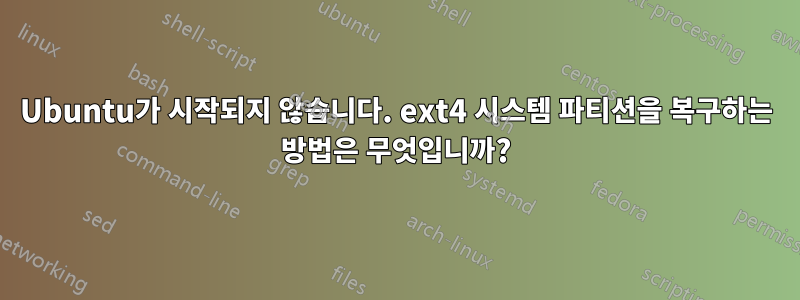
Ubuntu를 부팅하는 동안 내 넷북이 충돌했고(부팅하는 동안 실수로 USB 스틱을 제거했습니다) 이제 더 이상 시작되지 않습니다. 다음 오류가 발생하고 ash(BusyBox 내장) 셸로 이동합니다.
mounting /dev on /root/dev failed: No such file or directory.
mounting /sys on /root/sys failed: No such file or directory.
mounting /proc on /root/proc failed: No such file or directory.
Target filesystem doesn't have /sbin/init
No init found. Try passing init= bootarg
라이브 CD로 부팅하고 Linux 파티션을 확인하려고 했지만 작동하지 않습니다.
ubuntu@ubuntu:/media$ sudo e2fsck /dev/sda2
e2fsck 1.41.12 (17-May-2010)
e2fsck: Device or resource busy while trying to open /dev/sda2
Filesystem mounted or opened exclusively by another program?
ubuntu@ubuntu:/media$ sudo fsck.ext4 /dev/sda2
e2fsck 1.41.12 (17-May-2010)
fsck.ext4: Device or resource busy while trying to open /dev/sda2
Filesystem mounted or opened exclusively by another program?
ubuntu@ubuntu:/media$ fuser /dev/sda2
ubuntu@ubuntu:/media$ fuser /dev/sda2 -v
디스크 유틸리티로 파티션을 확인하려고 하면 다음 오류가 발생합니다.
File system is NOT clean.
파티션 마운트도 작동하지 않습니다(그냥 멈춤). 그러나 GParted에서 파티션을 볼 수 있고 동일한 하드 드라이브에 Windows 파티션 액세스를 성공적으로 마운트할 수 있습니다(해당 파티션에서 Windows를 부팅할 수도 있습니다).
파티션을 복구하거나 최소한 데이터를 저장할 수 있는 방법이 있습니까?
미리 감사드립니다!
답변1
나는 "대상 파일 시스템에 /sbin/init가 없습니다"의 피해자였습니다. fsck를 사용해 보았으나 다음과 같은 문제로 인해 동작하지 않았습니다.
fsck: Device or resource busy while trying to open /dev/sda1
Filesystem mounted or opened exclusively by another program?
해결책은 다음과 같습니다.
- 라이브 Ubuntu CD에서 부팅
첫 번째 inode 제거
sudo debugfs -w /dev/sda1 debugfs 1.41.11 (14-Mar-2010) debugfs: clri <8> debugfs: quitLive CD로 다시 시작하고 수행하십시오.
sudo fsck -yv /dev/sda1
이번에는 효과가 있을 것입니다.
답변2
이전 커널을 사용하여 부팅하고 10.10으로 업그레이드하면 문제가 해결되었습니다. 이제 하드 디스크를 확인하고 추가 백업을 수행하고 있습니다.


