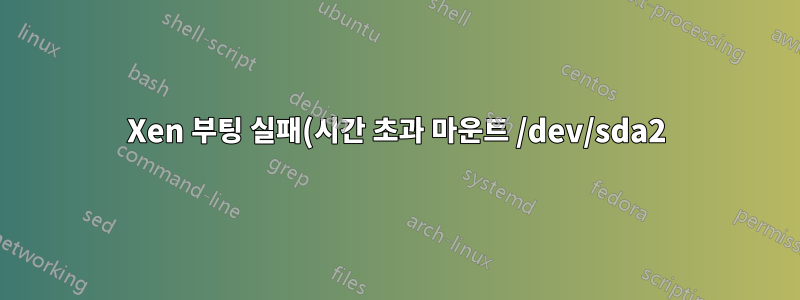.png)
저는 Xen을 처음 사용하고 Xen의 가이드를 따르려고 합니다.Debian Wiki의 Xen 항목. 공간이 넉넉한 VMware Workstation 이미지에 squeeze를 설치했습니다. 파일 저장 공간은 LVM을 통해 이루어집니다.
새로 설치된 게스트 OS가 부팅되지 않습니다. 비지박스 부트로더가 시간 초과되어 실패합니다. 정확한 오류는 다음과 같습니다.
Begin: Mounting root file system ... Begin: Running /scripts/local-top ... done.
Begin: Waiting for root file system ... done.
Gave up waiting for root device. Common problems:
- Boot args (cat /proc/cmdline)
- Check rootdelay= (did the system wait long enough?)
- Check root= (did the system wait for the right device?)
- Missing modules (cat /proc/modules; ls /dev)
ALERT! /dev/sda2 does not exist. Dropping to a shell!
Xen 4에서 Debian Squeeze 게스트 OS를 부팅하려면 어떻게 해야 합니까?
내가 생각할 수 있는 모든 주요 정보는 다음과 같습니다.
게스트 생성:
root@debxentest:/etc/xen-tools# xen-create-image --hostname xenguest1 --scsi --vcpus 1 --pygrub --dist squeeze
General Information
--------------------
Hostname : xenguest1
Distribution : squeeze
Mirror : http://localmirror/debian/
Partitions : swap 64Mb (swap)
/ 4Gb (ext3)
Image type : full
Memory size : 64Mb
Kernel path : /boot/vmlinuz-2.6.32-5-xen-amd64
Initrd path : /boot/initrd.img-2.6.32-5-xen-amd64
Networking Information
----------------------
IP Address : DHCP [MAC: 00:16:3E:1A:8D:68]
Creating swap on /dev/universe/xenguest1-swap
Done
Creating ext3 filesystem on /dev/universe/xenguest1-disk
Done
Installation method: debootstrap
Done
Running hooks
Done
No role scripts were specified. Skipping
Creating Xen configuration file
Done
Setting up root password
Generating a password for the new guest.
All done
Logfile produced at:
/var/log/xen-tools/xenguest1.log
Installation Summary
---------------------
Hostname : xenguest1
Distribution : squeeze
IP-Address(es) : dynamic
RSA Fingerprint : e3:6e:87:8b:59:78:9d:4d:3b:7f:b2:84:48:95:98:36
Root Password : Wppn4eKf
LVM 설정(볼륨 및 그룹):
lvm> lvdisplay
--- Logical volume ---
LV Name /dev/universe/xenguest1-swap
VG Name universe
LV UUID r68Qej-hVOE-ZRMu-KRzU-cXi4-paHN-4FCM0n
LV Write Access read/write
LV Status available
# open 1
LV Size 64.00 MiB
Current LE 16
Segments 1
Allocation inherit
Read ahead sectors auto
- currently set to 256
Block device 254:2
--- Logical volume ---
LV Name /dev/universe/xenguest1-disk
VG Name universe
LV UUID LBZpOl-sHjU-ec3d-zePZ-B2Nv-eLQ3-1pJeJ6
LV Write Access read/write
LV Status available
# open 1
LV Size 4.00 GiB
Current LE 1024
Segments 1
Allocation inherit
Read ahead sectors auto
- currently set to 256
Block device 254:3
--- Logical volume ---
LV Name /dev/debxentest/root
VG Name debxentest
LV UUID XlMXTu-8IEQ-Ec0P-3kaw-menW-Dcz8-Qmu6Ea
LV Write Access read/write
LV Status available
# open 1
LV Size 18.91 GiB
Current LE 4840
Segments 1
Allocation inherit
Read ahead sectors auto
- currently set to 256
Block device 254:0
--- Logical volume ---
LV Name /dev/debxentest/swap_1
VG Name debxentest
LV UUID VJkXmY-kr7D-Rvvv-Ekg2-vo54-f8D0-hXGDYr
LV Write Access read/write
LV Status available
# open 1
LV Size 872.00 MiB
Current LE 218
Segments 1
Allocation inherit
Read ahead sectors auto
- currently set to 256
Block device 254:1
lvm> vgdisplay
--- Volume group ---
VG Name debxentest
System ID
Format lvm2
Metadata Areas 1
Metadata Sequence No 3
VG Access read/write
VG Status resizable
MAX LV 0
Cur LV 2
Open LV 2
Max PV 0
Cur PV 1
Act PV 1
VG Size 19.76 GiB
PE Size 4.00 MiB
Total PE 5058
Alloc PE / Size 5058 / 19.76 GiB
Free PE / Size 0 / 0
VG UUID 1tEMNQ-B81G-82nb-SCXq-mNJR-Swh7-UGXV14
--- Volume group ---
VG Name universe
System ID
Format lvm2
Metadata Areas 1
Metadata Sequence No 3
VG Access read/write
VG Status resizable
MAX LV 0
Cur LV 2
Open LV 2
Max PV 0
Cur PV 1
Act PV 1
VG Size 20.00 GiB
PE Size 4.00 MiB
Total PE 5119
Alloc PE / Size 1040 / 4.06 GiB
Free PE / Size 4079 / 15.93 GiB
VG UUID vxAIfs-wMIT-Nxcc-gEOh-oSoY-e5Zx-r2VTum
젠 설정
root@debxentest:/home/tester# xm list
Name ID Mem VCPUs State Time(s)
Domain-0 0 941 1 r----- 22.4
xenguest1 2 64 1 -b---- 1.9
답변1
나는 스퀴즈와 천명음 모두와 똑같은 문제를 경험하고 있습니다.
xen-tools 및 xen-create-image를 사용하는 경우 다음 중 하나를 수행할 수 있습니다.
lenny를 사용하여 이미지를 만듭니다.
xen-create-image --hostname len1 --scsi --dist lenny
scsi 옵션을 사용하지 않고 스퀴즈 이미지를 생성합니다:
xen-create-image --hostname sqz1 --dist squeeze
나는 이 상황이 매우 이상하다고 생각한다. squeeze와 lenny가 scsi 옵션을 지원해야 할 것 같습니다. udev에 문제가 있는걸까요? 다음과 같이Debian Xen 위키 페이지상태:
--scsi는 VM이 sda와 같은 일반 SCSI HD 이름을 사용하는지 확인합니다. 예를 들어 Ubuntu Maverick 이미지를 생성할 때 기본값은 xvda이므로 이 옵션이 없으면 부팅되지 않습니다. xvda는 가상화된 디스크임을 분명히 하는 데 사용되지만 Ubuntu의 기본 pv_ops 커널과 같은 xen이 아닌 커널은 이것이 무엇인지 모릅니다(그러나 이에 대한 xen-blkfront 드라이버에 대한 아래 참고 사항 참조). . /etc/xen-tools/xen-tools.conf에서 scsi=1을 설정하여 이를 기본값으로 설정할 수도 있습니다.
나중에는 다음과 같이 말합니다.
새로운 2.6.32 커널 이미지에는 paravirt_ops 기반 Xen dom0 및 domU가 지원됩니다. pv_ops가 있는 커널을 포함하는 Ubuntu Maverick용 이미지를 생성하면 Xen 커널이 아닌 Xen의 하이퍼바이저에서 실행될 수 있는 Ubuntu 기본 커널이 사용됩니다.
이전 dom0에서 2.6.32 커널 domU를 테스트하려는 경우 xen-blkfront domU 드라이버가 로드되었는지 확인하고 루트 및 기타 디스크 파티션을 찾을 수 있는지 확인해야 합니다. domU .cfg 파일에서 더 이상 사용되지 않는 hda* 또는 sda* 장치 이름을 사용하는 경우에는 더 이상 그렇지 않습니다. 2.6.18 및 2.6.26 dom0 커널에서도 작동하는 xvda* 장치로 전환합니다.
--scsi 옵션이 2.6.35 커널을 사용하는 Maverick에서 작동한다는 것을 확인했지만 그것은 중요하지 않습니다. 이 모든 것이 모순되는 것 같습니다.
이 링크도 도움이 될 수 있습니다.


