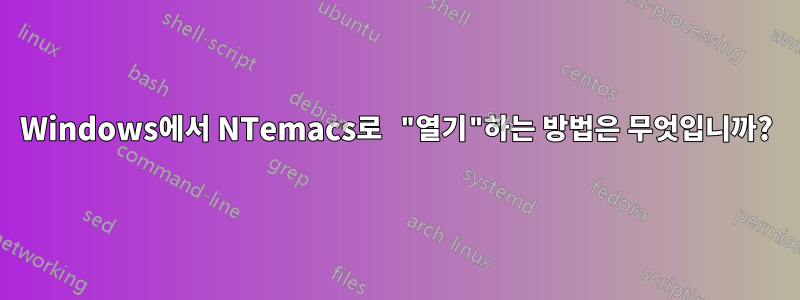
방금 설치했으며 기본적으로 파일을 ntemacs열고 싶습니다 . .txt열 수 있는 유일한 실행 파일은 이지만 emacs.exe명령줄 창도 열리므로 명령줄 창 없이 열 수 있으면 좋을 것입니다.
답변1
runemacs.exe당신은 오히려 원한다 emacs.exe.
답변2
나는 다음 bat 스크립트(보통 이라고 함 emacsc)를 생성하고 이를 텍스트 파일 등과 연결합니다.
@echo off
if "%~1"=="" goto noargs
"%~dp0\emacs-24.0.50\bin\emacsclientw.exe" -na "%~dp0\emacs-24.0.50\bin\runemacs.exe" %*
goto exit
:noargs
"%~dp0\emacs-24.0.50\bin\emacsclientw.exe" -na "%~dp0\emacs-24.0.50\bin\runemacs.exe" -e *scratch*
:exit
emacsc또한 명령줄에서 실행할 수 있도록 경로에 추가합니다 .


