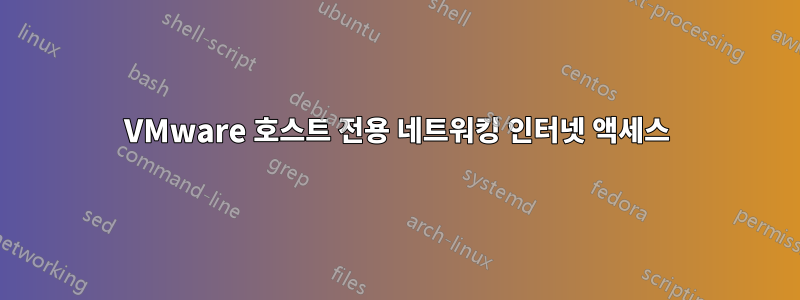
Windows 7 호스트에서 VMware Player를 사용하여 Ubuntu Linux VM을 실행하고 있습니다.
네트워크에 직접 연결하거나 NAT를 사용하고 싶지 않습니다. 호스트 전용 네트워킹이 필요하지만 인터넷 액세스도 필요합니다. 어떻게 해야 하나요?
답변1
결국에는 NAT나 브리지 중 하나를 사용해야 합니다. VMWare가 이를 수행하도록 할 수 없거나 원하지 않는 경우, 호스트 연결에서 ICS(인터넷 연결 공유)를 활성화하여 Windows에서 이를 수행하도록 할 수 있습니다.
1. Go to Control Panel -> Network and Internet ->Network and Sharing Center
2. Click on 'Change adapter settings'
3. Right click the connection you wish to share (the one which does have access to the net)
4. Click properties
5. Go to the sharing tab at the top of the window
6. Check the first checkbox
7.(optional) select the VMWare adapter responsible for the host only connection with the guest from the drop down box.
답변2
"호스트 전용 네트워킹은 호스트 운영 체제에 표시되는 가상 이더넷 어댑터를 사용하여 가상 머신과 호스트 컴퓨터 간의 네트워크 연결을 제공합니다. 이 접근 방식은 설정이 필요한 경우 유용할 수 있습니다.격리된 가상 네트워크." -호스트 전용 네트워킹
답변3
호스트가 Linux 상자인 경우 호스트 전용 vmware에 대해 자체 NAT를 설정할 수 있습니다
echo 1 > /proc/sys/net/ipv4/ip_forward
iptables -t nat -A POSTROUTING -s 172.16.60.150 -o eth0 -j MASQUERADE
어디172.16.60.150vmware 이미지의 IP이고eth0인터넷에 접속할 수 있는 인터페이스입니다


