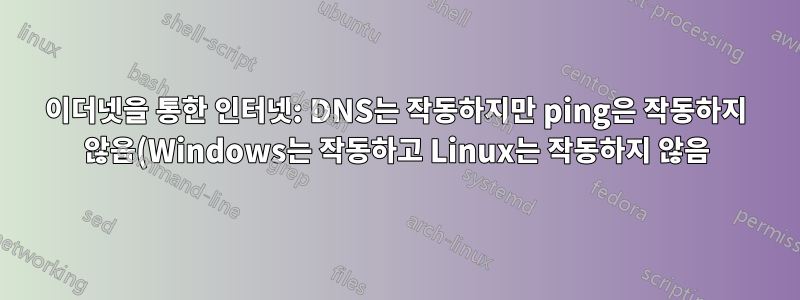.png)
이더넷 연결을 사용하여 인터넷에 연결된 PC가 있습니다. Ubuntu를 사용하면 nslookup을 사용하여 도메인을 확인할 수 있지만 "ping google.com" 또는 "ping 74.125.39.104"를 실행하려고 하면 작동하지 않습니다.
나는 두 개의 넷북에서 Arch Linux, Mint 및 Ubuntu Live를 사용해 보았는데 모두 실패했습니다. 그러나 Windows는 잘 작동합니다. Windows 사용에서 나를 구해주세요!
ifconfig:
sudo ifconfig eth0
eth0 Link encap:Ethernet HWaddr 00:26:18:80:79:18
inet addr:10.20.6.180 Bcast:10.20.7.255 Mask:255.255.254.0
inet6 addr: fe80::226:18ff:fe80:7918/64 Scope:Link
UP BROADCAST RUNNING MULTICAST MTU:1500 Metric:1
RX packets:5751 errors:0 dropped:0 overruns:0 frame:0
TX packets:2397 errors:0 dropped:0 overruns:0 carrier:17
collisions:0 txqueuelen:1000
RX bytes:659976 (659.9 KB) TX bytes:253881 (253.8 KB)
Interrupt:40
노선:
route -n
Kernel IP routing table
Destination Gateway Genmask Flags Metric Ref Use Iface
10.20.6.0 0.0.0.0 255.255.254.0 U 1 0 0 eth0
169.254.0.0 0.0.0.0 255.255.0.0 U 1000 0 0 eth0
0.0.0.0 10.20.6.1 0.0.0.0 UG 0 0 0 eth0
0.0.0.0 10.20.6.1 0.0.0.0 UG 202 0 0 eth0
netstat:
netstat -nr
Kernel IP routing table
Destination Gateway Genmask Flags MSS Window irtt Iface
10.20.6.0 0.0.0.0 255.255.254.0 U 0 0 0 eth0
169.254.0.0 0.0.0.0 255.255.0.0 U 0 0 0 eth0
0.0.0.0 10.20.6.1 0.0.0.0 UG 0 0 0 eth0
0.0.0.0 10.20.6.1 0.0.0.0 UG 0 0 0 eth0
IP테이블:
sudo iptables -L
Chain INPUT (policy ACCEPT)
target prot opt source destination
Chain FORWARD (policy ACCEPT)
target prot opt source destination
Chain OUTPUT (policy ACCEPT)
target prot opt source destination
해결.conf:
cat /etc/resolv.conf
# Generated by resolvconf
search uni-mannheim.de
nameserver 134.155.96.51
nameserver 134.155.96.53
추적 경로가 작동하지 않습니다:
sudo tracepath www.google.com
1: laptop.local 0.342ms pmtu 1500
1: no reply
2: no reply
3: no reply
4: no reply
/etc/host.conf
sudo cat /etc/host.conf
# The "order" line is only used by old versions of the C library.
order hosts,bind
multi on
/etc/nsswitch.conf
sudo cat /etc/nsswitch.conf
# /etc/nsswitch.conf
#
# Example configuration of GNU Name Service Switch functionality.
# If you have the `glibc-doc-reference' and `info' packages installed, try:
# `info libc "Name Service Switch"' for information about this file.
passwd: compat
group: compat
shadow: compat
hosts: files mdns4_minimal [NOTFOUND=return] dns mdns4
networks: files
protocols: db files
services: db files
ethers: db files
rpc: db files
netgroup: nis
nslookup google.com
nslookup google.com
Server: 134.155.96.51
Address: 134.155.96.51#53
Non-authoritative answer:
Name: google.com
Address: 74.125.39.104
Name: google.com
Address: 74.125.39.105
Name: google.com
Address: 74.125.39.106
Name: google.com
Address: 74.125.39.147
Name: google.com
Address: 74.125.39.99
Name: google.com
Address: 74.125.39.103
wget google.com
wget google.com
--2011-08-17 11:05:01-- http://google.com/
Resolving google.com... 74.125.39.99, 74.125.39.103, 74.125.39.104, ...
Connecting to google.com|74.125.39.99|:80...
google.com을 찾아보세요
추적 경로는 작동하지 않지만 발굴은 작동합니다
dig google.com
; <<>> DiG 9.7.3 <<>> google.com
;; global options: +cmd
;; Got answer:
;; ->>HEADER<<- opcode: QUERY, status: NOERROR, id: 2643
;; flags: qr rd ra; QUERY: 1, ANSWER: 6, AUTHORITY: 4, ADDITIONAL: 4
;; QUESTION SECTION:
;google.com. IN A
;; ANSWER SECTION:
google.com. 175 IN A 74.125.39.103
google.com. 175 IN A 74.125.39.104
google.com. 175 IN A 74.125.39.105
google.com. 175 IN A 74.125.39.106
google.com. 175 IN A 74.125.39.147
google.com. 175 IN A 74.125.39.99
;; AUTHORITY SECTION:
google.com. 104161 IN NS ns4.google.com.
google.com. 104161 IN NS ns3.google.com.
google.com. 104161 IN NS ns1.google.com.
google.com. 104161 IN NS ns2.google.com.
;; ADDITIONAL SECTION:
ns1.google.com. 277325 IN A 216.239.32.10
ns2.google.com. 277325 IN A 216.239.34.10
ns3.google.com. 277325 IN A 216.239.36.10
ns4.google.com. 277325 IN A 216.239.38.10
;; Query time: 2 msec
;; SERVER: 134.155.96.51#53(134.155.96.51)
;; WHEN: Wed Aug 17 11:06:14 2011
;; MSG SIZE rcvd: 260
답변1
핑에 대해 너무 걱정하지 마십시오. 서버 인프라에 의해 핑이 차단되는 것은 드문 일이 아닙니다. Ping 및 Traceroute는 일반적으로 ICMP를 사용합니다. 더 나은 테스트는 wget http://www.google.comHTTP를 사용하는 것입니다.
host www.google.comDNS 테스트에 처음 사용 (이전 Linux 시스템에는 nslookup또는 dig대신 host)
$ 호스트 www.google.com
www.google.com은 www.l.google.com의 별칭입니다.
www.l.google.com의 주소는 209.85.143.104입니다.
www.l.google.com의 주소는 209.85.143.99입니다.
$ wget http://www.google.com
--12:21:13-- http://www.google.com/
=> `index.html'
www.google.com 해결 중... 완료되었습니다.
www.google.com[209.85.143.99]:80...에 연결 중입니다.
HTTP 요청이 전송되었으며 응답을 기다리는 중... 200 OK
길이: 지정되지 않음 [text/html]
[ ] 9,931 167.21K/초
12:21:14 (167.21 KB/s) - `index.html' 저장됨 [9931]
답변2
/etc/resolve.conf는 무엇입니까? 라우터를 가리켜야 합니다.
이 파일은 인터넷에 연결하는 데 매우 중요합니다.
답변3
Firestarter 방화벽을 확인합니다.
chkconfig -l | 그렙 파이어스타터
Firestarter 0:해제 1:해제 2:해제 3:해제 4:해제 5:해제 6:해제 S:설정
Firestarter 방화벽을 비활성화합니다.
sudo chkconfig firestarter 끄기
그리고 다시 확인해보세요:
chkconfig -l | 그렙 파이어스타터
Firestarter 0:해제 1:해제 2:해제 3:해제 4:해제 5:해제 6:해제
그리고 방화벽을 중지합니다.
sudo 파이어스타터 -p
계속해서 다시 핑을 시도해 보세요.


