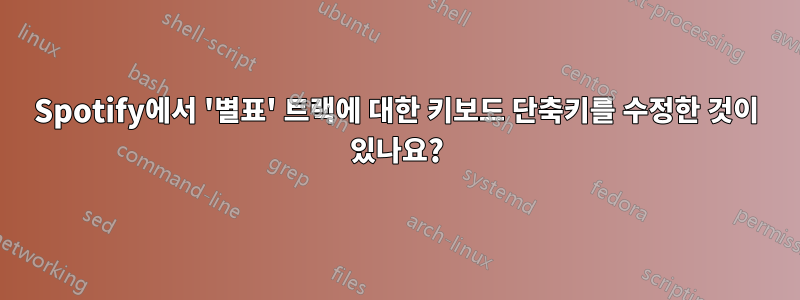
저는 Spotify의 프리미엄 구독자이자 생산성에 집착하는 괴짜입니다.
나를 정말 짜증나게 하는 한 가지는 트랙에 '별표 표시'(예: 즐겨찾기에 트랙 추가)하는 키보드 단축키가 없다는 것입니다. 나는 작업하는 동안 Spotify 라디오를 켜두는 것을 좋아하며, 가끔씩 내가 정말 좋아하는 노래를 들을 때마다 트랙을 탭하여 마우스 오른쪽 버튼으로 클릭한 다음 '별표'를 선택해야 합니다.
키보드 단축키를 사용하여 트랙에 '별표 표시'를 할 수 있는 Spotify 조정/플러그인이 있습니까?
답변1
물론이죠. 사용하세요오토핫키!
설치가 완료되면 이것을 AutoHotkey.ahk 파일에 넣으세요:
#*::
WinWait, Spotify,
IfWinNotActive, Spotify, , WinActivate, Spotify,
WinWaitActive, Spotify,
MouseClick, left, 79, 90
Sleep, 100
MouseClick, left, 256, 152
Sleep, 100
return
재생 중인 트랙에 별표를 표시하는 Win+Asterisk 단축키가 추가됩니다.
당신은 또한 다른 것에 관심이 있을 수 있습니다Spotify 단축키오토핫키용.
답변2
다른 Autohotkey 단축키를 시도했지만 작동하지 않았습니다(그냥 Spotify로 전환하고 두 개의 데드 스팟을 클릭했습니다). 나는 "지금 재생 중인 큰 작품"을 선택하는 한 작동하는 다음을 고안했습니다.
CoordMode, Mouse, Relative
;star currently playing
+^l::
SpotifyWinHeight = 1050 ;set to 1080 - 30 for small taskbar size, just in case WinGetPos doesn't work for some reason
WinGetActiveTitle, CurWindow
WinActivate Spotify
WinWaitActive Spotify
WinGetPos, , , , SpotifyWinHeight, Spotify
; X Y W H, we don't care about anything but height
RightClickTarget := SpotifyWinHeight - 250
ContextMenuTarget := RightClickTarget + 110
MouseMove, 100, %RightClickTarget%
Click Right
Sleep, 50
MouseMove, 180, %ContextMenuTarget%
Sleep, 50
Click
WinActivate %CurWindow%
return
다음을 수행합니다.
- 현재 활성화된 창을 저장합니다.
- Spotify 활성화
- Spotify 창을 기준으로 앨범 아트워크 클릭에 대한 오프셋을 계산합니다.
- 현재 재생 중인 항목에 별표 표시(아트웍을 마우스 오른쪽 버튼으로 클릭하고 별표를 왼쪽 클릭)
- 이 모든 작업 이전에 활성화된 창을 복원합니다.
완벽하지는 않지만(어떤 이유로 인해 Spotify가 화면 오른쪽에 대부분 걸려 있으면 만족스럽지 않을 것입니다) 대부분의 경우 작업이 완료됩니다.
답변3
별표는 더 이상 중요하지 않습니다.
여기로 이동업데이트된 Q&A를 확인하세요.
여기 아래의 오래된 답변 ...
여기 또 있어요오토핫키해결책. 자유분방한 댓글이 있습니다. 또한, 원한다면 AutoHotkey 문서와 포럼도 배울 수 있는 좋은 장소입니다.
Control+Shift+*를 누르면 활성 노래가 시작됩니다.
이 스크립트의 주요 기능은 노래에 이미 별표가 표시되어 있는지 확인하고 별표가 있으면 그대로 두는 것입니다.
^+*::
spotify = ahk_class SpotifyMainWindow
IfWinExist, %spotify%
{
;Store active window and mouse position.
WinGetActiveTitle, activeWindow
MouseGetPos x, y, winID
;Activate Spotify.
WinActivate %spotify%
WinWaitActive %spotify%
;Right click near the song title in the "Now Playing" box.
WinGetPos, , , , spotifyHeight, %spotify%
MouseClick, Right, 100, spotifyHeight - 70, 1, 0
;Get the contents of the context menu.
WinWait, ahk_class #32768
SendMessage, 0x1E1 ; MN_GETHMENU
allContextMenuInfo := ErrorLevel
;The "Star" command is the 5th menu item.
;If the song is Unstarred the text is Star, and vice versa. But sometimes some wierd characters are included.
;The only reliable way I found is to check if the first letter is S.
menuText_StarUnstar := GetContextMenuItemText(allContextMenuInfo, 5)
StringGetPos, positionOfS, menuText_StarUnstar, S
;If S is the first letter, star the song.
notStarred := (%positionOfS% = 0)
If notStarred {
;Arrow down to the Star menu item and press enter.
Send {Down}{Down}{Down}{Down}{Down}{Enter}
} Else {
;Just close the context menu.
Send {Escape}
}
;Restore original window and mouse position.
WinActivate ahk_id %winID%
MouseMove %x%, %y%
}
Return
;Conext menu helper function.
GetContextMenuItemText(hMenu, nPos)
{
length := DllCall("GetMenuString"
, "UInt", hMenu
, "UInt", nPos
, "UInt", 0 ; NULL
, "Int", 0 ; Get length
, "UInt", 0x0400) ; MF_BYPOSITION
VarSetCapacity(lpString, length + 1)
length := DllCall("GetMenuString"
, "UInt", hMenu
, "UInt", nPos
, "Str", lpString
, "Int", length + 1
, "UInt", 0x0400)
return lpString
}
답변4
당신은 또한 내 시도 할 수 있습니다Spotify 앱, Twinkle는 한 번의 클릭으로 Spotify 노래를 검색할 수 있는 플랫폼 및 GUI 레이아웃 독립적인 솔루션입니다.


