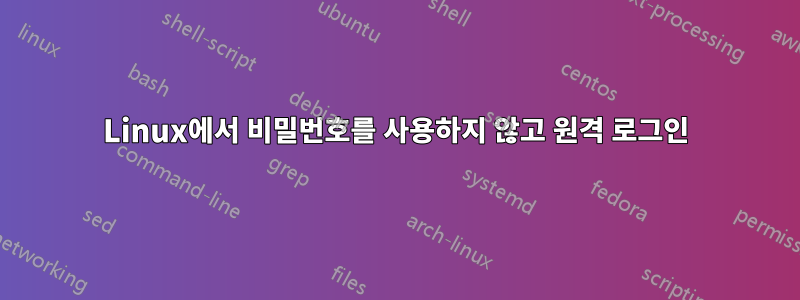
저는 Linux 운영 체제를 처음 사용합니다. 저는 레드햇 리눅스를 사용하고 있습니다.
비밀번호를 제공하지 않고 원격 서비스를 사용하여 원격 컴퓨터에 로그인하는 방법을 알려주실 수 있나요?
Linux에 명령이 있습니까? 아니면 'C' 코드를 작성해야 합니까?
답변1
코드를 작성할 필요는 없습니다.
먼저 키 쌍을 생성하십시오.
ssh-keygen
둘째, ssh-copy-id를 사용하여 공개 키를 배포하세요.
ssh-copy-id username@remote-machine
이 명령을 실행할 때 비밀번호를 제공해야 합니다. 그 후에는 비밀번호 없이 원격 시스템에 로그인할 수 있습니다.
다음은 매뉴얼 페이지의 명령에 대한 몇 가지 설명입니다.
ssh-keygen
ssh-keygen generates, manages and converts authentication keys for
ssh(1). ssh-keygen can create RSA keys for use by SSH protocol version 1
and DSA, ECDSA or RSA keys for use by SSH protocol version 2. The type
of key to be generated is specified with the -t option. If invoked with-
out any arguments, ssh-keygen will generate an RSA key for use in SSH
protocol 2 connections.
SSH-복사-ID
ssh-copy-id is a script that uses ssh to log into a remote machine
and append the indicated identity file to that machine's
~/.ssh/authorized_keys file.
답변2
로컬 시스템에 개인 부분을 저장하고 원격 시스템에 공개 부분을 저장하는 공개 키 쌍을 사용하여 로그인을 인증할 수 있는 ssh를 살펴보세요.


