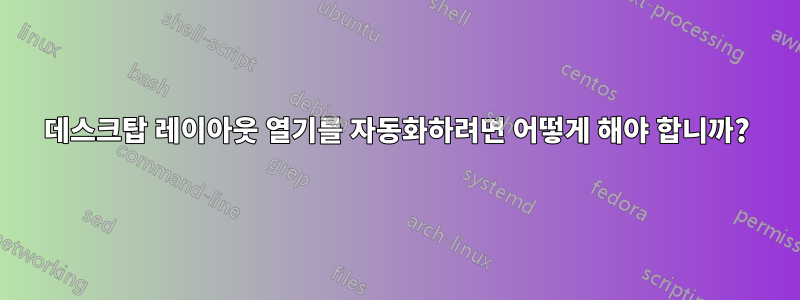
나는 매일 여러 가지 프로그램을 열고 나에게 가장 적합한 방식으로 재배열합니다. 나는 일하러 간다. 모니터가 2개 있고 현재 사용하고 있는 앱은 PuTTY(*2), pycharm, Winamp, Chrome, Perforce입니다.
수동으로 반복할 필요가 없도록 이러한 응용 프로그램의 시작, 위치 지정 및 크기 조정을 어떻게 저장하거나 프로그래밍할 수 있습니까?
답변1
다음은 다음을 사용하는 샘플 코드입니다.오토잇그러면 Chrome과 Putty가 시작되고, 재배치되고, 크기가 조정되고, Putty가 열리면 SSH 서버에 자동으로 로그인됩니다. 정확히 원하는 것이 아닐 수도 있지만 기본 구성 요소를 제공합니다. 나머지를 채우세요:
$server = "xxx.xxx.xxx.xxx"
$username = "myusername"
$password = "mypassword"
ShellExecute(@userprofiledir & "\AppData\Local\Google\Chrome\Application\chrome.exe", "google.com") ;open chrome window to google.
WinWait("Google", "") ;waits for window to be open
WinMove("Google", "", 1, 1, 800, 600) ;moves window to 1x1 and then resizes it to 800x600
Run(@ComSpec & " /c " & '""C:\Program Files\PuTTY\putty.exe"" -ssh ' & $username & '@' & $server & ' -pw ' & $password, "", @SW_HIDE) ;opens putty and logs into ssh server automatically
WinWait($server, "") ;waits for window to be open
WinMove($server, "", 801, 1, 600, 1000) ;moves window to 801x1 and resizes to 600x1000


