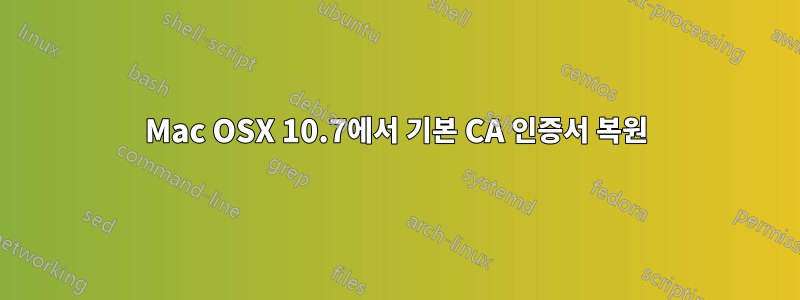
저는 Mac을 사용하여 WAN 사이트에 대해 신뢰할 수 있는 자체 서명 인증서를 설치하려고 했습니다(실제 서명 인증서에 대한 비용을 지불하는 것을 정당화할 수 없습니다).
나는 무언가를 망가뜨렸고 복원하는 방법을 알고 싶습니다(필요하다면 다른 Mac에서도 아직 망가뜨리지 않은 완전한 기능을 갖춘 Macbook과 동료의 컴퓨터가 있습니다).
SSL을 통해 무언가를 다운로드하기 위해 컬을 사용하려고 시도한 내용은 다음과 같습니다.
$ brew install memcached
==> Installing memcached dependency: libevent
==> Downloading https://github.com/downloads/libevent/libevent/libevent-2.0.16-stable.tar.gz
curl: (60) SSL certificate problem, verify that the CA cert is OK. Details:
error:14090086:SSL routines:SSL3_GET_SERVER_CERTIFICATE:certificate verify failed
More details here: http://curl.haxx.se/docs/sslcerts.html
curl performs SSL certificate verification by default, using a "bundle"
of Certificate Authority (CA) public keys (CA certs). If the default
bundle file isn't adequate, you can specify an alternate file
using the --cacert option.
If this HTTPS server uses a certificate signed by a CA represented in
the bundle, the certificate verification probably failed due to a
problem with the certificate (it might be expired, or the name might
not match the domain name in the URL).
If you'd like to turn off curl's verification of the certificate, use
the -k (or --insecure) option.
Error: Download failed: https://github.com/downloads/libevent/libevent/libevent-2.0.16-stable.tar.gz

