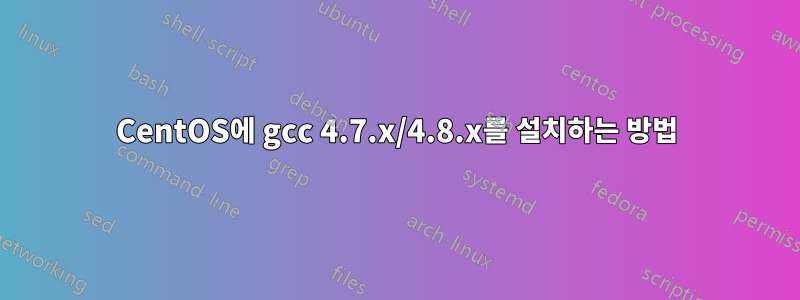
gccCentOS 6.2+가 설치된 시스템에 4.7.x/4.8.x를 설치하는 가장 쉬운 방법은 무엇입니까 ? 기본 RPM 패키지에는 이전 버전의 gcc.
답변1
centos.org의 Tru Huynh이Redhat 개발자 도구 세트 1.1, centos의 경우 gcc 4.7.2가 포함되어 있습니다.
따라서 그의 저장소를 사용하고 즉시 gcc만 설치할 수 있습니다.
cd /etc/yum.repos.d
wget http://people.centos.org/tru/devtools-1.1/devtools-1.1.repo
yum --enablerepo=testing-1.1-devtools-6 install devtoolset-1.1-gcc devtoolset-1.1-gcc-c++
그러면 다음 위치에 설치될 가능성이 높습니다./opt/centos/devtoolset-1.1/root/usr/bin/
그런 다음 CC 변수와 함께 4.4 대신 gcc 4.7을 사용하도록 컴파일 프로세스에 지시할 수 있습니다.
export CC=/opt/centos/devtoolset-1.1/root/usr/bin/gcc
export CPP=/opt/centos/devtoolset-1.1/root/usr/bin/cpp
export CXX=/opt/centos/devtoolset-1.1/root/usr/bin/c++
답변2
devtoolset-2(gcc 4.8.1 포함)를 얻는 방법은 다음과 같습니다.
이것은에서 가져온 것입니다http://people.centos.org/tru/devtools-2/readme
wget http://people.centos.org/tru/devtools-2/devtools-2.repo -O /etc/yum.repos.d/devtools-2.repo
yum install devtoolset-2-gcc devtoolset-2-binutils devtoolset-2-gcc-c++
알려진 문제:
- 서명되지 않은 패키지
- CentOS-6 devtoolset-2에는 전체 Eclipse 스택을 포함하지만 아직 빌드되지 않은 devtoolset-2-ide가 필요합니다.
- CentOS-6에서는 모든 Maven 관련 파일도 빌드되지 않습니다.
devtools-1.1의 주요 변경 사항:
/opt/centos더 이상 사용되지 않습니다/opt/rh이제 업스트림(SL 버전)으로 사용됩니다.


