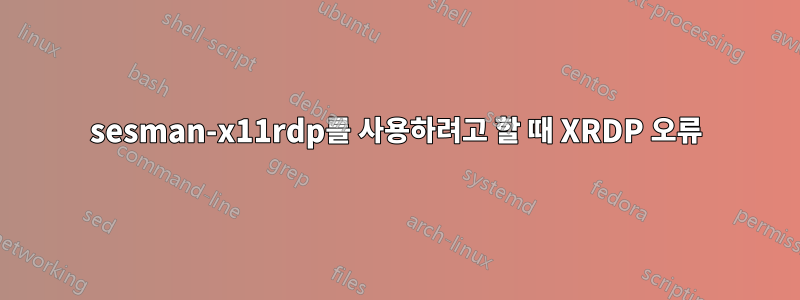
방금 내 오래된 노트북에 Ubuntu 11.10 Desktop을 설치했고 Windows 데스크톱에서 원격으로 연결할 수 있도록 설정하고 싶었습니다. XRDP를 설치했는데 sesman-x11rdp를 사용하여 로그인을 시도하면 로그인되고 창이 종료됩니다.
로그를 확인했는데 로그인 시 얻은 내용은 다음과 같습니다.
[20120123-16:49:23] [INFO ] scp thread on sck 8 started successfully
[20120123-16:49:23] [INFO ] granted TS access to user nicholas
[20120123-16:49:24] [INFO ] starting X11rdp session...
[20120123-16:49:24] [CORE ] error starting X server - user nicholas - pid 3869
[20120123-16:49:24] [DEBUG] errno: 2, description: No such file or directory
[20120123-16:49:24] [DEBUG] execve parameter list: 11
[20120123-16:49:24] [DEBUG] argv[0] = X11rdp
[20120123-16:49:24] [DEBUG] argv[1] = :11
[20120123-16:49:24] [DEBUG] argv[2] = -geometry
[20120123-16:49:24] [DEBUG] argv[3] = 1280x720
[20120123-16:49:24] [DEBUG] argv[4] = -depth
[20120123-16:49:24] [DEBUG] argv[5] = 16
[20120123-16:49:24] [DEBUG] argv[6] = -bs
[20120123-16:49:24] [DEBUG] argv[7] = -ac
[20120123-16:49:24] [DEBUG] argv[8] = -nolisten
[20120123-16:49:24] [DEBUG] argv[9] = tcp
[20120123-16:49:25] [DEBUG] argv[10] = (null)
[20120123-16:49:34] [ERROR] X server for display 11 startup timeout
[20120123-16:49:34] [ERROR] X server for display 11 startup timeout
[20120123-16:49:34] [INFO ] starting xrdp-sessvc - xpid=3869 - wmpid=3868
[20120123-16:49:34] [ERROR] another Xserver is already active on display 11
[20120123-16:49:34] [DEBUG] aborting connection...
[20120123-16:49:34] [INFO ] session 3867 - user nicholas - terminated
누구든지 x11rdp에서 작동하도록 하는 적절한 방법을 알려줄 수 있습니까?
답변1
옵션 /etc/xrdp/xrdp.ini:
[globals]
bitmap_cache=yes
bitmap_compression=yes
port=3389
crypt_level=low
channel_code=1
max_bpp=16
#black=000000
grey=d6d3ce
#dark_grey=808080
#blue=08246b
#dark_blue=08246b
#white=ffffff
#red=ff0000
#green=00ff00
#background=626c72
[xrdp1]
name=RDP
lib=libxup.so
username=ask
password=ask
ip=127.0.0.1
port=-1
xserverbpp=16
[xrdp2]
name=VNC
lib=libvnc.so
username=ask
password=ask
ip=127.0.0.1
port=-1
아마도 도움이 될 것입니다. 7행, bpp(픽셀당 비트)는 16이어야 하며 libxup.so 모듈이 있는 섹션도 있어야 합니다. 클라이언트는 픽셀당 16비트 옵션을 사용하여 XRDP 서버에 연결해야 합니다.
죄송합니다. 제 영어 실력이 좋지 않습니다.
답변2
xrdp와 X11rdp 서버는 동일하지 않습니다. xrdp는 연결만 "만" 가능하게 하지만 화면 내용은 제공하지 않습니다. 두 개의 별도 프로그램입니다. 따라서 xrdp를 쉽게 설치하고 VNC 서버를 설치하여 sudo apt-get install vnc-common vnc4serversesman-Xvnc를 실행할 수 있습니다. 또는 이 훌륭한 튜토리얼을 사용하여 X11rdp 서버를 수동으로 설치합니다(그런 다음 최신 xrdp도 수동으로 설치해야 합니다).
http://scarygliders.net/2011/11/17/x11rdp-ubuntu-11-10-gnome-3-xrdp-customization-new-hotness/
답변3
RHEL 6에서 동일한 오류가 발생했습니다. [오류] 다른 Xserver가 이미 디스플레이에 활성화되어 있습니다....
gnome 패키지를 설치하여 xrdp를 작동시킬 수 있었습니다. 그놈 패키지의 초기 목록이 없습니다. 다른 Linux 배포판에서는 패키지 이름이 다를 수 있습니다. 이것을 추가하면 xrdp가 작동합니다.
추가된 패키지:
gnome-desktop
gnome-session-xsession
gnome-applets
gnome-menus
(참고 - 다른 많은 패키지가 종속성으로 설치되었습니다. 종속성 중 하나를 설치하여 실제로 이 문제를 해결했을 가능성이 매우 높습니다.)
내가 설치한 gnome 패키지의 최종 목록은 다음과 같습니다.
gnome-applets
gnome-desktop
gnome-doc-utils-stylesheets
gnome-icon-theme
gnome-keyring
gnome-menus.
gnome-panel
gnome-panel-libs
gnome-python2
gnome-python2-applet
gnome-python2-bonobo
gnome-python2-canvas
gnome-python2-desktop
gnome-python2-extras
gnome-python2-gnome
gnome-python2-gnomevfs
gnome-python2-libegg
gnome-session
gnome-session-xsession
gnome-settings-daemon
gnome-terminal
gnome-themes
gnome-user-docs
gnome-vfs2
이 수정 사항에 대한 xrdp 오류 메시지의 관계를 찾을 수 없습니다. 나는 오류 메시지가 실제로 실제 오류를 잘못 표현한 것일 수도 있다고 추측했습니다. 이것이 추가 gnome 패키지 설치를 시도한 이유입니다. 이것이 다른 사람이 이 문제를 해결하는 데 도움이 되기를 바랍니다.


