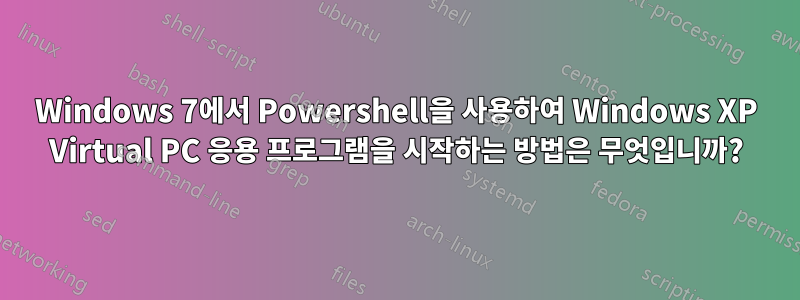
이것은 Windows XP 모드에서 프로그램을 시작하는 Windows 7에서 실행하는 응용 프로그램의 바로 가기 대상입니다.
%SystemRoot%\system32\rundll32.exe %SystemRoot%\system32\VMCPropertyHandler.dll,LaunchVMSal "Windows XP Mode" "||fc9407e9" "wIntegrate"
PS Start-process 명령이 해당 대상에 대해 작동하지 않는 것 같습니다.
내가 사용하는 코드:
Start-Process %SystemRoot%\system32\rundll32.exe %SystemRoot%\system32\VMCPropertyHandler.dll,LaunchVMSal "Windows XP Mode" "||fc9407e9" "wIntegrate"
내가 받은 오류는 다음과 같습니다.
Start-Process : A positional parameter cannot be found that accepts argument 'Windows XP Mode'.
At C:\Users\username.domain\Desktop\rebootpick.ps1:13 char:14
+ Start-Process <<<< %SystemRoot%\system32\rundll32.exe %SystemRoot%\system32\VMCPropertyHandler.dll,LaunchVMSal "Windows XP Mode" "||fc9407e9" "wIntegrate"
+ CategoryInfo : InvalidArgument: (:) [Start-Process], ParameterBindingException
+ FullyQualifiedErrorId : PositionalParameterNotFound,Microsoft.PowerShell.Commands.StartProcessCommand
Windows 7의 Powershell에서 Windows XP 모드 응용 프로그램을 실행한 사람이 있나요?
답변1
이렇게 하면 됩니다.
$sysRoot = get-content env:systemroot;
Start-Process $sysRoot\system32\rundll32.exe -ArgumentList "$sysRoot\system32\VMCPropertyHandler.dll,LaunchVMSal `"Windows XP Mode`" `"||fc9407e9`" `"wIntegrate`"";
Remove-Variable sysRoot;
첫 번째 트릭: %systemroot%는 PS에서 작동하지 않으므로 PS에서 해당 환경 변수를 가져오기 위해 변수($sysRoot)를 할당합니다.
다음 비결은 RunDLL32에 단 하나의 인수만 제공되고 해당 인수에는 인수가 있다는 것을 인식하는 것입니다. 따라서 인수의 모든 부분을 따옴표를 사용하여 하나의 인수로 묶어야 합니다. 하지만 해당 인수에 기존 따옴표를 유지해야 하므로 `.
도움이 되길 바랍니다...


