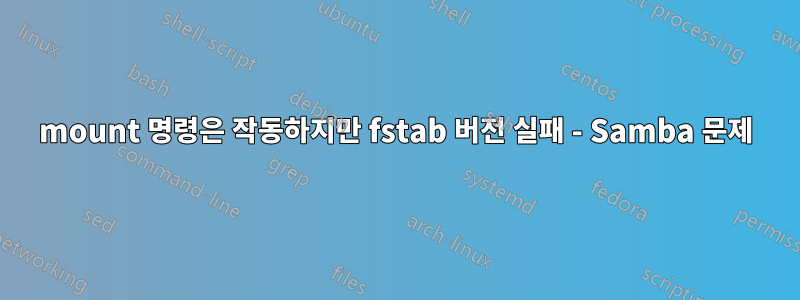
다음 명령을 사용하여 공유를 마운트할 수 있습니다.
sudo mount -o username=user,password=pass //192.168.5.227/share /mnt/share
그리고 내 안에는 fstab다음 줄이 있습니다.
//192.168.5.227/share /mnt/share cifs credentials=/path/to/credentials 0 0
mount -a마운트하지 않습니다 . 나는 이것을 설치하여 시도했지만 samba현재는 그렇지 않습니다. 같은 오류:
mount: wrong fs type, bad option, bad superblock on //192.168.5.227/share
missing codepage or helper program, or other error
(for several filesystems (e.g. nfs, cifs) you might
need a /sbin/mount.<type> helper program)
In some cases useful info is found in syslog - try
dmesg | tail or so
나는 또한 nfs아무 소용이 없었습니다.
내 질문은, 내가 그것을 작동시킬 수 없다면 like 없이 samba그것을 할 수 있는 방법이 있습니까 ?fstab<type>cifs
samba문제를 해결하거나 문제를 사용하지 않고 장착하는 방향으로 도움을 주시면 감사하겠습니다 fstab.
fstab편집 - 낯선 사람이 제가 찾고 있던 정확한 답변을 제공하지는 않았지만 현재 실제로 작동하고 있기 때문에 매우 기쁩니다 . 그런데 왜 credentials=/path/to/credential_file일이 안 되나요? 이 옵션에 fstab내가 모르는 이상한 점이 있나요 ? 새로운 질문도 할 수 있을 것 같아요. 도움을 주셔서 감사합니다.
답변1
"-o 사용자 이름=사용자, 비밀번호=pass"를 추가해야 합니다.
//192.168.xxx.xxx/dir /mnt/dir cifs noauto,noperm,guest,iocharset=utf8 0 0
또는
//192.168.xxx.xxx/dir /mnt/dir cifs noauto,noperm,username=user,password=pass,iocharset=utf8 0 0


