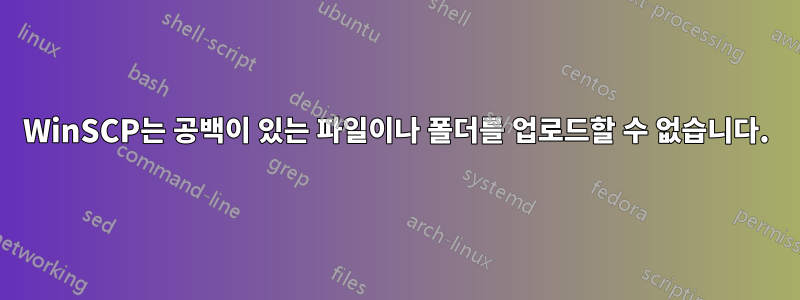
다른 폴더에 파일을 업로드하기 위한 WinSCP 명령이 포함된 배치 파일을 만들었습니다. 이제 파일 이름과 폴더 이름에 공백이 포함됩니다.
해당 파일 및 폴더가 포함된 배치 파일을 실행하면 오류가 표시됩니다. 공백이 없으면 업로드가 성공한 것입니다.
다음은 내가 실행 중인 배치 명령입니다.
cd \
cd C:\Program Files\WinSCP
winscp.com /command "option echo off" "option batch on" "option confirm off" "open sftp" "put C:\abc\EXCEL\RestaurantAutomation\RestaurantReport_2012120172514\x y Report_P10_0010050075.xls /abc/MG0047/System Generated/x y Report_P10_0010050075.xls" "exit"
내가 얻는 오류는 다음과 같습니다.
Cannot create remote file ' /Generated/x y Report_P10_0010050075.xls'.
The file path does not exist or is invalid.
Error Code:10
Request code:3
답변1
공백이 있는 이름을 다시 큰따옴표로 묶습니다.
winscp.com /command "option echo off" "option batch on" "option confirm off" "open sftp" "put ""C:\abc\EXCEL\RestaurantAutomation\RestaurantReport_2012120172514\x y Report_P10_0010050075.xls"" ""/abc/MG0047/System Generated/x y Report_P10_0010050075.xls""" "exit"
업데이트:명령을 업데이트했습니다.
답변2
이렇게 시도해 보세요.
winscp.com /command "option echo off" "option batch on" "option confirm off" "open sftp" "put C:\abc\EXCEL\RestaurantAutomation\RestaurantReport_2012120172514\""x y Report_P10_0010050075.xls"" /abc/MG0047/""System Generated""/""x y Report_P10_0010050075.xls""" "exit"
답변3
공백을 탈출해 보셨나요?
/abc/MG0047/System Generated/x\ y\ Report_P10_0010050075.xls
다른 가능성은 폴더 자체를 따옴표로 묶는 것입니다. 그러나 이미 일부가 있기 때문에 혼란스러울 수 있습니다.


