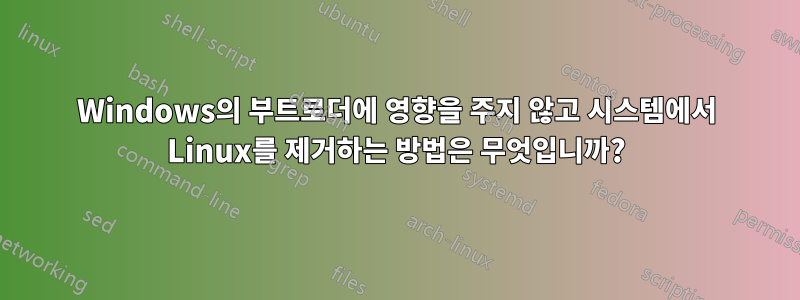
저는 Windows 사용자입니다. 저는 Linux를 실험해보고 시스템에 openSUSE를 설치했습니다. 파티션을 포맷하고 해당 드라이브에 Linux를 설치했습니다.
해당 드라이브를 포맷하여 Linux를 제거하려고 하면 다음 부팅 시 Windows가 로드되지 않습니다.
일부 GRUB 부트로더 오류가 표시됩니다. Linux를 다시 설치했는데 모든 것이 다시 잘 작동했습니다. 그렇다면 Windows의 부트로더에 영향을 주지 않고 시스템(해당 드라이브)에서 Linux를 제거하려면 어떻게 해야 합니까?
답변1
Windows 부트로더를 다시 설치해야 합니다. Windows CD를 사용하여 복구 옵션을 선택하고 명령 프롬프트로 이동합니다. 그런 다음 Windows 버전에 따라 fixboot및 fixmbr또는 를 실행해야 합니다 Bootrec.exe/FixMbr.
더 읽어보기:
답변2
Linux 파티션을 포맷하고 디스크 관리자에서 할당되지 않은 공간을 생성하면 됩니다. 그런 다음 CD-ROM에 있는 Windows CD를 사용하여 컴퓨터를 부팅합니다. 로드하는 데 몇 분 정도 걸릴 수 있습니다. 'r'을 눌러 '복구 콘솔'을 선택하고 Windows 시스템을 선택하고 로그인하세요.
Press enter to bypass the administrative password prompt.
Type fixboot and press enter.
Type y to confirm choice and press enter.
Type fixmbr and press enter.
Type y to confirm choice and press enter.
Then retype fixboot and press enter.
Type y to confirm choice and press enter.
Type exit and press enter.
답변3
Linux에서 부팅하고 패키지를 설치합니다.
sudo apt-get install syslinux
패키지가 설치된 경우 다음을 사용하여 MBR을 작성합니다.
sudo dd if=/usr/lib/syslinux/mbr.bin of=/dev/sda
작동하지 않으면 Linux에서 부팅하고 다음 패키지를 설치하십시오.
sudo apt-get install mbr
이것을 사용하여 MBR을 작성합니다.
sudo install-mbr -i n -p D -t 0 /dev/sda
확인하려면 다음을 사용하세요.
sudo fdisk -l


