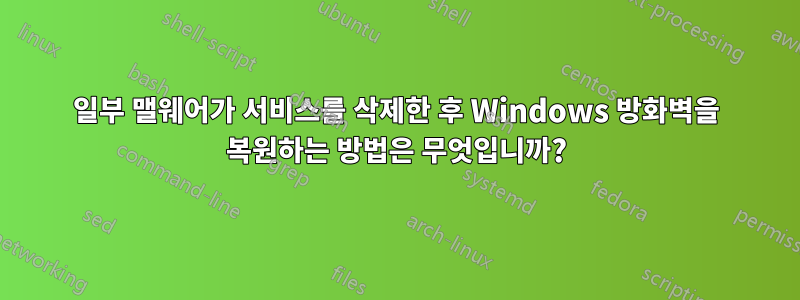
어제 일부 웹사이트를 방문했는데 일부 Flash 익스플로잇을 통해 감염된 것으로 보입니다. Microsoft Security Essentials가 즉시 실행되어 다음 네 가지 항목에 대한 경고를 표시했습니다.
> Trojan:Win64/Sirefef.B
> DDoS:Win32/Fareit.gen!A
> Rogue:Win32/FakeRean
> PWS:Win32/Karagany.A
나는 그것들을 삭제했고 Security Essentials가 해를 끼치기 전에 감염을 포착했다고 생각했습니다. 그러나 오늘 Windows 방화벽 서비스가 완전히 사라져 제어판에서 방화벽을 방문할 수 없으며 "기본 필터링 엔진" 서비스가 비활성화된 것으로 표시되어 있음을 발견했습니다. Process Explorer를 살펴보니 의심스러운 점은 발견되지 않았습니다. 추가 바이러스 백신 검사에서는 아무 것도 나타나지 않았습니다.
질문:
- 방화벽을 원래 상태로 되돌리려면 어떻게 해야 합니까?
- 이 바이러스에는 또 어떤 바이러스가 침입하여 영향을 받았는지 확인할 수 있습니까?
가장 좋은 방법은 Windows를 다시 설치하거나 백업에서 복원하는 것입니다. 다른 옵션이 있는지 알고 싶습니다...
답변1
답변2
방법 1: "Setup API InstallHinfSection" 함수를 호출하여 Windows 방화벽을 설치합니다. Windows 방화벽을 설치하려면 다음 단계를 따르세요.
Click Start, click Run, type cmd, and then click OK.
At the command prompt, type the following command line, and then press ENTER:
Rundll32 setupapi,InstallHinfSection Ndi-Steelhead 132 %windir%\inf\netrass.inf
Restart Windows,
Click Start, click Run, type cmd, and then click OK.
At the command prompt, type the following command, and then press ENTER:
Netsh firewall reset
Click Start, click Run, type firewall.cpl, and then press ENTER. In the Windows Firewall dialog box, click On (recommended), and then click OK.
방법 2: 레지스트리에 Windows 방화벽 항목 추가 중요 이 섹션, 방법 또는 작업에는 레지스트리 수정 방법을 설명하는 단계가 포함되어 있습니다. 그러나 레지스트리를 잘못 수정하면 심각한 문제가 발생할 수 있습니다. 따라서 다음 단계를 주의 깊게 따르십시오. 추가 보호를 위해 레지스트리를 수정하기 전에 백업하십시오. 그런 다음 문제가 발생하면 레지스트리를 복원할 수 있습니다. 레지스트리를 백업 및 복원하는 방법에 대한 자세한 내용은 다음 문서 번호를 클릭하여 Microsoft 기술 자료 문서를 참조하세요. 322756 Windows에서 레지스트리를 백업 및 복원하는 방법
Windows 방화벽 항목을 레지스트리에 추가하려면 다음 단계를 따르세요.
Copy the following text into Notepad, and then save the file as Sharedaccess.reg:
Windows Registry Editor Version 5.00
[-HKEY_LOCAL_MACHINE\SYSTEM\CurrentControlSet\Services\SharedAccess]
[HKEY_LOCAL_MACHINE\SYSTEM\CurrentControlSet\Services\SharedAccess]
"DependOnGroup"=hex(7):00,00
"DependOnService"=hex(7):4e,00,65,00,74,00,6d,00,61,00,6e,00,00,00,57,00,69,00,\
6e,00,4d,00,67,00,6d,00,74,00,00,00,00,00
"Description"="Provides network address translation, addressing, name resolution and/or intrusion prevention services for a home or small office network."
"DisplayName"="Windows Firewall/Internet Connection Sharing (ICS)"
"ErrorControl"=dword:00000001
"ImagePath"=hex(2):25,00,53,00,79,00,73,00,74,00,65,00,6d,00,52,00,6f,00,6f,00,\
74,00,25,00,5c,00,73,00,79,00,73,00,74,00,65,00,6d,00,33,00,32,00,5c,00,73,\
00,76,00,63,00,68,00,6f,00,73,00,74,00,2e,00,65,00,78,00,65,00,20,00,2d,00,\
6b,00,20,00,6e,00,65,00,74,00,73,00,76,00,63,00,73,00,00,00
"ObjectName"="LocalSystem"
"Start"=dword:00000002
"Type"=dword:00000020
[HKEY_LOCAL_MACHINE\SYSTEM\CurrentControlSet\Services\SharedAccess\Epoch]
"Epoch"=dword:00002cd0
[HKEY_LOCAL_MACHINE\SYSTEM\CurrentControlSet\Services\SharedAccess\Parameters]
"ServiceDll"=hex(2):25,00,53,00,79,00,73,00,74,00,65,00,6d,00,52,00,6f,00,6f,\
00,74,00,25,00,5c,00,53,00,79,00,73,00,74,00,65,00,6d,00,33,00,32,00,5c,00,\
69,00,70,00,6e,00,61,00,74,00,68,00,6c,00,70,00,2e,00,64,00,6c,00,6c,00,00,\
00
[HKEY_LOCAL_MACHINE\SYSTEM\CurrentControlSet\Services\SharedAccess\Parameters\FirewallPolicy]
[HKEY_LOCAL_MACHINE\SYSTEM\CurrentControlSet\Services\SharedAccess\Parameters\FirewallPolicy\DomainProfile]
[HKEY_LOCAL_MACHINE\SYSTEM\CurrentControlSet\Services\SharedAccess\Parameters\FirewallPolicy\DomainProfile\AuthorizedApplications]
[HKEY_LOCAL_MACHINE\SYSTEM\CurrentControlSet\Services\SharedAccess\Parameters\FirewallPolicy\DomainProfile\AuthorizedApplications\List]
"%windir%\\system32\\sessmgr.exe"="%windir%\\system32\\sessmgr.exe:*:enabled:@xpsp2res.dll,-22019"
[HKEY_LOCAL_MACHINE\SYSTEM\CurrentControlSet\Services\SharedAccess\Parameters\FirewallPolicy\StandardProfile]
[HKEY_LOCAL_MACHINE\SYSTEM\CurrentControlSet\Services\SharedAccess\Parameters\FirewallPolicy\StandardProfile\AuthorizedApplications]
[HKEY_LOCAL_MACHINE\SYSTEM\CurrentControlSet\Services\SharedAccess\Parameters\FirewallPolicy\StandardProfile\AuthorizedApplications\List]
"%windir%\\system32\\sessmgr.exe"="%windir%\\system32\\sessmgr.exe:*:enabled:@xpsp2res.dll,-22019"
[HKEY_LOCAL_MACHINE\SYSTEM\CurrentControlSet\Services\SharedAccess\Setup]
"ServiceUpgrade"=dword:00000001
[HKEY_LOCAL_MACHINE\SYSTEM\CurrentControlSet\Services\SharedAccess\Setup\InterfacesUnfirewalledAtUpdate]
"All"=dword:00000001
[HKEY_LOCAL_MACHINE\SYSTEM\CurrentControlSet\Services\SharedAccess\Enum]
"0"="Root\\LEGACY_SHAREDACCESS\\0000"
"Count"=dword:00000001
"NextInstance"=dword:00000001
Double-click Sharedaccess.reg to merge the contents of this file into the registry and to create the Windows Firewall entry.
Restart Windows.
Click Start, click Run, type cmd, and then click OK.
At the command prompt, type the following command, and then press ENTER:
Netsh firewall reset
Click Start, click Run, type firewall.cpl, and then click OK.
Configure the Windows Firewall settings that you want to use.
이러한 방법이 효과가 없으면 Windows XP SP2를 다시 설치하십시오.
답변3
위에서 언급한 바이러스를 성공적으로 제거한 후 Windows 방화벽이 일부 800 오류와 함께 작동하지 않는 경우. 그러면 BFE, 공유 액세스와 같은 종속성이 방화벽 서비스와 함께 삭제되거나 손상되었을 가능성이 있습니다.
신뢰할 수 있는 소스에서 다운로드한 후 서비스를 다시 구축할 수 있습니다.블리핑 컴퓨터. 서비스를 다시 빌드한 후에는 시작되지 않고 액세스 거부와 같은 오류가 발생할 수 있습니다. 이를 위해서는 hkey_local_machine\system\currentcontrolset\services\bfe& 로 이동하여 sharedaccess지정된 사용자에게 권한을 추가해야 합니다.
또는 다음으로 갈 수도 있습니다.Windows 7에서는 방화벽이 시작되지 않습니다..
답변4
아직은 복원하거나 다시 설치하지 않을 것입니다. 악성 소프트웨어 도구를 실행하고 결과에 따라 해당 도구에서 이동할 수 있어야 합니다. 비어 있는 경우 MS로 돌아가서 방화벽용 .MSC 플러그인을 찾으세요.
모든 것을 제거했는지 확인하고 싶다면 바이러스/악성 코드를 제거하고 방화벽을 복원하기만 하면 될 수도 있습니다.


