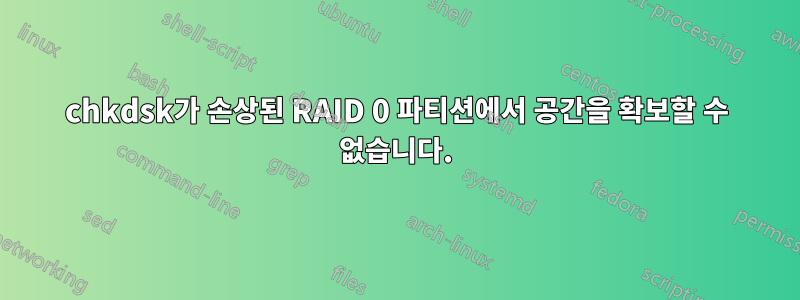
RAID 0으로 구성된 2개의 1TB SATA 드라이브가 있습니다. 수백 기가바이트의 데이터만 포함되어 있음에도 불구하고 파티션이 100% 가득 찬 것으로 표시됩니다. Windows가 부팅될 때마다 chkdsk가 자동으로 실행을 시도합니다. 그 과정이 몇 시간이 걸릴 것 같아서 나는 기계에서 물러나야 했습니다. 돌아왔을 때 볼 수 있는 유일한 출력은 로그 파일에 쓸 수 없다는 메시지뿐이었습니다. 디스크에 여유 공간이 없기 때문일 수 있다고 생각됩니다.
Windows에서 chkdsk를 수동으로 실행하려고 시도했지만 61%에서 잠긴 것 같습니다. 파티션을 지우고 포맷하지 않고도 이 '사용된 공간'을 비울 수 있는 방법이 있습니까?
C:\Windows\system32>chkdsk E: /X /I
The type of the file system is NTFS.
Volume dismounted. All opened handles to this volume are now invalid.
WARNING! I parameter specified.
Your drive may still be corrupt even after running CHKDSK.
CHKDSK is verifying files (stage 1 of 3)...
142336 file records processed.
File verification completed.
152 large file records processed.
0 bad file records processed.
0 EA records processed.
0 reparse records processed.
CHKDSK is verifying indexes (stage 2 of 3)...
61 percent complete. (155299 of 155912 index entries processed)
Deleting index entry found.000 in index $I30 of file 5.
155912 index entries processed.
Index verification completed.
CHKDSK is scanning unindexed files for reconnect to their original directory.
5 unindexed files scanned.
CHKDSK is recovering remaining unindexed files.
61 percent complete. (3 of 45 unindexed files recovered)


