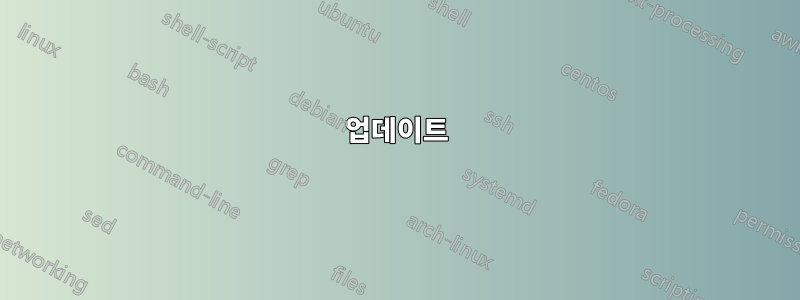
오늘 설치하려고 했는데 mercurial전원이 나갔네요. 이제 패키지를 설치하려고 하면 몇 가지 다른 사항에 대해 불평합니다.
>$ sudo apt-get install mercurial
[sudo] password:
Reading package lists... Done
Building dependency tree
Reading state information... Done
mercurial is already the newest version.
You might want to run 'apt-get -f install' to correct these:
The following packages have unmet dependencies:
hunspell-en-us : Conflicts:
openoffice.org-core (<= ) but 1:3.2.1-7ubuntu1.1 is to be installed
E: Unmet dependencies. Try 'apt-get -f install'
with no packages (or specify a solution).
>$ hg
The program 'hg' is currently not installed. You can install it by typing:
sudo apt-get install mercurial
>$ sudo apt-get -f install
Reading package lists... Done
Building dependency tree
Reading state information... Done
Correcting dependencies... Done
The following extra packages will be installed:
hunspell-en-us
Suggested packages:
hunspell
The following packages will be upgraded:
hunspell-en-us
1 upgraded, 0 newly installed, 0 to remove and 33 not upgraded.
Need to get 0B/249kB of archives.
After this operation, 0B of additional disk space will be used.
Do you want to continue [Y/n]? y
debconf: unable to initialize frontend: Dialog
debconf: falling back to frontend: Readline
warning, in file '/var/lib/dpkg/status' near line 10469 package 'hunspell-en-us':
`Conflicts' field, reference to `openoffice.org-core':
`<' is obsolete, use `<=' or `<<' instead
warning, in file '/var/lib/dpkg/status' near line 10469 package 'hunspell-en-us':
`Conflicts' field, reference to `openoffice.org-core':
version value starts with non-alphanumeric, suggest adding a space
dpkg: parse error, in file '/var/lib/dpkg/status'
near line 10469 package 'hunspell-en-us':
`Conflicts' field, reference to `openoffice.org-core': version contains ` '
E: Sub-process /usr/bin/dpkg returned an error code (2)
$ sudo dpkg --purge hunspell-en-us
warning, in file '/var/lib/dpkg/status' near line 10469 package 'hunspell-en-us':
`Conflicts' field, reference to `openoffice.org-core':
`<' is obsolete, use `<=' or `<<' instead
warning, in file '/var/lib/dpkg/status' near line 10469 package 'hunspell-en-us':
`Conflicts' field, reference to `openoffice.org-core':
version value starts with non-alphanumeric, suggest adding a space
dpkg: parse error, in file '/var/lib/dpkg/status' near line 10469 package 'hunspell-en-us':
`Conflicts' field, reference to `openoffice.org-core': version contains ` '
더 많은 힌트를 드릴 수 있으면 좋겠습니다... 시냅틱으로 들어가서 깨진 패키지로 필터링해 보았는데... hunspell-en-us깨진 것으로 돌아옵니다... 모든 옵션은 위에 게시된 것과 거의 동일한 방식으로 실패합니다.
이에 대한 도움을 주시면 감사하겠습니다. 제거/제거/재설치를 수행해야 할 수도 있다는 걱정이 되지만 openoffice.org-core, 여기 있는 모든 사람에게 문의하기 전에 수행하기에는 너무 미친 짓입니다.
나도 제거를 시도했습니다.
>$ sudo apt-get purge
[sudo] password for droogans:
Reading package lists... Done
Building dependency tree
Reading state information... Done
You might want to run 'apt-get -f install' to correct these.
The following packages have unmet dependencies:
hunspell-en-us : Conflicts: openoffice.org-core (<= ) but 1:3.2.1-7ubuntu1.1 is installed
E: Unmet dependencies. Try using -f.
>$ sudo apt-get purge -f
이 마지막 명령도 다른 작업을 수행하지 않았습니다. 이제 오픈오피스와 함께 설치될 15개 이상의 패키지를 제거해야 할 때라고 생각하시나요?
업데이트
openoffice.org-core나는 에 대한 시냅스에서 "완전히 제거"를 선택 하고 종속 항목도 함께 가져갈 수 있도록 허용하여 구멍에서 빠져나오기로 결정했습니다 . 나중에 각 패키지를 다시 설치하고 업데이트하려고 했는데,아직내가 그런 일을 겪게 놔두지 않을 거야. 이전과 같은 오류 메시지가 표시되는데 이제 다른 옵션이 무엇인지 궁금합니다.
내 컴퓨터에서 새 패키지 가져오기, 기존 업데이트, 패키지 복구 또는 제거를 제외하고 모든 것이 내 컴퓨터에서 잘 작동합니다.
해결됨
실행 후 sudo dpkg-reconfigure -a나는 새로운 줄인 마지막 줄을 얻었습니다.
/usr/sbin/dpkg-reconfigure: acpi-support is not installed
빠른 검색 끝에 나온 곳은이 솔루션:
$> cd /var/lib/dpkg
$> sudo cp status-old status
$> sudo cp available-old available
$> sudo apt-get install -f
그게 해결됐어요. 정품 재설치를 위해 시냅틱으로 들어가야 했지만 나중에는 작동했습니다.
마지막으로. 모두 감사합니다.
답변1
A는 dpkg-reconfigure -a충돌이 발생한 업데이트에서 여러 번 도움을 주었습니다. 반대로 dpkg --configure -a이미 구성이 시작된 패키지를 다시 구성하려고 시도합니다.
답변2
sudo apt-get -f install문제를 해결해야합니다.
답변3
수정이 시급하신 것 같아서 "절망적인 답변"을 추가하겠습니다. 당신은 이미 이러한 것들을 시도했을 수도 있습니다.
aptitude대신 사용해 보세요apg-get. 적어도 갈등 해결에 있어서보다 더 지능적이었고apt-get아마도 이 상황을 다르게 처리했을 것입니다(요즘에는 둘 사이에 큰 차이가 없다고 들었습니다).- 시도
sudo aptitude purge hunspell-en-us하거나sudo aptitude purge openoffice.org-core나중에 다시 설치하십시오. - 다운로드
hunspell-en-usdebian.org의 패키지(또는 우분투에서는 어떤 배포판을 사용하고 있는지 밝히지 않았습니다)dpkg. - (이번에는 보안경을 착용합니다.)
/var/lib/dpkg/statusAPT를 사용할 때 다른 곳으로 옮겨서 재구축을 시도하는지 확인하세요. 상황이 더 악화된다면 다시 옮기세요.
답변4
sudo dpkg --configure -adpkg 데이터베이스를 복구해야 합니다. 그런 다음 패키지를 업데이트하고 설치해 보세요.


