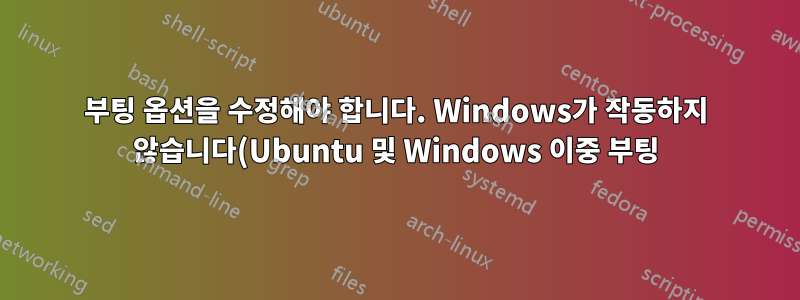..png)
방금 우분투를 설치했습니다. 나는 가능한 모든 실수를 저질렀기 때문에 길고 고통스러운 길이었습니다. 마침내 상황이 좋아지고 있습니다. 컴퓨터를 켜면 부팅 메뉴가 나타납니다. Ubuntu는 작동하지만 Windows는 작동하지 않습니다.
창을 선택하려고 하면 검은 화면이 나타났다가 다시 부팅 메뉴로 돌아갑니다.
문제는 부팅 메뉴가 에서 창을 열려고 dev/sda1하지만 실제로는 dev/sda2. 이로 인해 약 5초 동안 검은색 화면이 발생한 다음 부팅 메뉴로 돌아갑니다! 도와주세요! Ubuntu를 유지하고 싶지만 Windows에 액세스해야 합니다.
내가 얻은 전체 부팅 정보 로그는 다음과 같습니다.
============================= 부팅 정보 요약: ================== =============
=> Lilo는 의 MBR에 설치됩니다 /dev/sda.
sda1: __________________________________________________________________________
File system: ntfs
Boot sector type: Grub2 (v1.99)
Boot sector info: Grub2 (v1.99) is installed in the boot sector of sda1
and looks at sector 781374472 of the same hard drive
for core.img. core.img is at this location and looks
for (,msdos5)/boot/grub on this drive. No errors found
in the Boot Parameter Block.
Operating System:
Boot files: /bootmgr /Boot/BCD
sda2: __________________________________________________________________________
File system: ntfs
Boot sector type: Windows Vista/7: NTFS
Boot sector info: No errors found in the Boot Parameter Block.
Operating System: Windows 7
Boot files: /Windows/System32/winload.exe
sda3: __________________________________________________________________________
File system: Extended Partition
Boot sector type: -
Boot sector info:
sda5: __________________________________________________________________________
File system: ext4
Boot sector type: -
Boot sector info:
Operating System: Ubuntu 11.10
Boot files: /boot/grub/grub.cfg /etc/fstab /boot/grub/core.img
sda6: __________________________________________________________________________
File system: swap
Boot sector type: -
Boot sector info:
============================= 드라이브/파티션 정보: ================ =============
드라이브: sda _______________________________________________________
Disk /dev/sda: 500.1 GB, 500107862016 bytes
255 heads, 63 sectors/track, 60801 cylinders, total 976773168 sectors
Units = sectors of 1 * 512 = 512 bytes
Sector size (logical/physical): 512 bytes / 512 bytes
Partition Boot Start Sector End Sector # of Sectors Id System
/dev/sda1 * 2,048 206,847 204,800 7 NTFS / exFAT / HPFS
/dev/sda2 206,848 695,974,276 695,767,429 7 NTFS / exFAT / HPFS
/dev/sda3 695,975,934 976,771,071 280,795,138 5 Extended
/dev/sda5 695,975,936 968,652,799 272,676,864 83 Linux
/dev/sda6 968,654,848 976,771,071 8,116,224 82 Linux swap / Solaris
"blkid" 출력: ________________________________________________________________
Device UUID TYPE LABEL
/dev/sda1 907251C67251B1A8 ntfs System Reserved
/dev/sda2 60EC5404EC53D2C0 ntfs
/dev/sda5 cb187c79-003c-4187-a465-a65086a232e0 ext4
/dev/sda6 34f6876e-7e0e-4c27-aef7-54250c4fdea7 swap
================================ 마운트 지점: =============== =================
Device Mount_Point Type Options
/dev/sda5 / ext4 (rw,errors=remount-ro,commit=0)
================================================== sda5/boot/grub/grub.cfg====
답변1
최근 GRUB에서도 문제가 발생했습니다. 내 게시물은 다음과 같습니다.https://askubuntu.com/questions/119597/grub-rescue-error-unknown-filesystem/119661#119661.
우분투로 부팅합니다. 다운로드 및 실행부팅 수리문제를 해결하려면 "권장 복구(가장 자주 발생하는 문제 복구)" 옵션을 선택합니다.
실제로 귀하에게는 Lilo가 있는 것 같으므로 이 솔루션이 귀하에게 적합하지 않을 수도 있습니다. 옵션으로 GRUB가 가장 널리 사용되는 부트 로더이므로 Lilo를 GRUB로 대체할 수 있습니다.


