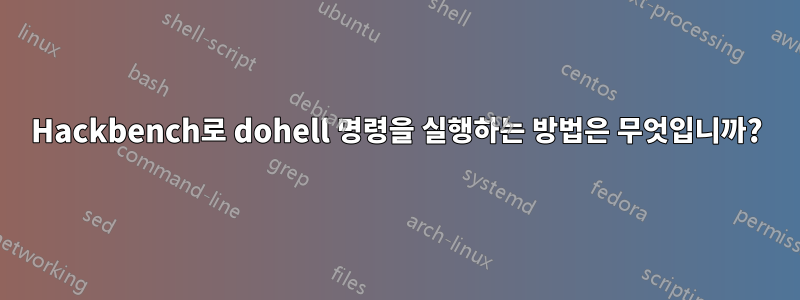
사용법에 대한 요점이 누락되었습니다.도대체명령. 지적해주세요.
anisha@linux-dopx:~/Desktop/RealTime/downloadedPages> /usr/xenomai/bin/dohell -b ~/Desktop/RealTime/downloadedPages/hackbench
/usr/xenomai/bin/dohell [ -b path ] [ -s server ] [ -p port ] [ -m mntpoint ] [ -l path | seconds ]
Generate load, using an assorted set of commands and optionnaly:
[B]- hackbench if the path to the hackbench binary is specified with -b;[/B]
- nc to send TCP data to "server" port "port" if -s is specified (if -p
is not specified, the port 9, aka discard is used);
- dd to write data under "mntpoint" if -m is specified.
during the runtime of the LTP test if the path to the LTP installation
directory is specifed with -l or during "seconds" seconds.
디렉토리에 있는 내용:
anisha@linux-dopx:~/Desktop/RealTime/downloadedPages> ls
adeosPaper.pdf How To Do Eveything With DD - LinuxQuestions.org_files
AnatomyOfRealTimeLinux.pdf How To Do Eveything With DD - LinuxQuestions.org.html
BasicsOfRealTimeLinux.html LifeWithAdeos.pdf
dd (Unix) - Wikipedia, the free encyclopedia_files Makefile
dd (Unix) - Wikipedia, the free encyclopedia.html mythsAndFactsRT.pdf
FAQsXenomai.html NativeAPITour.pdf
[B][COLOR="red"]hackbench[/COLOR][/B] resourceKernel
hackbench.c RTAI_User_Manual_34_03 (1).pdf
history.pdf xeno-test
해킹벤치 유형:
anisha@linux-dopx:~/Desktop/RealTime/downloadedPages> file hackbench
hackbench: ELF 64-bit LSB executable, x86-64, version 1 (SYSV), dynamically linked (uses shared libs), for GNU/Linux 2.6.4, not stripped
다음과 같이 및 매개변수를 dohell별도로 사용해 보았습니다 (제대로 작동했습니다).hackbenchseconds
linux-dopx:~ # /usr/xenomai/bin/dohell -b
"/home/anisha/Desktop/RealTime/downloadedPages/hackbench -pipe 100
process 100 seconds" 2
Running with 100*40 (== 4000) tasks.
Time: 2.198
/usr/xenomai/bin/dohell: line 94: 17276 Terminated while :; do
$hackbench 1;
done
/usr/xenomai/bin/dohell: line 94: 17277 Terminated while :; do
cat /proc/interrupts;
done > /dev/null 2>&1
/usr/xenomai/bin/dohell: line 94: 17279 Terminated while :; do
ps w;
done > /dev/null 2>&1
/usr/xenomai/bin/dohell: line 94: 17280 Terminated dd
if=/dev/zero of=/dev/null
/usr/xenomai/bin/dohell: line 94: 17281 Terminated while :; do
ls -lR / > /dev/null 2>&1;
done
Killed
그런 다음 다음과 같이 동일한 작업을 시도했습니다 xeno-test.
/usr/xenomai/bin/xeno-test -l "dohell -b
"/home/anisha/Desktop/RealTime/downloadedPages/hackbench -pipe 100
process 100 seconds" 2"
and
/usr/xenomai/bin/xeno-test -l "dohell -b
/home/anisha/Desktop/RealTime/downloadedPages/hackbench -pipe 100
process 100 seconds 2"
and
/usr/xenomai/bin/xeno-test -l dohell -b
/home/anisha/Desktop/RealTime/downloadedPages/hackbench -pipe 100
process 100 seconds 2
and also,
/usr/xenomai/bin/xeno-test -l "dohell -b
/home/anisha/Desktop/RealTime/downloadedPages/hackbench -pipe 100
process 100" -T 2
and
/usr/xenomai/bin/xeno-test -l "dohell -b
/home/anisha/Desktop/RealTime/downloadedPages/hackbench -pipe 100
process 100" -t 2
모두 동일한 최종 결과를 가져왔습니다.
이것을 실행하는 방법은 무엇입니까?도와주세요.
답변1
마지막 매개변수는 필수입니다.
스위치 를 사용하는 LTP 설치 경로가 있는 경우 LTP 설치 경로를 전달 -l하거나 실행할 시간(초)을 전달하십시오.
( dohell는일반 쉘 스크립트, 어떻게 작동하는지 확인하기 위해 그것을 볼 수 있습니다.)
답변2
물론 기간을 지정하는 것은 필수이지만
xeno-test -l "dohell -b /home/anisha/Desktop/RealTime/downloadedPages/hackbench -pipe 100 process 100 14400"
여전히 원하는 출력을 제공하지 않습니다. 문제는 hackbench에서 지정한 "매개변수"에 있습니다. hackbench 매개변수가 있는
하위 dohell명령은 (개별적으로) 잘 작동하지만 xeno-test.
Hackbench의 매개변수( "-pipe 100 process 100")를 제거한 다음 xeno-test.
다음은 작동합니다:
xeno-test -l "dohell -b /home/anisha/Desktop/RealTime/downloadedPages/hackbench 14400"
https://mail.gna.org/public/xenomai-help/2012-04/msg00073.html
https://mail.gna.org/public/xenomai-help/2012-04/msg00074.html


