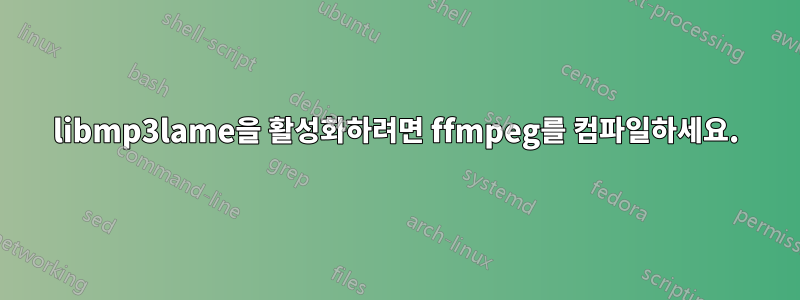
ffmpeg를 빌드하기 위해 Windows의 MinGW에서 다음 명령을 사용하고 있습니다. 이미 여기에서 libmp3lame을 다운로드했습니다.sourceforge.net빌드를 컴파일하고 libmp3lame을 컴파일하고 설치하면 이제 lame.exe 파일이 표시되고 lame 명령줄을 사용하여 파일을 mp3로 변환할 수 있지만 이전에 말했듯이 ffmpeg를 구성하려고 하면 다음과 같습니다.
구성 --prefix=ffmpeg/ --disable-network --disable-debug --enable-libmp3l me --enable-gpl
ERROR: libmp3lame >= 3.98.3 not found
If you think configure made a mistake, make sure you are using the latest
version from Git. If the latest version fails, report the problem to the
[email protected] mailing list or IRC #ffmpeg on irc.freenode.net.
Include the log file "config.log" produced by configure as this will help
solving the problem.
내가 사용하고 있는 libmp3lame은 3.98.4이므로 조건을 충족하고 libmp3lame을 설치하기 전에도 명령문에서 동일한 오류가 발생하므로 분명히 거기에 있다는 것을 인식하지 못합니다. 누군가 나를 도와줄 수 있습니까?


