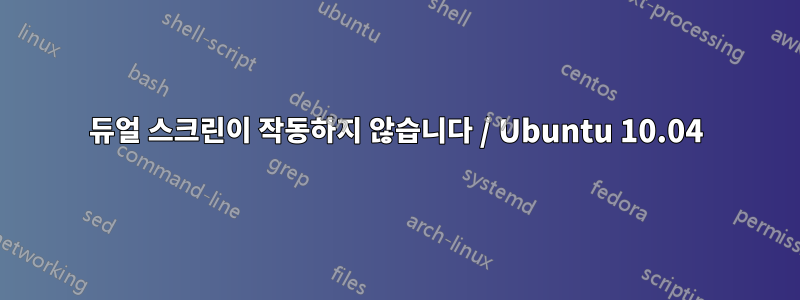
저는 Ubuntu 10.04를 실행하는 오래된 컴퓨터를 가지고 있습니다. 마더보드(Intel)에 그래픽 칩셋이 내장되어 있지만 일부 PCI 슬롯도 있습니다.
듀얼 스크린을 사용하기 위해 ATI Radeon 9200 그래픽 카드를 추가했는데 제대로 작동하지 않습니다. 내가 달성한 유일한 것은 --purge xorg그것을 제거하고 다시 설치하는 것뿐이었습니다. 나는 몇 가지를 시도해 보았고 마침내 X를 깨뜨렸습니다.
어디서부터 시작해야 할지조차 모르겠습니다.
일반적으로 컴퓨터를 켜면 기본 모니터만 사용하는데 PPA 드라이버를 설치하면 더 이상 X를 시작할 수 없습니다.
재부팅 후 X가 시작되지 않습니다. 그러나 흥미롭게도 두 번째 모니터에 Ubuntu 로고가 있었는데(이전에는 이 그림을 본 적이 없습니다) 다시 검은색으로 바뀌고 기본 화면에 몇 가지 결함이 나타났습니다. 로그인할 수 없고 TTY도 표시할 수 없습니다.
이전 자료를 사용한 최신 xorg 구성에 대해 좀 더 아는 사람이 있습니까?
저는 X.Org X 서버 1.8.2를 사용하고 있습니다.
드라이버 설치 로그:
Uninstalling any previously installed drivers.
Unloading radeon module...
Unloading drm module...
ERROR: Module drm is in use by ttm,i915,drm_kms_helper
[Message] Kernel Module : Trying to install a precompiled kernel module.
[Message] Kernel Module : Precompiled kernel module version mismatched.
[Message] Kernel Module : Found kernel module build environment, generating kernel module now.
AMD kernel module generator version 2.1
doing Makefile based build for kernel 2.6.x and higher
rm -rf *.c *.h *.o *.ko *.a .??* *.symvers
make -C /lib/modules/2.6.32-41-generic/build SUBDIRS=/lib/modules/fglrx/build_mod/2.6.x modules
make[1]: Entering directory `/usr/src/linux-headers-2.6.32-41-generic'
CC [M] /lib/modules/fglrx/build_mod/2.6.x/firegl_public.o
CC [M] /lib/modules/fglrx/build_mod/2.6.x/kcl_acpi.o
CC [M] /lib/modules/fglrx/build_mod/2.6.x/kcl_agp.o
CC [M] /lib/modules/fglrx/build_mod/2.6.x/kcl_debug.o
CC [M] /lib/modules/fglrx/build_mod/2.6.x/kcl_ioctl.o
CC [M] /lib/modules/fglrx/build_mod/2.6.x/kcl_io.o
CC [M] /lib/modules/fglrx/build_mod/2.6.x/kcl_pci.o
CC [M] /lib/modules/fglrx/build_mod/2.6.x/kcl_str.o
CC [M] /lib/modules/fglrx/build_mod/2.6.x/kcl_iommu.o
CC [M] /lib/modules/fglrx/build_mod/2.6.x/kcl.o
CC [M] /lib/modules/fglrx/build_mod/2.6.x/kcl_wait.o
LD [M] /lib/modules/fglrx/build_mod/2.6.x/fglrx.o
Building modules, stage 2.
MODPOST 1 modules
CC /lib/modules/fglrx/build_mod/2.6.x/fglrx.mod.o
LD [M] /lib/modules/fglrx/build_mod/2.6.x/fglrx.ko
make[1]: Leaving directory `/usr/src/linux-headers-2.6.32-41-generic'
build succeeded with return value 0
duplicating results into driver repository...
done.
You must change your working directory to /lib/modules/fglrx
and then call ./make_install.sh in order to install the built module.
- recreating module dependency list
- trying a sample load of the kernel modules
failed.
[Error] Kernel Module : Reboot required.
[Reboot] Kernel Module : update-initramfs
편집하다:
root@pc-desktop:/usr/lib/X11/xorg.conf.d# lspci | grep VGA
00:02.0 VGA compatible controller: Intel Corporation 82865G Integrated Graphics Controller (rev 02)
03:0c.0 VGA compatible controller: ATI Technologies Inc RV280 [Radeon 9200 SE] (rev 01)
편집 2:
root@pc-desktop:/usr/lib/X11/xorg.conf.d# sudo lshw -C video
*-display
description: Display controller
product: 82865G Integrated Graphics Controller
vendor: Intel Corporation
physical id: 2
bus info: pci@0000:00:02.0
version: 02
width: 32 bits
clock: 33MHz
capabilities: pm bus_master cap_list rom
configuration: driver=i915 latency=0
resources: irq:16 memory:e0000000-e7ffffff(prefetchable) memory:d8000000-d807ffff ioport:1800(size=8)
*-display:0
description: VGA compatible controller
product: RV280 [Radeon 9200 SE]
vendor: ATI Technologies Inc
physical id: c
bus info: pci@0000:03:0c.0
version: 01
width: 32 bits
clock: 33MHz
capabilities: pm bus_master cap_list rom
configuration: driver=radeon latency=66 mingnt=8
resources: irq:20 memory:f0000000-f7ffffff(prefetchable) ioport:2400(size=256) memory:d8110000-d811ffff memory:d8140000-d815ffff(prefetchable)
*-display:1 UNCLAIMED
description: Display controller
product: RV280 [Radeon 9200 SE] (Secondary)
vendor: ATI Technologies Inc
physical id: c.1
bus info: pci@0000:03:0c.1
version: 01
width: 32 bits
clock: 33MHz
capabilities: pm bus_master cap_list
configuration: latency=66 mingnt=8
resources: memory:e8000000-efffffff(prefetchable) memory:d8100000-d810ffff
답변1
- 여기에서 드라이버를 다운로드하세요 ->http://support.amd.com/us/gpudownload/linux/Pages/radeon_linux.aspx
- Synaptic을 사용하여 설치한 제한된 드라이버를 제거합니다.
- 다음을 사용하여 다운로드한 파일을 추출하고 실행합니다.
sudo sh <filename goes here> - 소프트웨어를 설치합니다.
- 재시작
- AMD Catalyst Center 실행
gksudo amdcccle - 디스플레이 관리자로 이동
- 거기에서 모니터를 볼 수 있습니다.
- 구성하려는 모니터를 클릭하고 디스플레이 모드를 선택합니다.
- 재시작.
답변2
좋아요. 복구 모드로 부팅하고 네트워킹을 사용하여 루트 쉘을 만들었습니다. xorg를 제거하고 다시 설치했습니다. 그런 다음
X -configure를 수행하고
/root/xorg.conf.new 파일을 /etc/X11/xorg.conf에 복사했습니다.
매개변수를 확인했는데 괜찮은 것 같았습니다.
재부팅하면 두 화면 모두에 그림이 표시됩니다.


