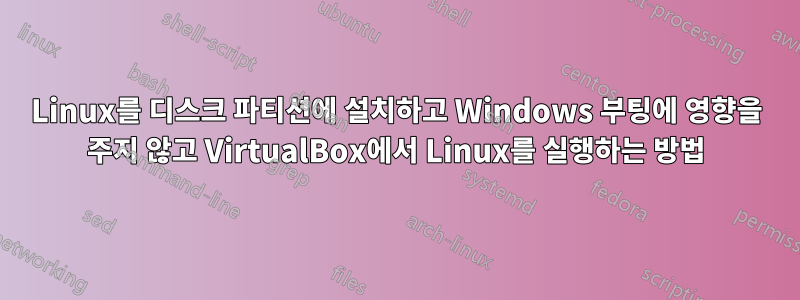
하드 드라이브에 생성한 파티션을 사용하여 부팅할 수 있도록 가상 상자를 설정했습니다. 이것은 가상 드라이브가 아닙니다. 이제 이 파티션에 Linux Mint를 설치하기 전에 Windows 부팅에 영향을 주지 않도록 구성하고 싶습니다. 즉, 부팅 옵션 화면을 보거나 어떤 식으로든 부팅 프로세스를 느리게 하고 싶지 않다는 의미입니다. 그러나 실제 파티션에 Linux를 설치하는 것이 중요합니다. 이렇게 하면 나중에 VM을 하드 디스크로 더 쉽게 캡처하고 이동할 수 있으며 암호화 소프트웨어의 작동도 더 좋아질 것입니다. 이를 수행할 수 있는 방법이 있습니까?
파티션에서 부팅을 설정한 방식이 중요하다면 이것이 제가 사용한 방법입니다.
2) Create the vmdk file:
2.1) Find the partitions that are used by your linux installation: start cmd as admin and cd into the directory you installed virtualbox and run:
C:\Program Files\Oracle\VirtualBox>VBoxManage.exe internalcommands listpartitions -rawdisk \\.\PhysicalDrive0
Oracle VM VirtualBox Command Line Management Interface Version 3.2.8
(C) 2005-2010 Oracle Corporation
All rights reserved.
Number Type StartCHS EndCHS Size (MiB) Start (Sect)
1 0x06 0 /1 /1 25 /254/63 203 63
2 0x07 26 /1 /40 1023/254/63 23999 417792
3 0x83 1023/254/63 1023/254/63 161242 49567744
5 0x07 1023/254/63 1023/254/63 42343 379792728
6 0x82 1023/254/63 1023/254/63 8635 466513920
PhysicalDrive0 indicates the first hard disk. Sort of like /dev/sda, /dev/sdb etc. Partition types 0×83 and 0×82 are the swap and ext3 partitions here.
From the listing identify all the partitions that are required by linux ( rootfs, swap, boot…)
Dont consider NTFS/VFAT partitions that you want to share between linux and windows.
2.2) Create the vmdk file with the partitions you just identified
VBoxManage.exe internalcommands createrawvmdk -filename C:\path\ubuntu.vmdk -rawdisk \\.\PhysicalDrive0 -partitions 3,6 -register
3) Start virtualbox. You have to start it as administrator, otherwise it wont be able to access the rawdisk.
4) Create a new VM using the vmdk you just created. This is a straightforward process. You would want to enable IO-APIC and if your box has muscle, allow more cores, 2d/3d acceleration etc.
5) And now, you’re all set. Start the VM. You should see the familiar grub boot screen. Select your ubuntu installation and it should come up without any issues.
답변1
나는 vmdk가 vmware용이라고 생각했습니다(대부분의 경우 virtualbox에서 사용할 수 있지만 항상 그런 것은 아닙니다). Virtualbox는 원시 디스크를 지원합니다.
http://www.virtualbox.org/manual/ch09.html#rawdisk
그러나 그것은 당신이 찾고 있는 것이 아닐 수도 있습니다. 내 경험상 성능 향상이 최소화되므로 문제를 일으킬 가치가 없습니다. Linux의 경우 대상의 디스크 파티션이 최소한 vm 크기라면 v2p 또는 v2v용으로 나중에 디스크를 추가하는 것이 훨씬 쉽습니다. 나중에 항상 hw 차이점을 처리해야 합니다.
고려해야 할 또 다른 사항은 원시 디스크를 실험하려는 경우 USB 외부 디스크/스틱을 사용하는 것입니다.


