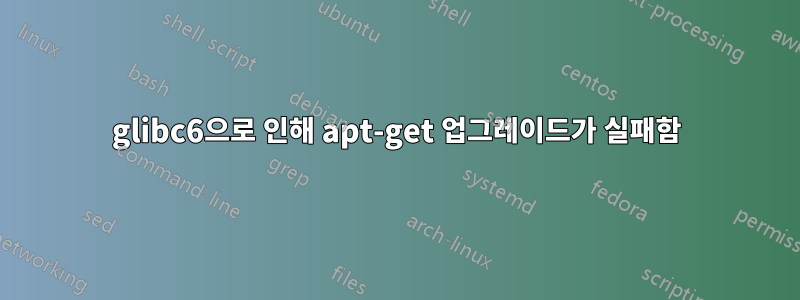
더 이상 시스템을 업그레이드할 수 없습니다. 다음 오류가 발생합니다. 이 문제를 해결하려면 어떻게 해야 합니까?
apt-get upgrade
Reading package lists... Done
Building dependency tree
Reading state information... Done
You might want to run `apt-get -f install' to correct these.
The following packages have unmet dependencies:
binutils: Depends: libc6 (>= 2.11) but 2.7-18lenny7 is installed
Depends: libstdc++6 (>= 4.6) but 4.3.2-1.1 is installed
cpp-4.6: Depends: libc6 (>= 2.11) but 2.7-18lenny7 is installed
gcc-4.6: Depends: libc6 (>= 2.11) but 2.7-18lenny7 is installed
libc-bin: Breaks: libc6 (< 2.10) but 2.7-18lenny7 is installed
libc-dev-bin: Depends: libc6 (> 2.13) but 2.7-18lenny7 is installed
Recommends: manpages-dev but it is not installed
libc6-dev: Depends: libc6 (= 2.13-30) but 2.7-18lenny7 is installed
libquadmath0: Depends: libc6 (>= 2.10) but 2.7-18lenny7 is installed
실행하면 apt-get -f install다음 오류가 발생합니다.
Preconfiguring packages ...
Setting up libgcc1 (1:4.7.0-3) ...
FATAL: kernel too old
/var/lib/dpkg/info/libgcc1.postinst: line 15: 3479 Segmentation fault ldconfig
dpkg: error processing libgcc1 (--configure):
subprocess post-installation script returned error exit status 139
Errors were encountered while processing:
libgcc1
E: Sub-process /usr/bin/dpkg returned an error code (1)
답변1
You might want to run `apt-get -f install' to correct these.
답변2
wheezyFooled by to squeeze 로 업그레이드 downgrade하여 만들었습니다. 약간 까다로웠으며 이 작업을 수행하려면 일부 패키지를 제거하고 다시 설치해야 했습니다.


