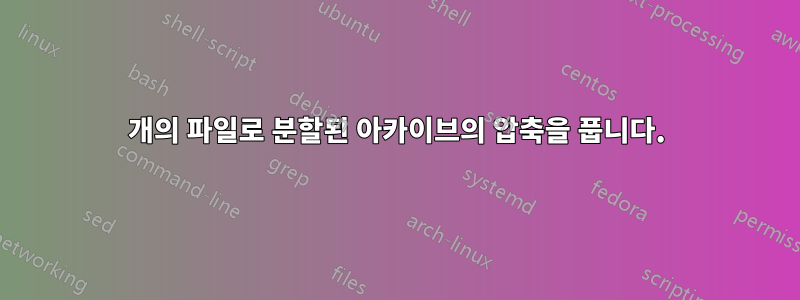
다음을 사용하여 분할된 2개의 zip 파일이 있습니다.
zip -r -s 15 my_file.zip my_file.pdf
이제 2개의 파일이 있습니다.
my_file.zipmy_file.z01
어떻게 압축을 풀 수 있나요?
내가 얻는 것 unzip my_file.zip:
Archive: my_file.zip
waring (my_file.zip) zipfile claims to be last disk of a multi-part archive;
attempting to process anyway, assuming all parts have been concatenated
together in order. Expect "errors" and warnings...true multi-part support
doesn't exist yet (coming soon).
file #1: bad zipfile offset (local header sig): 4
답변1
zip은 (이상하게도) 분할 파일 압축 해제를 지원하지 않으므로 먼저 수신 측에서 해당 파일을 "수정"해야 합니다.
zip -F my_file.zip --out unsplit.zip
이렇게 하면 분할 아카이브에서 모든 파일을 가져와서 (또는 원하는 대로) my_file.z*라는 새 zip으로 복사합니다 .unsplit.zip
그런 다음 평소대로 이 파일의 압축을 풀 수 있습니다.


