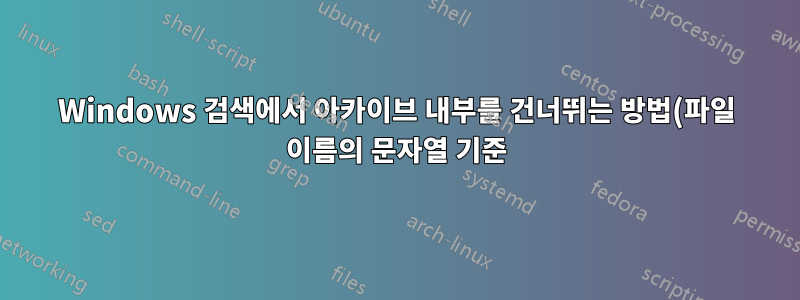.png)
(Microsoft) Windows 검색(Chtrl+F)을 사용하여 파일 이름의 문자열로 파일을 찾으려고 합니다.
이런, 모든 아카이브(zip 등) 내부를 정독하고 있기 때문에 끝없는 프로세스인 것 같습니다.
이름 검색만 필요하지만(아카이브 내부의 파일을 검색하지 않고 파일 시스템의 파일 이름 검색)
아카이브 내부를 검색하지 않고 파일 이름만으로 검색하려면 어떻게 해야 합니까?
답변1
이 방법을 사용하면 Windows XP는 모든 파일 형식에서 지정한 텍스트를 검색합니다. 이는 검색 기능의 성능에 영향을 미칠 수 있습니다. 이것을하기 위해:
1. Click Start, and then click Search (or point to Search, and then
click For Files or Folders).
2. Click Change preferences, and then click With Indexing Service (for
faster local searches).
3. Click Change Indexing Service Settings (Advanced). Note that you do
not have to turn on the Index service.
4. On the toolbar, click Show/Hide Console Tree.
5. In the left pane, right-click Indexing Service on Local Machine,
and then click Properties.
6. On the Generation tab, click to select the Index files with unknown
extensions check box, and then click OK.
7. Close the Indexing Service console.


