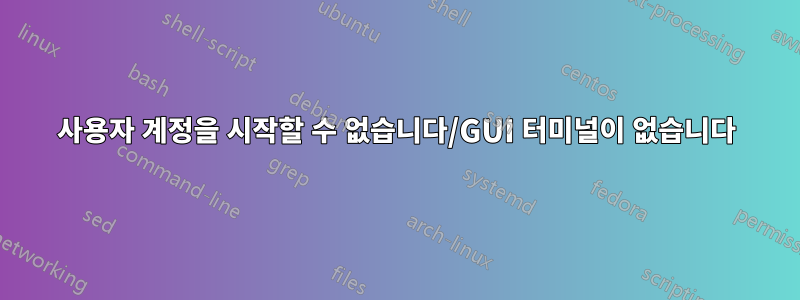
Ubuntu 12.04의 시작 메뉴에 있을 때 내 계정으로 시작할 수 없으며 오류 메시지가 표시되지 않습니다.
내 계정을 사용하려고 시도한 다음 원래 시작 메뉴로 돌아갑니다. 게스트 계정으로 시작할 수는 있지만 그 이후에는 내 파일을 사용할 수 없습니다. 또한 게스트 계정에서는 본인 계정을 변경할 수 있는 권한이 없습니다.
어떻게 수리할 수 있나요?
Ctrl+ Alt+ 를 사용하여 터미널에 들어갈 수 있습니다 F1.
업데이트 관리자 프로그램에서 업데이트를 설치한 후 문제가 발생하기 시작했는데 어떤 업데이트가 있는지 기억이 나지 않습니다.
그 전에도 터미널을 시작하는 데 문제가 발생했습니다. 화면에서 터미널 창이 깜박이는 것을 보더니 사라졌습니다. 어떤 터미널을 사용해도 상관 없습니다.
Dell Inspiron N7010, Intel(R) HD 그래픽, x64 기반 PC, Intel Pentium CPU P6100, 2.00GHz, 1999MHz, 2코어 2논리 프로세서 BIOS Dell A11 31.03.2011, SMBIOS 2.6 Mem 4Gb, 전체 가상을 사용하고 있습니다. 메모리 7,6GB
부팅 화면에 표시되는 Ubuntu/Linux 버전은 다음과 같습니다.
GNU-GRUB version 1.99-21ubuntu3
아래 오른쪽 모서리에 다음과 같이 적혀 있습니다.
debian The Universal Operating System.
버전은 다음과 같습니다.
- Ubuntu, Linux 3.2.0-24-generic-pae 포함 Ubuntu, Linux 3.2.0-24-generic-pae(복구 모드) 포함
- 메모리 테스트(memtest 86+)
- 메모리 테스트(memtest 86+, 직렬 콘솔 115200)
- Windows 7(로더)(/dev/sda2)
- Ubuntu, Linux 2.6.38-10-generic(/dev/sda5)
- Ubuntu, Linux 2.6.38-10-generic(복구 모드) 포함(/dev/sda5)
- Ubuntu, Linux 2.6.38-8-generic(/dev/sda5)
- Ubuntu, Linux 2.6.38-8-generic(복구 모드) 포함(/dev/sda5)
2.6.38-10 및 2.6.38-8 버전은 모두 작동하지만 해당 버전에서는 내 파일에 접근할 수 없습니다.
2012년 5월 27일 일요일
방금 저는 Ubuntu에서 많은 새로운 소프트웨어를 받았고 그 덕분에 (내 생각에는) 이제 Ubuntu 12.04에서 내 사용자 계정을 사용할 수 있게 되었습니다.
나는 안심했다!
아직 작동하지 않는 유일한 것은 Byobu 또는 다른 터미널과 같은 GUI 터미널을 시작하는 것입니다. 화면에 빠르게 깜박이는 것을 본 다음에는 사라졌습니다.
명령 을 시도해 보라는 귀하의 제안에 대한 응답으로 less etc.다음을 받았습니다.
/usr/sbin/lightdm-session: 27: .:Can't open /usr/bin/byobu-launch
/home/rita/.xsession-errors (END)
그게 전부입니다.
어쩌면 일부 파일이나 패키지 등이 누락되었을 수도 있습니다. 내 전체 파일 시스템에서 해당 파일을 검색했지만 운이 좋게도 거기에 없었습니다. 이유를 모르겠어요.
2012년 5월 31일 목요일
내 인터넷 연결이 새로운 정보를 얻을 수 있을 만큼 오랫동안 유지되기를 바랍니다. less etc.명령을 다시 실행하여 다음을 얻었습니다.
openConnection: connect: No such file or directory
cannot connect to brltty at :0
gnome-session[1623]: WARNING: Failed to start app: Unable to start application: Failed to execute child process "gnome-power-manager" (No such file or directory)
** Message: applet now removed from the notification area
** Message: using fallback from indicator to GtkStatusIcon
/usr/lib/python2.7/dist-packages/gobject/constants.py:24: Warning: g_boxed_type_register_static: assertion `g_type_from_name (name) == 0' failed
import gobject._gobject
** (nautilus:1728): WARNING **: Can not get _NET_WORKAREA
** (nautilus:1728): WARNING **: Can not determine workarea, guessing at layout
failed to create drawable
failed to create drawable
** Message: applet now embedded in the notification area
Window manager warning: CurrentTime used to choose focus window; focus window may not be correct.
Window manager warning: Got a request to focus 0x1200004 (Desktop) with a timestamp of 0. This shouldn't happen!
/usr/bin/indicator-weather:1932: GtkWarning: IA__gdk_window_thaw_toplevel_updates_libgtk_only: assertion `private->update_and_descendants_freeze_count > 0' failed
gtk.main()
(gnome-shell:1710): folks-WARNING **: Failed to find primary PersonaStore with type ID 'eds' and ID 'system'.
Individuals will not be linked properly and creating new links between Personas will not work.
The configured primary PersonaStore's backend may not be installed. If you are unsure, check with your distribution.
Window manager warning: Buggy client sent a _NET_ACTIVE_WINDOW message with a timestamp of 0 for 0x2200003 (Transmissi)
Window manager warning: meta_window_activate called by a pager with a 0 timestamp; the pager needs to be fixed.
Window manager warning: CurrentTime used to choose focus window; focus window may not be correct.
Window manager warning: Got a request to focus 0x1200004 (Desktop) with a timestamp of 0. This shouldn't happen!
Window manager warning: CurrentTime used to choose focus window; focus window may not be correct.
Window manager warning: Got a request to focus 0x2200003 (Transmissi) with a timestamp of 0. This shouldn't happen!
Window manager warning: CurrentTime used to choose focus window; focus window may not be correct.
Window manager warning: Got a request to focus 0x1200004 (Desktop) with a timestamp of 0. This shouldn't happen!
Window manager warning: CurrentTime used to choose focus window; focus window may not be correct.
Window manager warning: Got a request to focus 0x1200004 (Desktop) with a timestamp of 0. This shouldn't happen!
Window manager warning: CurrentTime used to choose focus window; focus window may not be correct.
Window manager warning: Got a request to focus 0x260002e (http://www) with a timestamp of 0. This shouldn't happen!
Window manager warning: CurrentTime used to choose focus window; focus window may not be correct.
Window manager warning: Got a request to focus 0x1200004 (Desktop) with a timestamp of 0. This shouldn't happen!
(nm-applet:1724): GdkPixbuf-CRITICAL **: gdk_pixbuf_scale_simple: assertion `dest_width > 0' failed
Window manager warning: CurrentTime used to choose focus window; focus window may not be correct.
Window manager warning: Got a request to focus 0x2200003 (Transmissi) with a timestamp of 0. This shouldn't happen!
Window manager warning: CurrentTime used to choose focus window; focus window may not be correct.
Window manager warning: Got a request to focus 0x1200004 (Desktop) with a timestamp of 0. This shouldn't happen!
Window manager warning: CurrentTime used to choose focus window; focus window may not be correct.
Window manager warning: Got a request to focus 0x1200004 (Desktop) with a timestamp of 0. This shouldn't happen!
Window manager warning: CurrentTime used to choose focus window; focus window may not be correct.
Window manager warning: Got a request to focus 0x1200004 (Desktop) with a timestamp of 0. This shouldn't happen!
Window manager warning: CurrentTime used to choose focus window; focus window may not be correct.
/home/rita/.xsession-errors
답변1
/home/replacethiswithyourusername/.xsession-errors텍스트 콘솔('터미널 모드'라고 부르는 것)에서 읽을 수 있는지 확인해 보십시오 . less애플리케이션을 사용하여 해당 파일을 읽을 수 있습니다.
less /home/replacethiswithyourusername/.xsession-errors
PageUp커서 키 및/또는 , PageDown, Home, 를 사용하여 파일의 텍스트를 탐색합니다 End. Q'less' 응용프로그램을 종료하고 쉘 프롬프트로 돌아가려면 키를 누르십시오 .
GUI 세션이 시작되지 않는 이유에 대한 관련 정보가 포함될 수 있습니다.
또한 일반적으로 GUI 세션에 들어가기 위해 사용자 이름과 비밀번호로 인증하는 그래픽 인터페이스인 'Graphical Greeter'에는 다른 '로그인 세션'을 선택할 수 있는 옵션이 있어야 합니다.
'Ubuntu Classic'과 같은 항목이나 이름에 'Unity'가 포함된 옵션이 나열될 수 있습니다.
사용자 이름과 비밀번호로 인증하기 전에 여기에서 다른 옵션을 선택해 보세요. 둘 중 하나가 작동할 수도 있습니다...


