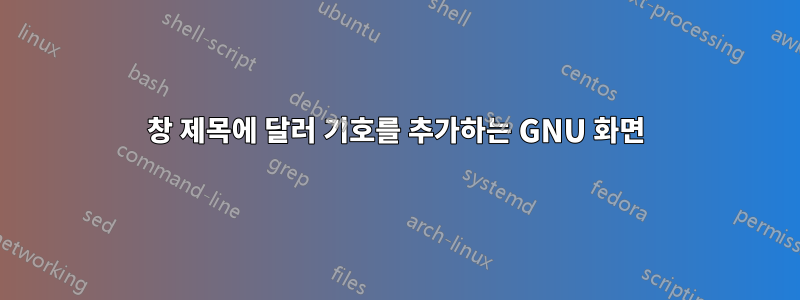
.screenrc최근에 한 컴퓨터(Mac OSX 10.4)에서 다른 컴퓨터(Fedora 16)로 복사했습니다 .
이제 Fedora 컴퓨터에서는 $모든 창 제목 앞에 가 붙습니다.
내 hardstatus 라인은 다음과 같습니다.
hardstatus string '%{= kG}[ %{G}%H %{g} %{r}%l%{= kG} ][%= %{=kw}%?%-Lw%?%{r}(%{W}%n*%f%t%?(%u)%?%{r})%{w}%?%+Lw%?%?%= %{g}][%{B}%Y-%m-%d %{W}%c %{g}]'
자동으로 시작되도록 일부 화면을 설정했습니다.
#Default Screens
screen -t foo 0
screen -t bar 1
screen -t fizz 2
screen -t buzz 3
screen -t bag-and-tag 4
screen -t deployment-zone 5
하지만 시작할 때 표시되는 창 제목 앞에는 screen달러 기호가 붙어 있습니다.
(0*$foo) 1$ bar 2$ fizz 3$ buzz 4$ bag-and-tag 5-$ deployment-zone
나는 이것이 쉘 환경(Mac OSX Darwin과 전체 Linux)의 차이와 관련이 있다고 생각합니다.
답변1
windows설명서의 명령을 보면 다음 과 같은 내용이 표시됩니다.
The current window is marked with a `*'; the previous window is
marked with a `-'; all the windows that are logged in are marked
with a `$' (*note Login::); a background window that has received
a bell is marked with a `!'; a background window that is being
monitored and has had activity occur is marked with an `@' (*note
Monitor::); a window which has output logging turned on is marked
with `(L)'; windows occupied by other users are marked with `&' or
`&&' if the window is shared by other users; windows in the zombie
state are marked with `Z'.
는 $로그인 쉘이 시작되었음을 나타냅니다. 터미널 세션은 who및 에 등록되어 w있으며 ~/.bash_profile쉘 시작 시 실행되었을 것입니다.
답변2
hardstatus 문자열을 가져와서 $문자만 제거하도록 수정했습니다.
hardstatus string '%{= kG}[ %{G}%H %{g} %{r}%l%{= kG} ][%= %{=kw}%?%-w%?%{r}(%{W}%n*%t%?(%u)%?%{r})%{w}%?%+w%?%?%= %{g}][%{B}%Y-%m-%d %{W}%c %{g}]'
기본적으로 $캐릭터가 켜져 있기 때문에 추가되었습니다 window flags. 변경된 위의 내용은 다음과 같습니다.
%-Lw%to%-w%-L여기에서 캐릭터를 가져오면window flags모든 창에서 제거됩니다.~ 전에현재 선택된 창(*로 표시된 win).%+Lw%to%-w%- Windows의 경우 위와 동일~ 후에현재 선택된 창.%n*%f%tto%n*%t- 현재 선택된 창에 대한 선택( 주의*)
여기 참조가 있습니다GNU 화면 문자열 이스케이프에 대한 링크위 문자열의 각 문자에 대한 자세한 정보와 설명이 있습니다.


