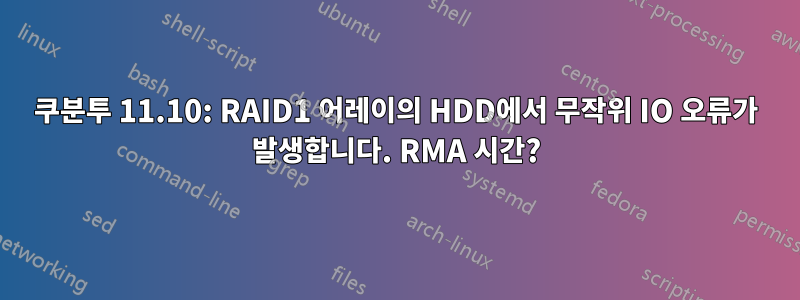
여기 HDD에 결함이 있는 것은 확실하지만 Western Digital로 전체 RMA 노래 및 댄스 루틴을 수행하기 전에 소프트웨어 오류가 아닌지 확인하고 싶습니다.
기본적으로 RAID1 어레이에 6개월 미만의 오래된 드라이브와 또 다른 최신 드라이브가 있습니다. 이 드라이브는 무작위 IO 오류를 발생시키고 RAID 어레이 성능을 저하시킵니다. 지금까지 드라이브 어레이를 다시 추가하고 자체적으로 재구축했지만 며칠 후에 동일한 문제가 발생했습니다.
SMART 데이터에는 이상이 없으므로 오류가 어디에 있는지 완전히 알 수 없습니다. 저는 사용자 정의 컴파일된 3.3.7 커널로 Kubuntu 11.10을 실행하고 있습니다. 아래는 임의의 지점에서 잘린 가장 최근의 오류에 대한 dmesg 로그입니다. 제가 뭔가 분명한 것을 놓치고 있는 걸까요? 아니면 상황이 더 악화되기 전에 이 사람을 RMA하는 것이 최선일까요? 언제나 감사드립니다.
[43161.734107] ata3: ATA_REG 0x41 ERR_REG 0x84
[43161.734110] ata3: tag : dhfis dmafis sdbfis sactive
[43161.734113] ata3: tag 0x0: 1 1 0 1
[43161.734123] ata3.00: exception Emask 0x1 SAct 0x1 SErr 0x180000 action 0x6 frozen
[43161.734127] ata3.00: Ata error. fis:0x21
[43161.734130] ata3: SError: { 10B8B Dispar }
[43161.734134] ata3.00: failed command: READ FPDMA QUEUED
[43161.734142] ata3.00: cmd 60/08:00:a8:03:00/00:00:00:00:00/40 tag 0 ncq 4096 in
[43161.734144] res 41/84:04:a8:03:00/84:00:00:00:00/40 Emask 0x10 (ATA bus error)
[43161.734148] ata3.00: status: { DRDY ERR }
[43161.734150] ata3.00: error: { ICRC ABRT }
[43161.734155] ata3: hard resetting link
[43161.734158] ata3: nv: skipping hardreset on occupied port
[43162.220095] ata3: SATA link up 3.0 Gbps (SStatus 123 SControl 300)
[43162.260202] ata3.00: model number mismatch 'WDC WD2002FAEX-007BA0' != 'C WD2002FAEX-007BA0 �'
[43162.260206] ata3.00: revalidation failed (errno=-19)
[43162.260211] ata3.00: limiting speed to UDMA/133:PIO2
[43167.220123] ata3: hard resetting link
[43167.220127] ata3: nv: skipping hardreset on occupied port
[43167.710060] ata3: SATA link up 3.0 Gbps (SStatus 123 SControl 300)
[43167.750228] ata3.00: model number mismatch 'WDC WD2002FAEX-007BA0' != 'C WD2002FAEX-007BA0 �'
[43167.750232] ata3.00: revalidation failed (errno=-19)
[43167.750236] ata3.00: disabled
[43172.710100] ata3: hard resetting link
[43173.620110] ata3: SATA link up 3.0 Gbps (SStatus 123 SControl 300)
[43173.640455] ata3.00: failed to IDENTIFY (INIT_DEV_PARAMS failed, err_mask=0x80)
[43178.620116] ata3: hard resetting link
[43179.530113] ata3: SATA link up 3.0 Gbps (SStatus 123 SControl 300)
[43179.550748] ata3.00: ATA-8: WDC WD2002FAEX-007BA0, 05.01D05, max UDMA/133
[43179.550753] ata3.00: 3907029168 sectors, multi 16: LBA48 NCQ (depth 31/32)
[43179.570208] ata3.00: model number mismatch 'WDC WD2002FAEX-007BA0' != 'C WD2002FAEX-007BA0 �'
[43179.570213] ata3.00: revalidation failed (errno=-19)
[43179.570220] ata3: limiting SATA link speed to 1.5 Gbps
[43179.570224] ata3.00: limiting speed to UDMA/133:PIO3
[43184.530066] ata3: hard resetting link
[43184.530070] ata3: nv: skipping hardreset on occupied port
[43185.020091] ata3: SATA link up 3.0 Gbps (SStatus 123 SControl 300)
[43185.060949] ata3.00: configured for UDMA/133
[43185.060969] sd 2:0:0:0: [sdd] Result: hostbyte=DID_OK driverbyte=DRIVER_SENSE
[43185.060974] sd 2:0:0:0: [sdd] Sense Key : Aborted Command [current] [descriptor]
[43185.060980] Descriptor sense data with sense descriptors (in hex):
[43185.060983] 72 0b 47 00 00 00 00 0c 00 0a 80 00 00 00 00 00
[43185.060995] 00 00 03 a8
[43185.061000] sd 2:0:0:0: [sdd] Add. Sense: Scsi parity error
[43185.061006] sd 2:0:0:0: [sdd] CDB: Read(10): 28 00 00 00 03 a8 00 00 08 00
[43185.061017] end_request: I/O error, dev sdd, sector 936
[43185.061023] Buffer I/O error on device sdd, logical block 117
[43185.061044] sd 2:0:0:0: rejecting I/O to offline device
[43185.061048] sd 2:0:0:0: killing request
[43185.061062] ata3: EH complete
[43185.061075] sd 2:0:0:0: rejecting I/O to offline device
[43185.061123] sd 2:0:0:0: rejecting I/O to offline device
[43185.061134] sd 2:0:0:0: rejecting I/O to offline device
[43185.061140] sd 2:0:0:0: rejecting I/O to offline device
[43185.061145] sd 2:0:0:0: [sdd] READ CAPACITY(16) failed
[43185.061147] sd 2:0:0:0: [sdd] Result: hostbyte=DID_NO_CONNECT driverbyte=DRIVER_OK
[43185.061152] sd 2:0:0:0: [sdd] Sense not available.
[43185.061155] sd 2:0:0:0: rejecting I/O to offline device
[43185.061166] sd 2:0:0:0: rejecting I/O to offline device
[43185.061175] sd 2:0:0:0: rejecting I/O to offline device
[43185.061185] sd 2:0:0:0: rejecting I/O to offline device
[43185.061193] sd 2:0:0:0: rejecting I/O to offline device
[43185.061198] sd 2:0:0:0: [sdd] READ CAPACITY failed
[43185.061202] sd 2:0:0:0: rejecting I/O to offline device
[43185.061209] sd 2:0:0:0: [sdd] Result: hostbyte=DID_NO_CONNECT driverbyte=DRIVER_OK
[43185.061215] sd 2:0:0:0: [sdd] Sense not available.
[43185.061226] sd 2:0:0:0: rejecting I/O to offline device
[43185.061235] sd 2:0:0:0: rejecting I/O to offline device
[43185.061245] sd 2:0:0:0: rejecting I/O to offline device
[43185.061254] sd 2:0:0:0: rejecting I/O to offline device
[43185.061263] sd 2:0:0:0: rejecting I/O to offline device
[43185.061274] sd 2:0:0:0: rejecting I/O to offline device
[43185.061280] sd 2:0:0:0: [sdd] Asking for cache data failed
[43185.061283] sd 2:0:0:0: [sdd] Assuming drive cache: write through
[43185.061289] sdd: detected capacity change from 2000398934016 to 0
[43185.061610] ata3.00: detaching (SCSI 2:0:0:0)
[43185.062444] sd 2:0:0:0: [sdd] Stopping disk
[43249.120042] ata4.00: exception Emask 0x0 SAct 0x0 SErr 0x0 action 0x6 frozen
[43249.120046] ata4.00: failed command: FLUSH CACHE EXT
[43249.120051] ata4.00: cmd ea/00:00:00:00:00/00:00:00:00:00/a0 tag 0
[43249.120052] res 40/00:00:00:4f:c2/00:00:00:00:00/00 Emask 0x4 (timeout)
[43249.120054] ata4.00: status: { DRDY }
[43249.120059] ata4: hard resetting link
[43249.120060] ata4: nv: skipping hardreset on occupied port
[43249.610042] ata4: SATA link up 3.0 Gbps (SStatus 123 SControl 300)
[43249.650323] ata4.00: configured for UDMA/133
[43249.650326] ata4.00: retrying FLUSH 0xea Emask 0x4
[43249.650452] ata4.00: device reported invalid CHS sector 0
[43249.650458] ata4: EH complete
답변1
HDD의 손상 여부를 확인하는 간단한 방법이 있지만 먼저 어레이에서 드라이브를 제거해야 합니다.
해당 기기가 문제의 기기 라고 가정하겠습니다 /dev/sdd만, 그렇지 않은 경우 /dev/sdd아래 언급된 내용을 의심 기기로 교체해 주세요.
그런 다음 를 사용하여 badblocks읽기-쓰기 테스트(또는 시간이 촉박하다면 비파괴 읽기 전용 테스트)를 수행해야 합니다.
쓰기 모드 테스트를 수행하려면(장치를 지우지만 항상 어레이를 재구축할 수 있으므로 괜찮습니다):
sudo badblocks /dev/sdd -w -s
읽기 전용 테스트를 수행하려면(I/O 오류가 읽기 관련 문제를 나타내는 것 같기 때문에 도움이 될 수 있음):
sudo badblocks /dev/sdd -s
badblocks당신에게 준다면오류, 그건 좋은 징조가 아니네요.
관련 매개변수 참조:
-w읽기-쓰기 테스트를 수행하고 지정한 장치나 파티션을 지웁니다.-s진행률 표시줄을 표시합니다.- 어떤 이유로든 읽기-쓰기 테스트를 수행하고 싶지만 데이터가 지워지는 것을 원하지 않는 경우
-n대신 사용하세요 .-w


