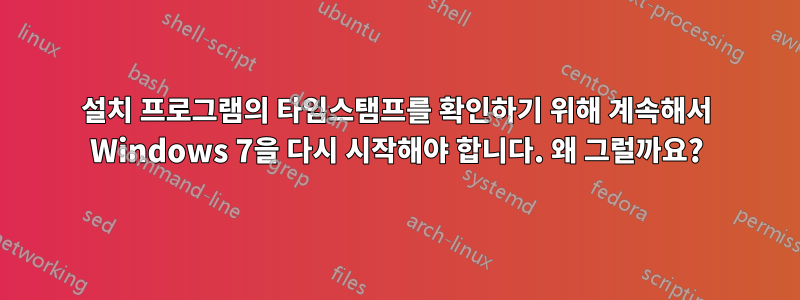
Windows 7(64비트) 시스템을 빌드 서버로 사용하고 있는데 이상한 문제가 발생했습니다.
내 빌드 단계 중 하나는 다음과 같은 명령을 사용하여 코드 서명 인증서를 적용하는 것입니다.
signtool sign /v /sm /s my /n "Company" /t http://timestamp.verisign.com/scripts/timestamp.dll /d "Software Name" "installer.msi"
컴퓨터를 시작한 후 이 명령은 한동안 작동한 다음 오류를 반환합니다.
SignTool Error: The specified timestamp server either could not be reached or returned an invalid response.
컴퓨터를 재부팅할 때까지 문제를 해결할 수 없습니다. 문제는 이 특정 기계에만 국한됩니다.
누구든지 어떤 아이디어가 있습니까?
고마워요, 앨런
답변1
다른 사람에게 도움이 될 경우를 대비하여 서명 코드를 배치 파일에 넣고 실패할 경우 타임스탬프를 몇 번 다시 시도하여 문제를 "해결"했습니다.
signtool sign /a /v /sm /s my /n "Company" /d "Software Name" "installer.msi"
signtool timestamp /t http://timestamp.verisign.com/scripts/timestamp.dll "Software Name" "installer.msi"
if ERRORLEVEL 0 GOTO END
signtool timestamp /t http://timestamp.verisign.com/scripts/timestamp.dll "Software Name" "installer.msi"
if ERRORLEVEL 0 GOTO END
signtool timestamp /t http://timestamp.verisign.com/scripts/timestamp.dll "Software Name" "installer.msi"
:END


