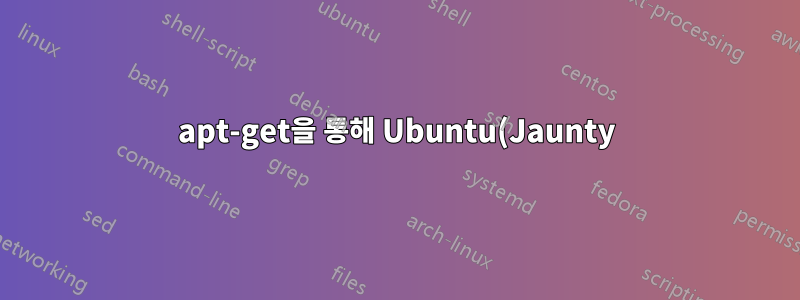%EC%97%90%20GIT%EB%A5%BC%20%EC%84%A4%EC%B9%98%ED%95%A0%20%EB%95%8C%20%EB%B0%9C%EC%83%9D%ED%95%98%EB%8A%94%20%EB%AC%B8%EC%A0%9C.png)
설치하려고 하는데자식사용하여sudo apt-get install git-core
하지만 다음 오류 메시지와 함께 실패합니다.
Do you want to continue [Y/n]? y
WARNING: The following packages cannot be authenticated!
liberror-perl git-core patch
Install these packages without verification [y/N]? y
Err http://us.archive.ubuntu.com jaunty/main git-core 1:1.6.0.4-1ubuntu2
404 Not Found [IP: 91.189.92.183 80]
Err http://us.archive.ubuntu.com jaunty/main patch 2.5.9-5
404 Not Found [IP: 91.189.92.183 80]
Failed to fetch http://us.archive.ubuntu.com/ubuntu/pool/main/g/git-core/git-core_1.6.0.4- 1ubuntu2_amd64.deb 404 Not Found [IP: 91.189.92.183 80]
Failed to fetch http://us.archive.ubuntu.com/ubuntu/pool/main/p/patch/patch_2.5.9- 5_amd64.deb 404 Not Found [IP: 91.189.92.183 80]
E: Unable to fetch some archives, maybe run apt-get update or try with --fix-missing?
이러한 apt-get 오류를 해결하거나 다른 방법을 사용하여 GIT를 설치하려면 어떻게 해야 합니까?
참고: 저는 apt-get을 사용하여 다른 것을 가져왔지만 git에서는 실패했습니다.
답변1
Ubuntu는 2010년 10월 23일에 Jaunty Jackalope(버전 9.04)에 대한 지원을 종료했습니다. Ubuntu 미러에는 더 이상 원하는 패키지가 없을 가능성이 높습니다.
EOL Ubuntu 제품을 업데이트하는 방법에 대한 지침은 여기에서 확인할 수 있습니다.https://help.ubuntu.com/community/EOLUpgrades
답변2
우분투를 업그레이드하고 싶지 않다면 직접 git을 빌드할 수 있습니다. 표준 패키지 관리자(및 기본 리소스)에서 git을 가져올 때의 문제는 경우에 따라 최신 git 버전보다 상당히 지연된다는 것입니다.
Git은 OS에 연결되지 않는 명령일 뿐이므로 패키지 관리자 외부에서 사용하고 설치해도 괜찮습니다.


