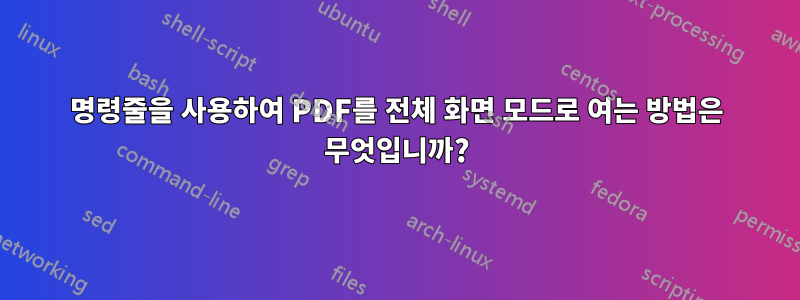
Adobe 및 Foxit 또는 Windows의 명령줄을 사용하여 PDF 파일을 여는 방법을 찾고 있습니다.
참고: 이는 이중 주제가 아닙니다.https://stackoverflow.com/questions/6557920/how-to-open-a-pdf-in-fullscreen-view-via-command-line표시된 답변이 나에게 적합하지 않기 때문입니다.
답변1
명령줄을 사용하기 전에 AcroRd32.exe/Acrobat.exe 프로그램을 열고 해당 항목만 Edit=> preferences=> Full Screen선택 해제하면 Current document명령줄을 다음과 같이 사용할 수 있습니다.
start "" /max "C:\Program Files Xxxxx.exe" /A "pagemode=FullScreen" "yourfile direction and name.pdf"
답변2
Foxit Reader의 경우 명령은 다음과 같습니다:
"[path_to_executable]Foxit Reader.exe" <path_to_your_pdf>. 예를 들어, 내 Windows에서 명령은 다음과 같습니다 "C:\Program Files (x86)\Foxit Software\Foxit Reader\Foxit Reader.exe" C:\Users\Paulius\Desktop\mcs.pdf.
테스트할 Adobe Reader가 없지만 동일한 명령(다른 실행 파일)이 작동해야 한다고 생각합니다.


