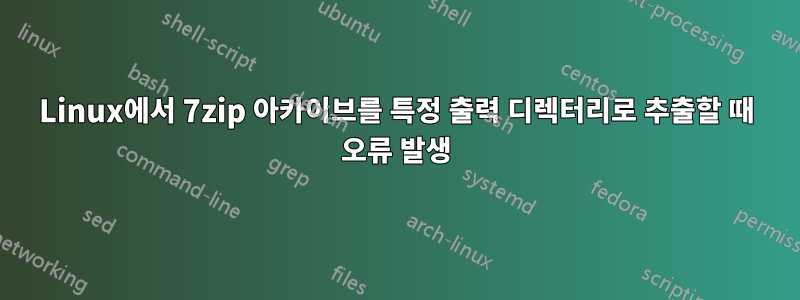
아카이브가 있는 디렉토리가 아닌 다른 디렉토리에 추출해야 하는 7zip 아카이브가 있는데 "오류:잘못된 명령줄" 오류가 발생합니다. 내가 실행중인 명령은 입니다 7zr e -o extract/ {name_of_archive}.7z. 내가 도대체 뭘 잘못하고있는 겁니까?
답변1
대신 이 명령을 사용해 보십시오(7z, 7za 또는 7zr을 사용할 수 있습니다):
7z x -oextract/ foo.7z
7z 맨페이지에 따르면 '-o' 스위치와 디렉터리 이름 사이에 공백이 없어야 합니다.
-o{Directory}
Set Output directory
7z, 7za 및 7zr:
7-Zip is a file archiver with the highest compression ratio. The pro‐
gram supports 7z (that implements LZMA compression algorithm), LZMA2,
XZ, ZIP, Zip64, CAB, RAR (if the non-free p7zip-rar package is
installed), ARJ, GZIP, BZIP2, TAR, CPIO, RPM, ISO, most filesystem
images and DEB formats. Compression ratio in the new 7z format is
30-50% better than ratio in ZIP format.
- 7z는 플러그인을 사용하여 아카이브를 처리합니다.
- 7za는 독립 실행형 실행 파일입니다.7za는 7z보다 적은 아카이브 형식을 처리합니다.
- 7zr은 독립 실행형 실행 파일입니다. 7zr은 7z보다 적은 아카이브 형식을 처리합니다.
7zr은 7z 아카이브만 처리하는 7za의 "라이트 버전"입니다.


