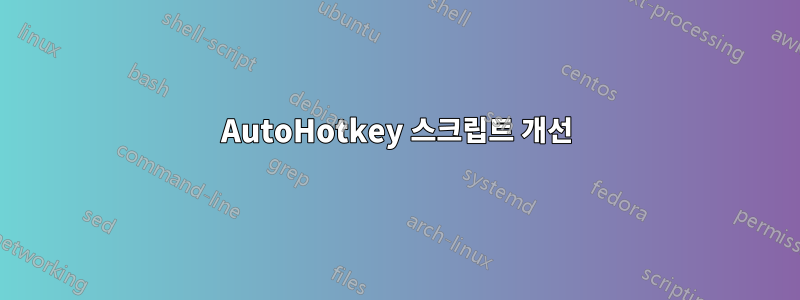
이 스크립트의 목적은 다음과 같습니다.
- 단축키의 처음 두 줄은 항상 유효합니다.
- 나머지 단축키는
NO TEXT INPUT상태에서만 작동합니다. 즉, 작은 수직선이 화면 어디든 깜박거리며 텍스트/디지털 입력을 기다리고 있을 때 를 누르면 zxasq일반 원본 글자와 같은 효과가 나타납니다.
어떻게 해야 합니까?
Rwin::^space
AppsKey::^w
CapsLock::MButton
z::PgUp
x::PgDn
*a up::send {shift up}{ctrl up}{LButton up}
*a::
GetKeyState, LButtonState, LButton ;
if LButtonState = U ;
send {shift down}{ctrl down}{LButton down} ;
return
*s up::send {shift up}{ctrl up}{RButton up}
*s::
GetKeyState, RButtonState, RButton ;
if RButtonState = U ;
send {shift down}{ctrl down}{RButton down} ;
return
*q up::send {shift up}{ctrl up}{MButton up}
*q::
GetKeyState, MButtonState, MButton ;
if MButtonState = U ;
send {shift down}{ctrl down}{MButton down} ;
return
답변1
다음을 보면 현재 표시되는 커서 유형을 확인할 수 있습니다.A_Cursor
A_Cursor는 다음 중 하나입니다:
The type of mouse cursor currently being displayed.
It will be one of the following words:
AppStarting, Arrow, Cross, Help, IBeam, Icon, No, Size, SizeAll, SizeNESW, SizeNS,
SizeNWSE, SizeWE, UpArrow, Wait, Unknown.
이 코드는 깜박이는 커서가 있는지 확인합니다.
if A_Cursor != Ibeam
msgbox, Not Waiting for input
else
msgbox, Waiting for input
return


