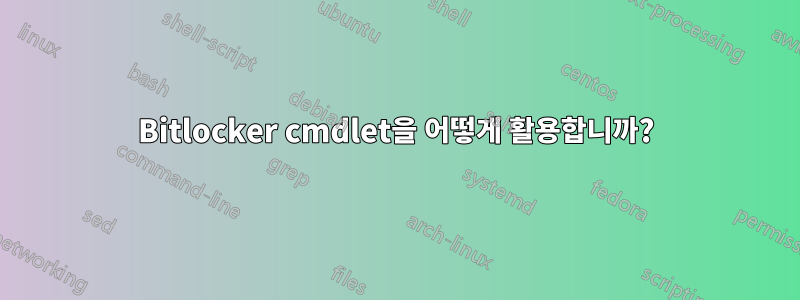
이 기사다음을 사용하여 비트 잠금 드라이브의 잠금을 해제할 수 있다는 힌트를 제공합니다.
Unlock-BitLocker -MountPoint -Password
그러나 나는 Powershell과 Powershell cmdlet을 사용하여 내가 원하는 작업을 수행하는 방법에 대해 무심코 알고 있습니다.
그렇다면 위의 내용을 사용하여 다음과 같은 작업을 수행하려면 어떻게 해야 합니까?
Unlock-BitLocker -MountPoint D:\ -Password "password"
현재 제가 아는 방법은 Powershell을 시작하는 것뿐입니다. 나는 이것을 할 수 있는 지점에 도달하기 위해 대량의 Powershell을 배우고 싶지 않습니다. 첫 번째 링크에서 지적한 명령을 실행할 수 있는 방법을 알기에 충분할 만큼 알아야 할 모든 것입니다.
지금까지 Powershell 프롬프트에서 다음을 입력하면 다음과 같습니다.
Unlock-BitLocker -MountPoint D:\ -Password "password"
다음 오류가 발생합니다.
The term 'Unlock-BitLocker' is not recognized as the name of a cmdlet, function, script file, or operable program. Chec
k the spelling of the name, or if a path was included, verify that the path is correct and try again.
At line:1 char:17
+ Unlock-BitLocker <<<< -MountPoint D:\ -Password "password"
+ CategoryInfo : ObjectNotFound: (Unlock-BitLocker:String) [], CommandNotFoundException
+ FullyQualifiedErrorId : CommandNotFoundException
이는 처음에 링크된 페이지의 명령이 Powershell 컨텍스트에서 어떻게 작동하는지에 대한 단서가 없기 때문일 가능성이 높습니다.
이는 내가 여기서 내 자신의 질문에 답할 수 있도록 하기 위한 것입니다.
답변1
말한 바와 같이여기("실용적 응용" 섹션)BitLocker 드라이브 암호화 도구에 새로 추가되었습니다.원격 서버 관리 도구그리고에 따르면이 기사Windows 7에서는 사용할 수 없습니다(페이지 하단의 지원 매트릭스 참조).


