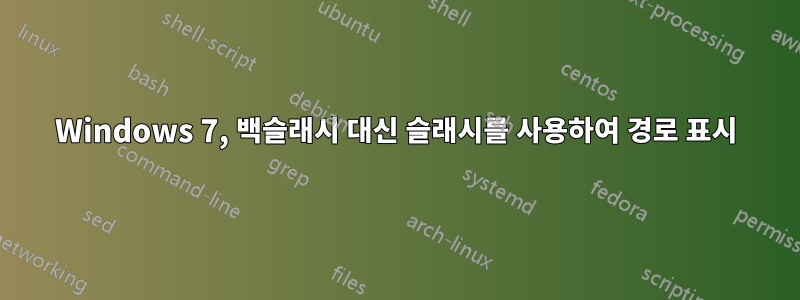
Java 코드에 경로를 복사하여 붙여넣을 때 많은 번거로움을 덜기 위해 Windows에서 항상 백슬래시 대신 슬래시로 경로를 표시하도록 하는 방법을 찾고 있습니다.
더 명확하게 하기 위해 다음과 같은 기본 프레젠테이션을 원합니다.

이렇게 되려면:

어떻게 해야 하나요? 그것이 나를 미치게 만들기 때문에 어떤 도움이라도 크게 감사하겠습니다.
답변1
답변2
Ankit이 제안한대로 구현했습니다. 다시 작성된 경로를 더 이상 실제 파일(텍스트 경로 아님)을 붙여넣는 데 사용할 수 없기 때문에 구현이 조금 더 까다로워졌습니다. 나는 텍스트 표현만 사용될 것으로 추측되는 상황을 감지하여 이 문제를 해결했습니다. 기술적으로 Windows 클립보드 구현을 이해하면 경로의 텍스트 표현만 변경하는 것도 가능하지만 해당 작업은 다른 사람에게 공개합니다. AutoHotKey로 할 수 있는지 확실하지 않습니다.
이로 인해 AutoHotKey 스크립트는 다음 작업 흐름을 위해 작성되었습니다.
- 경로를 복사하려면 일반적으로 수행하는 작업을 수행하십시오.
- 우리는 클립보드에 깨끗한 경로를 유지하기 위해 필요한 작업을 수행하려고 노력합니다.
- 기본적으로 이를 수행할 수 없는 경우(저장인지 알 수 없음) 아무 작업도 수행하지 않으며 Shift+ Super+ 를 눌러 클립보드의 경로를 수동으로 정리해야 합니다 C.
자세한 내용은 코드를 살펴보세요.
#SingleInstance force
#NoEnv ; Recommended for performance and compatibility with future AutoHotkey releases.
SendMode Input ; Recommended for new scripts due to its superior speed and reliability.
SetWorkingDir %A_ScriptDir% ; Ensures a consistent starting directory.
SetTitleMatchMode, RegEx
;; Use this until I hit the first issue then document here and set back to default value.
SetDefaultMouseSpeed, 0
;; Copy clean file/directory path to clipboard (use forward slashes as file separators) {{{
;; https://stackoverflow.com/questions/1589930/so-what-is-the-right-direction-of-the-paths-slash-or-under-windows/1589959#1589959
;; WARNING: This clipboard substitution has the issue that after the substitution, pasting the file does not work anymore!!
;; Because of this, we don’t run the substitution OnClipboardChange globally but only when we consider it save and otherwise using a (manual) shortcut.
;; Situations where we know it is save:
;; * Double Commander calls CopyFullNamesToClip.
;; * Location bar in Explorer has focus. See limitations below!
;; The expected workflow is:
;; 1. Do what you usually do to copy a path.
;; 2. We try to do what is necessary to have a clean path in the clipboard.
;; 3. If we cannot do it by default (we don’t know that it is save), we do nothing and you have to manually make the path in the clipboard clean by pressing Shift+Super+C.
;; Ref: Get-CleanPath in ../../MS_Shell/Modules/ypidDotfiles/ypidDotfiles.psm1
;; Seems up to and including Windows 10, UNC paths with forward slashes don’t work.
;; At least //files.example.org/home and \\files.example.org/home and //files.example.org\home don’t work.
clean_path_in_clipboard() {
If (RegExMatch(Clipboard, "^(?i)(?:[a-z]:)?\\[^\\]")) {
StringReplace, Clipboard, Clipboard,\,/, All
}
Return
}
;; Shift+Super+C | Clean file/directory path in clipboard {{{
+#C::
; ClipSaved := ClipboardAll
; Clipboard =
; Send ^c
;; Ensure that we are only working on text.
; ClipWait
; currentPath =
; WinGetClass explorerClass, A
; ControlGetText currentPath, Edit1, ahk_class %explorerClass%
; msgbox %currentPath%
; If (ErrorLevel) {
; Clipboard := ClipSaved
; MsgBox, 48, Clipboard copy warning, Failed to copy to clipboard.
; Return
; }
clean_path_in_clipboard()
Return
;; }}}
;; Shift+Alt+C | Hook Double Commander calls to CopyFullNamesToClip and run clean_path_in_clipboard afterwards.
;; We can "safely" do this because when CopyFullNamesToClip is called, the user wants to copy the path as text.
#UseHook
#IfWinActive ahk_exe doublecmd.exe
+!c::
Send +!c
clean_path_in_clipboard()
Return
#IfWinActive
#UseHook off
OnClipboardChange:
;; Fix file path when in transit in Explorer (or Double Commander).
;; Ensure that we are only working on text.
If (WinActive("ahk_exe (?i)(?:explorer.exe|doublecmd.exe)") and A_EventInfo == 1) {
;; Location bar in Explorer has focus.
;; Run clean_path_in_clipboard after copying text to clipboard in Explorer when cursor is above "Location bar" known as Edit1 (bad programming/variable naming M$??).
;; Technically this is not 100 % bulletproof because you could do the copy to clipboard with Ctrl+L followed Ctrl+C while the cursor focuses some other control.
If (WinActive("ahk_exe (?i)(?:explorer.exe)")) {
MouseGetPos, , , , control_below_cursor
If (control_below_cursor == "Edit1") {
clean_path_in_clipboard()
}
}
;; We cannot do this globally, see WARNING above.
; clean_path_in_clipboard()
}
return
;; }}}
(이는 GitHub에서도 추적됩니다.https://github.com/ypid/dotfiles/blob/master/windows/neo-vars/source/custom.ahk)
또한 "Windows 10용 피드백 허브 앱"에서 피드백 요청을 열어주신 Katharsas에게도 감사드립니다. 기본 지원이 선호되지만 Microsoft가 합리적인 기간 내에 그렇게 하지 않을 것이라고 생각합니다. 그러니 이런 해킹을 우리가 직접 해야만 합니다. 슬래시는 더 나은 크로스 플랫폼 경로 구분 기호입니다. Microsoft가 귀하에게 어떤 것도 지시하도록 두지 마십시오. 즐기다 ;-)
답변3
PowerShell에서 다음 기능을 실행합니다.
function slash {
Get-Clipboard |
% {$_ -replace '\\','/'} |
Set-Clipboard ; echo 'Conversion done.'
}
slash그런 다음 경로를 복사하고 powershell에서 실행하여 사용할 수 있습니다 .
이는 직접적인 방법은 아니지만 소규모 연속 세션에만 필요하고 타사 응용 프로그램을 설치하지 않으려는 경우에 작동합니다.
답변4
이는 클립보드에 액세스할 수 있는 일부 스크립트를 사용하여 수행할 수 있으며 다음과 같이 작동합니다.
- 가 포함된 경로를 선택하고 복사합니다
\. - 단축키를 눌러 스크립트를 활성화하세요.
- 해당 스크립트는 클립보드의 내용에 액세스하고 간단한 논리를 사용하여 의 모든 항목을 대체
\합니다/. - 이제 클립보드 내용에
/.
스크립트는일괄파일 또는오토핫키스크립트. 하지만 내 생각에는 박쥐가 클립보드 내용에 접근할 수 없을 것 같습니다. 따라서 Autohotkey가 최선의 선택이 될 것입니다.




