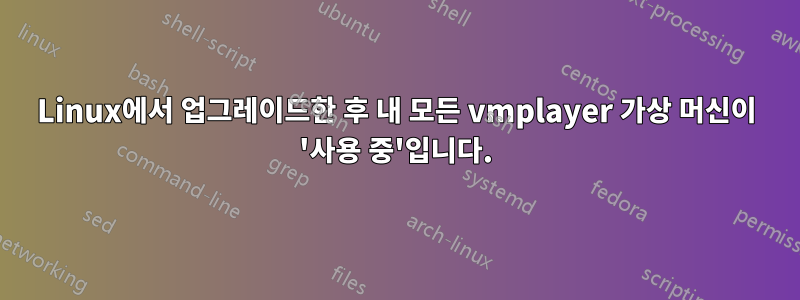
나는 (새 버전 14.0 - 커널 3.2.29에 매우 가깝습니다)로 업그레이드하고 5.0.0 build-812388을 설치 Slackware64 13.37했습니다 .currentvmplayer
이전 버전과 마찬가지로 의 설치는 옵션 vmplayer으로만 가능했습니다 .--ignore-errors
하지만 이전 버전(잘 작동함)과 달리 이미지를 재생하려고 하면 .vmx 항상 '가상 머신이 사용 중입니다.'라는 메시지가 나타납니다. 오류.
Windows 클라이언트 디렉터리에 잠금 파일 이 있는 디렉터리를 vmplayer만듭니다 .lck.lck
이 파일을 제거해도 문제가 해결되지 않습니다. 이 파일을 제거하지 않고 가상 머신을 다시 실행하려고 하면 vmplayer종료됩니다.
명령줄에서 실행하면 다음과 같은 결과가 나타납니다.
$ vmplayer Windows_7.vmx
Logging to /tmp/vmware-lupe/vmware-modconfig-24735.log
filename: /lib/modules/3.2.29/misc/vmmon.ko
supported: external
license: GPL v2
description: VMware Virtual Machine Monitor.
author: VMware, Inc.
depends:
vermagic: 3.2.29 SMP mod_unload
Aborted
위에서 언급한 로그 파일:
2012-09-26T16:53:01.299Z| vthread-3| I120: Log for VMware Workstation pid=24735 version=9.0.0 build=build-812388 option=Release
2012-09-26T16:53:01.299Z| vthread-3| I120: The process is 64-bit.
2012-09-26T16:53:01.299Z| vthread-3| I120: Host codepage=ISO-8859-1 encoding=ISO-8859-1
2012-09-26T16:53:01.299Z| vthread-3| I120: Host is Linux 3.2.29 Slackware 14.0
2012-09-26T16:53:01.298Z| vthread-3| I120: Msg_Reset:
2012-09-26T16:53:01.298Z| vthread-3| I120: [msg.dictionary.load.openFailed] Cannot open file "/usr/lib/vmware/settings": No such file or directory.
2012-09-26T16:53:01.298Z| vthread-3| I120: ----------------------------------------
2012-09-26T16:53:01.298Z| vthread-3| I120: PREF Optional preferences file not found at /usr/lib/vmware/settings. Using default values.
2012-09-26T16:53:01.298Z| vthread-3| I120: Msg_Reset:
2012-09-26T16:53:01.298Z| vthread-3| I120: [msg.dictionary.load.openFailed] Cannot open file "/home/lupe/.vmware/config": No such file or directory.
2012-09-26T16:53:01.298Z| vthread-3| I120: ----------------------------------------
2012-09-26T16:53:01.298Z| vthread-3| I120: PREF Optional preferences file not found at /home/lupe/.vmware/config. Using default values.
2012-09-26T16:53:01.299Z| vthread-3| W110: Logging to /tmp/vmware-lupe/vmware-modconfig-24735.log
2012-09-26T16:53:01.307Z| vthread-3| I120: Reading in info for the vmmon module.
2012-09-26T16:53:01.307Z| vthread-3| I120: Reading in info for the vmnet module.
2012-09-26T16:53:01.307Z| vthread-3| I120: Reading in info for the vmblock module.
2012-09-26T16:53:01.307Z| vthread-3| I120: Reading in info for the vmci module.
2012-09-26T16:53:01.307Z| vthread-3| I120: Reading in info for the vsock module.
2012-09-26T16:53:01.307Z| vthread-3| I120: Setting vsock to depend on vmci.
2012-09-26T16:53:01.307Z| vthread-3| I120: Created new pathsHash.
2012-09-26T16:53:01.307Z| vthread-3| I120: Invoking modinfo on "vmmon".
2012-09-26T16:53:01.309Z| vthread-3| I120: "/sbin/modinfo" exited with status 0.
2012-09-26T16:53:01.309Z| vthread-3| I120: Invoking modinfo on "vmnet".
2012-09-26T16:53:01.311Z| vthread-3| I120: "/sbin/modinfo" exited with status 0.
2012-09-26T16:53:01.311Z| vthread-3| I120: Invoking modinfo on "vmblock".
2012-09-26T16:53:01.312Z| vthread-3| I120: "/sbin/modinfo" exited with status 0.
2012-09-26T16:53:01.312Z| vthread-3| I120: Invoking modinfo on "vmci".
2012-09-26T16:53:01.314Z| vthread-3| I120: "/sbin/modinfo" exited with status 0.
2012-09-26T16:53:01.314Z| vthread-3| I120: Invoking modinfo on "vsock".
2012-09-26T16:53:01.315Z| vthread-3| I120: "/sbin/modinfo" exited with status 0.
설정 및 구성 파일이 누락되었다고 불평하지만 기본값을 로드하고 있습니다.
무엇을 해야할지 힌트를 줄 수 있는 것이 더 이상 없습니다.
이 문제를 어떻게 해결할 수 있나요?
답변1
vmware 포럼에서 누군가 지적했듯이 모듈을 수동으로 다시 설치해야 합니다.
vmware-modconfig --console --install-all
이것으로 문제가 해결됩니다.


