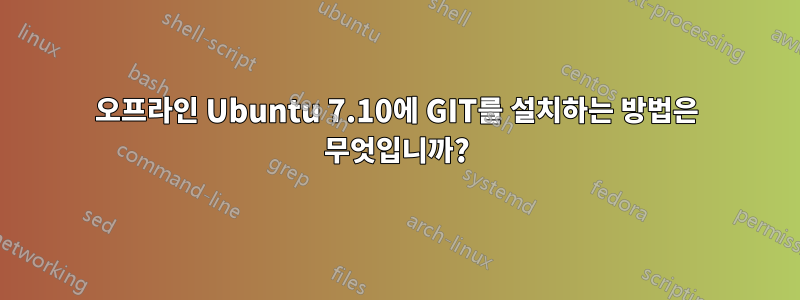
나는 다음 명령을 사용하고 있습니다.수동GIT를 설치하려면
$ tar -zxf git-1.7.2.2.tar.gz
$ cd git-1.7.2.2
$ make prefix=/usr/local all
$ sudo make prefix=/usr/local install
하지만 다음과 같은 예외가 발생합니다.
...
cache.h: At top level:
cache.h:746: error: expected declaration specifiers or â...â before âtime_tâ
cache.h:889: warning: âstruct timevalâ declared inside parameter list
cache.h:895: warning: âstruct timevalâ declared inside parameter list
cache.h:970: error: expected specifier-qualifier-list before âoff_tâ
cache.h:979: error: expected specifier-qualifier-list before âoff_tâ
cache.h:997: error: expected specifier-qualifier-list before âoff_tâ
cache.h:1057: error: expected declaration specifiers or â...â before âoff_tâ
cache.h:1063: error: expected declaration specifiers or â...â before âuint32_tâ
cache.h:1064: error: expected â=â, â,â, â;â, âasmâ or â__attribute__â before ânt h_packed_object_offsetâ
cache.h:1065: error: expected â=â, â,â, â;â, âasmâ or â__attribute__â before âfi nd_pack_entry_oneâ
cache.h:1067: error: expected declaration specifiers or â...â before âoff_tâ
cache.h:1069: error: expected declaration specifiers or â...â before âoff_tâ
cache.h:1070: error: expected declaration specifiers or â...â before âoff_tâ
cache.h:1094: error: expected specifier-qualifier-list before âoff_tâ
cache.h:1168: error: expected â)â before â*â token
cache.h:1177: error: expected â=â, â,â, â;â, âasmâ or â__attribute__â before âre ad_in_fullâ
cache.h:1178: error: expected â=â, â,â, â;â, âasmâ or â__attribute__â before âwr ite_in_fullâ
cache.h:1179: error: expected â=â, â,â, â;â, âasmâ or â__attribute__â before âwr ite_str_in_fullâ
cache.h:1252: error: expected declaration specifiers or â...â before âFILEâ
In file included from credential-store.c:2:
credential.h:28: error: expected declaration specifiers or â...â before âFILEâ
credential.h:29: error: expected declaration specifiers or â...â before âFILEâ
In file included from credential-store.c:4:
parse-options.h:115: error: expected specifier-qualifier-list before âintptr_tâ
credential-store.c: In function âparse_credential_fileâ:
credential-store.c:13: error: âFILEâ undeclared (first use in this function)
credential-store.c:13: error: âfhâ undeclared (first use in this function)
credential-store.c:17: warning: implicit declaration of function âfopenâ
credential-store.c:19: error: âerrnoâ undeclared (first use in this function)
credential-store.c:19: error: âENOENTâ undeclared (first use in this function)
credential-store.c:24: error: too many arguments to function âstrbuf_getlineâ
credential-store.c:24: error: âEOFâ undeclared (first use in this function)
credential-store.c:39: warning: implicit declaration of function âfcloseâ
credential-store.c: In function âprint_entryâ:
credential-store.c:44: warning: implicit declaration of function âprintfâ
credential-store.c:44: warning: incompatible implicit declaration of built-in fu nction âprintfâ
credential-store.c: In function âmainâ:
credential-store.c:132: warning: implicit declaration of function âumaskâ
credential-store.c:144: error: âstdinâ undeclared (first use in this function)
credential-store.c:144: error: too many arguments to function âcredential_readâ
credential-store.c:147: warning: implicit declaration of function âstrcmpâ
종속성을 설치하지 않았기 때문입니까?
apt-get install libcurl4-gnutls-dev libexpat1-dev gettext libz-dev libssl-dev
오프라인으로 어떻게 설치하나요?
답변1
Git을 오프라인으로 설치하려면 sudo apt-get install gitapt-get이 다운로드하려고 시도하는 패키지의 URL을 입력하고 복사할 수 있습니다. 그런 다음 다른 PC에 다운로드하고 gdebi를 사용하거나 설치되지 않은 경우 .deb를 입력하여 다운로드한 .deb 파일을 수동으로 설치할 수 있습니다 dpkg -i packagename.deb.
모든 종속성이 종속된 패키지보다 먼저 설치되도록 하려면 패키지를 올바른 순서로 설치해야 합니다.


