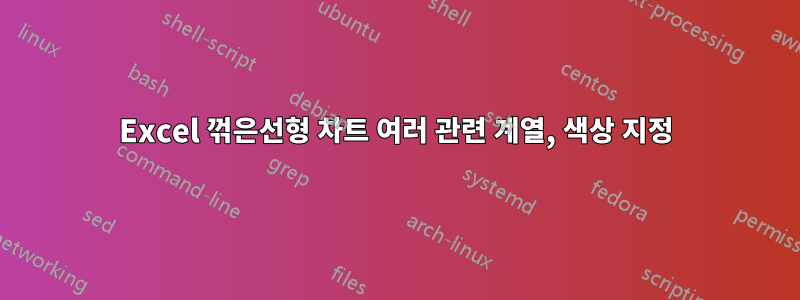
MS 엑셀 2010을 사용하고 있습니다.
다음과 같은 워크시트가 있습니다.
---/ 1001 / 1002 / 1003 / 1101 / 1102 / 1201 / 1202 / 1203 / 1204
R2 / ...
R3 / ...
...
각 열을 시리즈로 사용하여 꺾은선형 차트를 만들고 싶지만 처음 두 자리가 동일한 모든 시리즈는 동일한 색상이지만 음영이 다르도록 색상을 지정하고 싶습니다(따라서 10**은 모두 빨간색이지만 점점 더 밝은 빨간색 음영이 됩니다). ).
어떤 제안이 있으십니까? 도움을 주셔서 감사합니다.
답변1
다음과 같이 사용할 수 있습니다.
Sub ColorLines()
Dim objSeries As series
Dim strLastDigits As String
Dim lngColorIndex As Long
lngColorIndex = 2
strLastDigits = ""
For Each objSeries In Diagramm1.SeriesCollection
If Left(objSeries.Name, 2) <> strLastDigits Then
'set new color
lngColorIndex = lngColorIndex + 1
objSeries.Border.ColorIndex = lngColorIndex
Else
'set shade of current color
If objSeries.Border.Color > 50 Then
objSeries.Border.Color = objSeries.Border.Color - 50
End If
End If
strLastDigits = Left(objSeries.Name, 2)
Next objSeries
End Sub
하지만 - 음영처리와 색상을 자동화하는 구체적인 알고리즘은 귀하에게 달려 있습니다. ;)
이는 이를 수행하는 방법에 대한 예일 뿐입니다.


